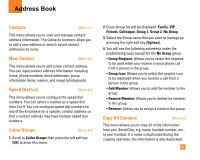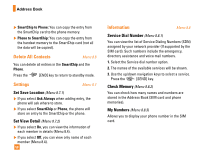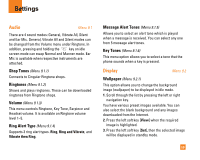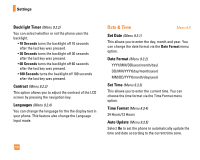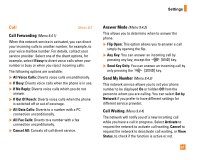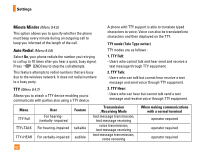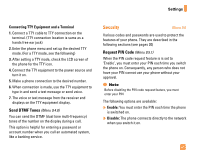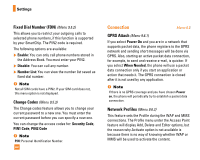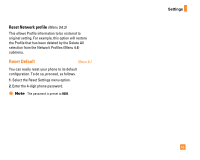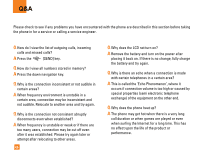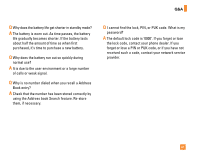LG CG225 Owner's Manual (English) - Page 64
Minute Minder, Auto Redial
 |
View all LG CG225 manuals
Add to My Manuals
Save this manual to your list of manuals |
Page 64 highlights
Settings Minute Minder (Menu 9.4.5) This option allows you to specify whether the phone must beep every minute during an outgoing call to keep you informed of the length of the call. A phone with TTY support is able to translate typed characters to voice. Voice can also be translated into characters and then displayed on the TTY. TTY mode (Tele Type writer) Auto Redial (Menu 9.4.6) Select On, your phone redials the number you're trying to call up to 10 times after you hear a quick, busy signal. Press [END] key to stop the call attempts. TTY modes are as follows : 1. TTY Full: - Users who cannot talk and hear send and receive a text message through TTY equipment. This feature attempts to redial numbers that are busy due to the wireless network. It does not redial numbers to a busy party. 2. TTY Talk: - Users who can talk but cannot hear receive a text message and send voice through TTY equipment. TTY (Menu 9.4.7) Allows you to attach a TTY device enabling you to communicate with parties also using a TTY device. 3. TTY Hear: - Users who can hear but cannot talk send a text message and receive voice through TTY equipment. Menu TTY Full TTY+TALK User For hearing/verbally- impaired Feature For hearing-impaired talkable TTY+HEAR For verbally-impaired audible Transmission /Receiving Mode text message transmission, text message receiving voice transmission, text message receiving text message transmission, voice receiving When making communications with a normal terminal operator required operator required operator required 62