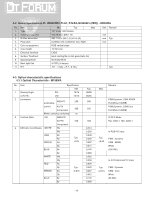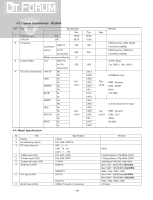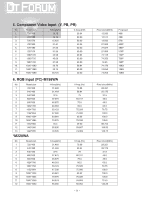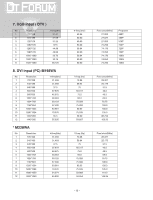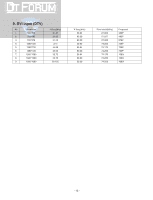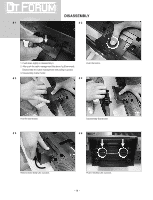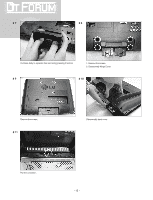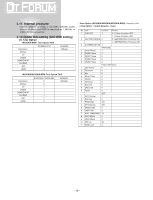LG FLATRON Service Manual - Page 14
Disassembly
 |
View all LG FLATRON manuals
Add to My Manuals
Save this manual to your list of manuals |
Page 14 highlights
DISASSEMBLY # 1 # 2 1. Push down slightly to disassembly it. 2. After push the cable management like above fig.(Downward), Disassembly the Cable management with pulling it upward. 3. Disassembly Cable Holder. Push the button. # 3 # 4 Hold the stand base. # 5 Disassembly Stand base. # 6 Remove base body Like a picture. Push 2 letches Like a picture. - 14 -
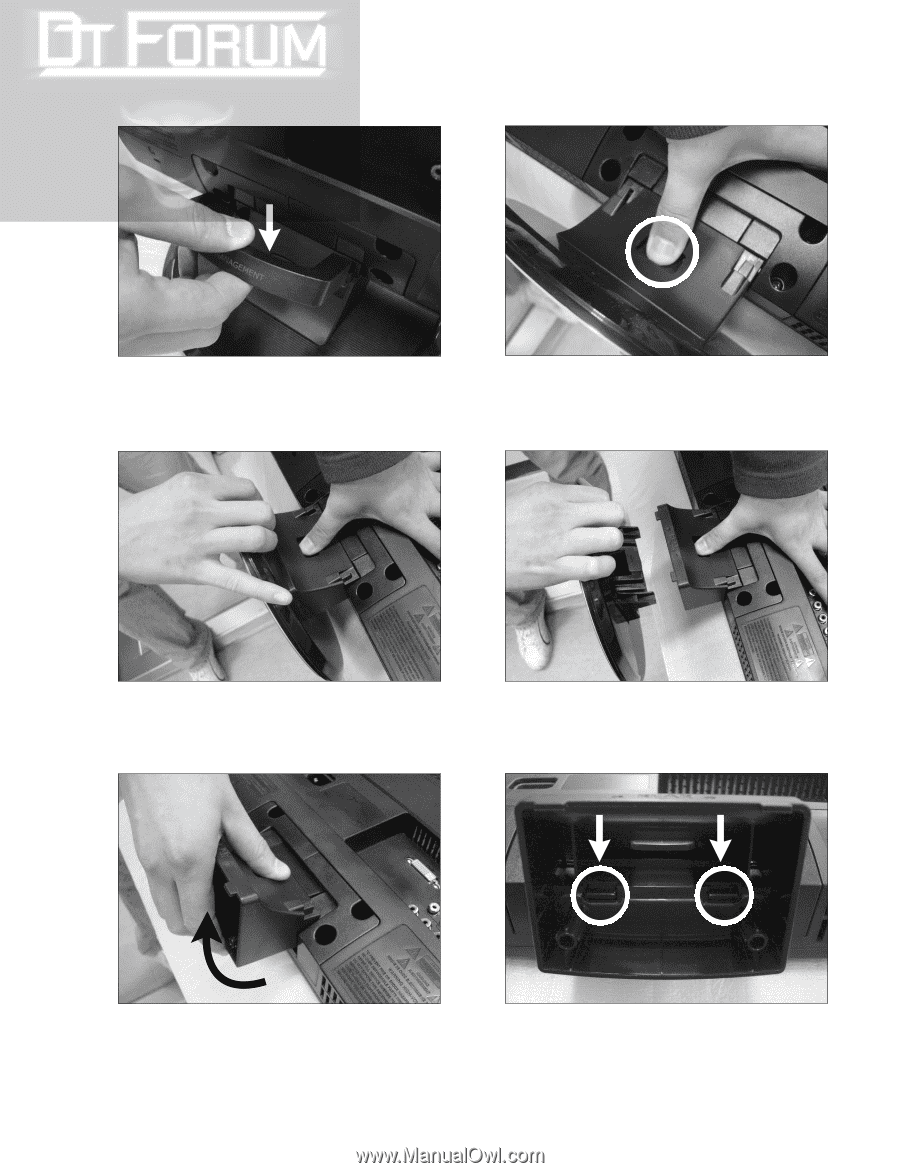
DISASSEMBLY
- 14 -
1. Push down slightly to disassembly it.
2. After push the cable management like above fig.(Downward),
Disassembly the Cable management with pulling it upward.
3. Disassembly Cable Holder.
Disassembly Stand base.
Remove base body Like a picture.
Push 2 letches Like a picture.
Push the button.
Hold the stand base.
# 1
# 4
# 2
# 5
# 3
# 6