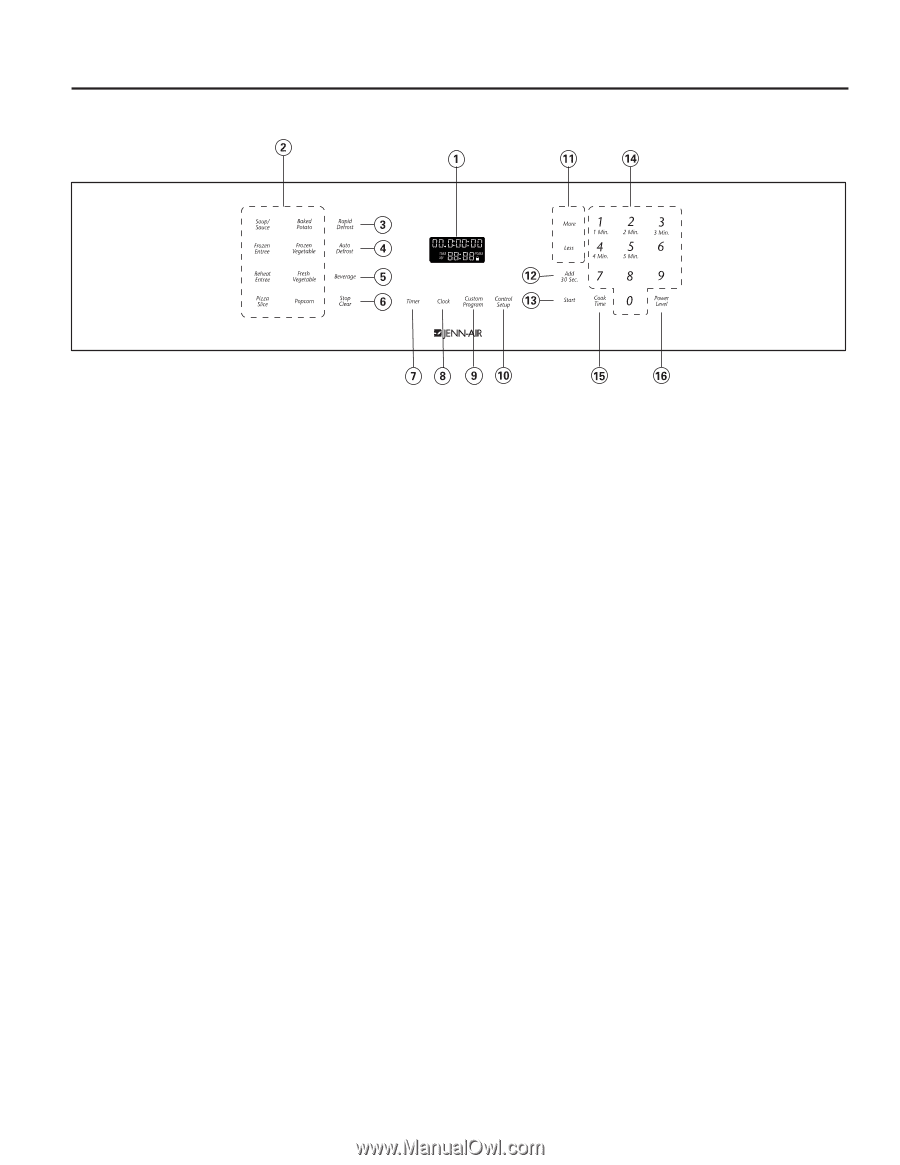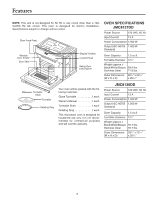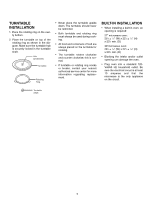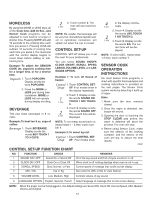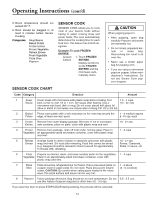LG JMC8130DDQ Owners Manual - Page 10
Control Panel
 |
View all LG JMC8130DDQ manuals
Add to My Manuals
Save this manual to your list of manuals |
Page 10 highlights
Control Panel 1. Display window Upper line: The word prompt scrolls to guide you when setting the clock and at every operating stage. It shows power level when using timed cooking. Lower line: Counts down cooking time in minutes and/or seconds. Shows clock time when oven is not in use. Shows kitchen timer time when this feature is selected. 2. Auto Sensor Keypads (pgs. 13-14) - Soup/Sauce - Reheat Entree - Frozen Entree - Pizza Slice - Popcorn - Baked Potato - Fresh Vegetable - Frozen Vegetable These Sensor keypads provide accurate and fast microwaving for a variety of popular foods with no guesswork. 3. Rapid Defrost (pg. 15) Provides faster defrosting results. This option is excellent for thawing 1lb. of frozen ground beef. 4. Auto Defrost (pg. 15) Provides thorough defrosting results. 5. Beverage (pg. 13) This keypad heats one to three 8 oz. cups. 6. Stop/Clear Clears all previous settings if pressed before cooking starts. Press once to stop oven during cooking, press twice to stop and clear all entries. 7. Timer (pg. 11) 8. Clock (pg. 11) 9. Custom Program (pg. 11) 10. Control Setup (pg. 13) Allows the customization of the following oven feature settings. - Sound - Clock Display - Display Scroll Speed - Lbs/Kg - Volume Level - Language Option 11. More/Less (pg. 13) 12. Add 30 Sec. (pg. 11) 13. Start To start cooking. 14. Number Keys Allows for the immediate start of one of 5 preset times from 1 to 5 minutes. 15. Cook Time (pg. 12) 16. Power Level (pg.12) 10