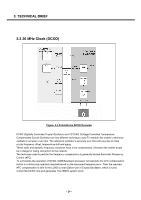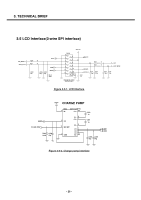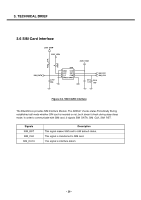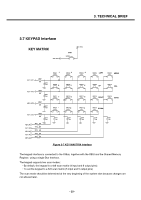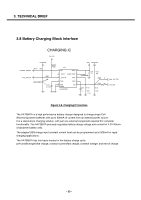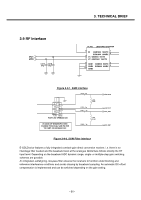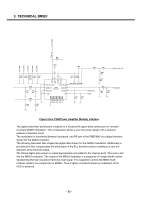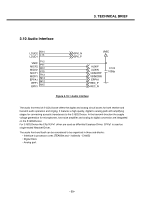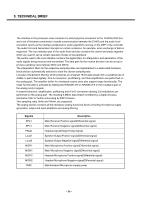LG KG270 Service Manual - Page 28
KEYPAD Interface
 |
View all LG KG270 manuals
Add to My Manuals
Save this manual to your list of manuals |
Page 28 highlights
3. TECHNICAL BRIEF 3.7 KEYPAD Interface KEY MATRIX END_KEY END SW200 2V0_VRTC KEY_OUT1 R201 680 C205 NA KEY_OUT2 R203 680 C206 NA KEY_OUT3 R204 680 C207 NA KEY_OUT4 R209 680 C215 NA KEY_IN0 KEY_IN1 KEY_IN2 KEY_IN3 KEY_IN4 R211 680 R212 680 R213 680 R214 680 R215 680 SW201 1 SW206 4 SW211 7 SW216 * C216 NA SW202 2 SW207 5 SW212 8 SW2170 C217 NA SW203 3 SW204 LEFT SW205 MENU SW208 6 SW209 UP SW210 SEL SW213 9 SW214 RIGHT SW215 SEND SW218 # SW219 DOWN C218 NA C219 NA C220 NA Figure 3-7 KEY MAXTRIX Interface The keypad interface is connected to the X-Bus, together with the XBIU and the Shared Memory Register, using a single Bus Interface. The keypad supports two scan modes: • By default, the keypad is a 4x6 scan matrix (4 input and 6 output pins). • To set the keypad to a 5x5 scan matrix (5 input and 5 output pins) The scan mode should be determined at the very beginning of the system start because changes are not allowed later. - 29 -