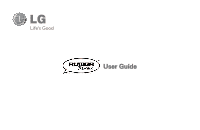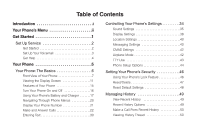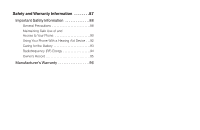LG LG272 Owners Manual - English
LG LG272 Manual
 |
View all LG LG272 manuals
Add to My Manuals
Save this manual to your list of manuals |
LG LG272 manual content summary:
- LG LG272 | Owners Manual - English - Page 1
Printed in Mexico RUMOR Reflex RUMOR Reflex P/N : MFL67378001(1.0) MW - LG LG272 | Owners Manual - English - Page 2
Copyright ©2012 LG Electronics, Inc. All rights reserved. LG and the LG logo are registered trademarks of LG Group and its related entities. All other trademarks are the property of their respective owners. - LG LG272 | Owners Manual - English - Page 3
User Guide - LG LG272 | Owners Manual - English - Page 4
ii Get Started 1 Set Up Service 2 Get Started 2 Set Up Your Voicemail 3 Get Help 4 Your Phone 5 Your Phone: The Basics 6 Front View of Your Phone 7 Viewing the Display Screen 11 Features of Your Phone 15 Turn Your Phone On and Off 16 Using Your Phone's Battery and Charger 17 Navigating - LG LG272 | Owners Manual - English - Page 5
Calculator 65 World Clock 66 Using Your Phone's Voice Services 67 Voice Memos 67 Service Features 69 Service Features: The Basics 70 Voicemail 70 Using Call Forwarding 78 Data Services 79 Data Service Applications 79 Getting Started With Data Services 80 Games, Ringers, and More 82 Browsing - LG LG272 | Owners Manual - English - Page 6
and Warranty Information 87 Important Safety Information 88 General Precautions 88 Maintaining Safe Use of and Access to Your Phone 90 Using Your Phone With a Hearing Aid Device . . .92 Caring for the Battery 93 Radiofrequency (RF) Energy 94 Owner's Record 95 Manufacturer's Warranty 96 - LG LG272 | Owners Manual - English - Page 7
introduces you to your wireless service and all the features of your new phone. It's divided into four sections: ࡗ Section 1: Getting Started ࡗ Section 2: Your Phone ࡗ Section 3: Service Features ࡗ Section 4: Safety and Warranty Information Throughout this guide, you'll find tips that highlight - LG LG272 | Owners Manual - English - Page 8
's Menu The following list outlines your phone's menu structure. 1. Web 2. Messaging 1. Voicemail 2 Send Message 3. Messages 4. Re-Boost 1. Re-Boost Locator 2. Call Balance 3. Call Re-Boost 4. My Account 6. Entertainment 1. Music 1. Playlist 2. Artists 3. All Songs 4. Albums 5. Genres 2. Games - LG LG272 | Owners Manual - English - Page 9
7. Photos & Videos 1. Camera 2. Camcorder 3. My Photos & Videos 1. In Phone 2. Memory Card 4. Other Settings 1. Auto-Save to 2. Status Bar 3. Location 4. Slideshow Interval 8. Social Networking 1. Facebook 2. Twitter 3. Hookt 9. Settings 1. Display 1. Screen Savers 1. Main Screen 2. Lock Screen 2. - LG LG272 | Owners Manual - English - Page 10
3. Private/Unknown 2. Call Alerts 1. Beep Each Minute 2. Out of Service 3. Connect 4. Signal Fade/Call Drop 3. Voicemail 4. Messages 5. Alarm/ 3. Word Scan 6. Activate This Device 7. Phone Info 1. Phone#/User ID 2. Icon Glossary 3. Memory Info 4. Battery Status 5. Version 6. Advanced 7. My Account - LG LG272 | Owners Manual - English - Page 11
Location 17. Reset/Delete 1. Reset Settings 2. Reset Phone 3. Delete Service 1. Voice Command 1. Call [Name][Type]/[Number] 2. Send Msg to [Name][Type]/[Number] 3. Find [Name][Type] 4. Go to [Menu] 5. Check [Item] 6. Voice Command Training 7. Exit Voice Command 2. Voice Reader 1. Voice Guide 2. Phone - LG LG272 | Owners Manual - English - Page 12
3. Voice Memo 4. Settings & Info 1. Set Speaker 2. Help 7. Calculator 1. Calculator 2. Ez Tip Calculator 3. Unit Converter 8. Notepad 9. Document Viewer vi - LG LG272 | Owners Manual - English - Page 13
Section 1 Get Started - LG LG272 | Owners Manual - English - Page 14
phone, set up your voicemail, establish passwords, and contact your service provider for assistance with your wireless service. Get Started Unlocking Your Phone If your phone of your phone number>. WARNING : If you change the code and forget it, phone must be reset and you will lose all data. - LG LG272 | Owners Manual - English - Page 15
Setting Up Service Set Up Your Voicemail All unanswered calls to your phone are automatically transferred to your voicemail, even if your phone is in use or turned off. Therefore, you will want to set up your voicemail and personal greeting as soon as your phone is activated. To set up your - LG LG272 | Owners Manual - English - Page 16
Get Help Directory Assistance You have access to a variety of services and information through Directory Assistance, including residential, business, and government listings, assistance with local or Directory Assistance: ᮣ Press and touch from the dial pad. 4 Section 1A: Setting Up Service - LG LG272 | Owners Manual - English - Page 17
Section 2 Your Phone - LG LG272 | Owners Manual - English - Page 18
: The Basics In This Section ࡗ Front View of Your Phone ࡗ Viewing the Display Screen ࡗ Features of Your Phone ࡗ Turning Your Phone On and Off ࡗ Using Your Phone's Battery and Charger ࡗ Navigating Through Phone Menus ࡗ Displaying Your Phone Number ࡗ Making and Answering Calls ࡗ Entering Text Your - LG LG272 | Owners Manual - English - Page 19
Front View of Your Phone 1. Earpiece 2. Status Light 10. QWERTY Keyboard 3. Status Bar Icons 4. Battery Strength Indicator 5. Touch Screen 6. Home Key 7. Talk Key 8. Back Key 9. Microphone Section 2A: Your Phone: The Basics 7 Phone Basics - LG LG272 | Owners Manual - English - Page 20
11. Function Key 12. Shift Key 13. Emoticon/ Symbols Key 14. Space Key 15. Navigation Keys 16. Enter Key 17. Delete/Back Key 18. Volume Buttons 19. Charger/ Accessory Port 8 Section 2A: Your Phone: The Basics 20. Camera Button 21. Camera Lens 22. Camera Self-portrait Mirror 23. Speaker - LG LG272 | Owners Manual - English - Page 21
such as signal strength, roaming, ringer setting, messaging, and battery charge. 4. Battery Strength Indicator represents the amount of remaining battery charge currently available in your phone. When all bars are displayed in the battery icon, the phone's battery is fully charged. When no bars are - LG LG272 | Owners Manual - English - Page 22
adjust the voice volume during a call. 19. Charger/Accessory Port allows you to connect the phone charger or an optional USB cable. CAUTION!: Inserting an accessory into the incorrect port may damage the phone. 20. Camera Button lets you activate the camera and camcorder to take pictures and videos - LG LG272 | Owners Manual - English - Page 23
the signal; bars are orange). EVDO Signal Strength - Shows your current EVDO signal strength (the more bars, the stronger the signal; bars are white). No Service - Your phone cannot find a usable signal. Section 2A: Your - LG LG272 | Owners Manual - English - Page 24
, the icon is animated. 1x Service Deactivated - Indicates that 1xRTT data service is deactivated. 1x Service Unavailable - Data service is currently unavailable. Airplane Mode - Indicates that the phone is in Airplane Mode. Full Battery - Shows your current battery charge level. (Icon shown is - LG LG272 | Owners Manual - English - Page 25
is attached. Contact file attached - Indicates a contact file is attached. Location On - Your phone's location feature is on and available for locationbased services such as GPS Navigation. Location Off - Your phone's location feature is off. Your location is available only for 911. TTY - Indicates - LG LG272 | Owners Manual - English - Page 26
mode. Camcorder/Video - Indicates camcorder mode. 1 Background Application - Indicates that one application is active. 14 Section 2A: Your Phone: The Basics 2 Background Applications - Indicates that 2 applications are active. 3 Background Applications - Indicates that 3 applications are active - LG LG272 | Owners Manual - English - Page 27
The camera has been set to Night Mode. Features of Your Phone Congratulations on the purchase of your phone. The RUMOR Reflex by LG is an easy-to-use, lightweight and reliable phone that offers many significant features and service options. The following list previews some of those features of the - LG LG272 | Owners Manual - English - Page 28
16 Section 2A: Your Phone: The Basics Turn Your Phone On and Off Turning Your Phone On To turn your phone on: ᮣ Press and hold . Once your phone is on, it may display "Looking for Service", which indicates that your phone is searching for a signal. When your phone finds a signal, it automatically - LG LG272 | Owners Manual - English - Page 29
Your screen remains blank while your phone is off (unless the battery is charging). Using Your Phone's Battery and Charger WARNING: Use only Boost-approved or LG-approved batteries and chargers with your phone. The failure to use a Boost-approved or LG-approved battery and charger may increase the - LG LG272 | Owners Manual - English - Page 30
at the bottom of the back cover to lift the back cover off. ᮣ Insert the battery into the opening in the back of the phone. Make sure the connectors align with the phone terminals. ᮣ Position the battery cover over the battery compartment and press it downward until you hear a click. Removing the - LG LG272 | Owners Manual - English - Page 31
is charging. ⅷ A green status light means the battery is at least 90 percent charged. With the Boost-approved Li-Ion battery, you can recharge the battery before it becomes completely discharged. Using the Charger To use the charger provided with your phone: ᮣ Plug the smaller end of the AC adapter - LG LG272 | Owners Manual - English - Page 32
list will move up so more items are visible. To display the top of the list again, slide the screen down. 20 Section 2A: Your Phone: The Basics To select an item, touch it on the menu. For example, to view your text messages: 1. Touch and then Main Menu to access - LG LG272 | Owners Manual - English - Page 33
corner of the screen. Display Your Phone Number Just in case you forget your phone number, your phone can remind you. To display your phone number: ᮣ Touch > Main Menu > Settings > Phone Info > Phone#/User ID. Your phone number and other information about your phone and account will be displayed - LG LG272 | Owners Manual - English - Page 34
Contact Details: Displays Contacts details for numbers that are already saved in the phone. ⅷ Send Msg: Allows you to quickly send a message to the number a pause within a number string. Tip: To use speed dial to dial a phone number, touch and hold the speed dial number. If the speed dial number is - LG LG272 | Owners Manual - English - Page 35
. ⅷ Ignore with Text to send a text message. You can send the preset message or write a new one. ⅷ Answer to answer the call. Note: When your phone is off, incoming calls go directly to voicemail. Ending a Call To disconnect from a call when you are finished: ᮣ Touch . Section 2A: Your - LG LG272 | Owners Manual - English - Page 36
Missed Call log in a bubble on the standby screen. To display a Missed Call entry from the notification screen: ᮣ Touch the entry. To dial the phone number, touch Call. To send a message, touch Send Msg. Call Emergency Numbers You can place emergency calls to 911, even if your account is restricted - LG LG272 | Owners Manual - English - Page 37
are in Emergency mode, you can exit only from the options menu. Enhanced 911 (E911) Information This phone features an embedded Global Positioning System (GPS) chip necessary for utilizing E911 emergency location services where available. When you place an emergency 911 call, the GPS feature of your - LG LG272 | Owners Manual - English - Page 38
from standby mode: 1. Press to display the dial pad. 2. Enter a phone number. 3. Touch Save. 4. Touch New Entry for a new contact or to add a number to an existing contact. 5. Touch a label for the number (Mobile, Home, Work, Pager, Fax, or Other). 6. Touch the Enter Name field and enter - LG LG272 | Owners Manual - English - Page 39
- or - Search an existing contact name and touch it to save the new number. 7. Touch Done to save the new entry. Find a Phone Number You can find a phone number by searching Contacts for entries by name. 1. Press and touch is displayed. . The Contacts list 2. Touch and enter the first letter - LG LG272 | Owners Manual - English - Page 40
you want to call and then touch Talk. To place a call using Prepend Dialing: 1. Press and enter the last four or five digits of the phone number. The Abbreviated Dialing number will display. 2. Touch to display the details. 3. Touch the number and touch Talk. Dial From the Contacts List You can - LG LG272 | Owners Manual - English - Page 41
(for example, 011 for international calls made from the U.S.). 1. Touch and hold until you see a "+" on the display screen. 2. Dial the country code and phone number, and then touch Talk. The phone automatically prepends the access code for international dialing, followed by the country code and - LG LG272 | Owners Manual - English - Page 42
Entering Text Your phone provides convenient ways to enter letters, numbers, and symbols whenever you are prompted to enter text (for example, when adding a Contacts to analyze the letters you enter and create a suitable word. The word may change as you type. 30 Section 2A: Your Phone: The Basics - LG LG272 | Owners Manual - English - Page 43
default, the first letter of an entry is capitalized and the following letters are lowercased. You can change the letter case using . Section 2A: Your Phone: The Basics 31 - LG LG272 | Owners Manual - English - Page 44
EF3 G H I 4 J KL5 M N O 6 PQ R S 7 TUV8 WXYZ9 Space 0 Shift Enter Enter Numbers, Symbols, Emoticons, Smileys and Preset Messages Use your phone's keypad to enter numbers, symbols, emoticons, smileys, or to choose from preset messages. To enter numbers: ᮣ Select 123 mode and touch the appropriate - LG LG272 | Owners Manual - English - Page 45
symbols, touch the icons just above the handwriting entry screen. When you are finished, touch Done. Enter Text With the QWERTY Keyboard Your phone has a built-in QWERTY keyboard, specifically designed for easy and comfortable text entry. The QWERTY keyboard uses the same layout and works just like - LG LG272 | Owners Manual - English - Page 46
Settings ࡗ Text Entry Settings ࡗ Location Settings ࡗ Messaging Settings ࡗ Airplane Mode ࡗ TTY Use With Service ࡗ Phone Setup Options ࡗ Security Settings Using the menu options available on your phone, you can customize your phone to sound, look, and operate just the way you want it to. This section - LG LG272 | Owners Manual - English - Page 47
incoming calls and messages. You can assign ringer types to individual Contacts entries, types of calls, and types of messages. Incoming Calls Your phone provides a variety of ringer options that allow you to customize your ring and volume settings. These options allow you to identify incoming calls - LG LG272 | Owners Manual - English - Page 48
> Voicemail. 2. Select a category and then scroll through the available ringers. Touch to hear a sample ringer. 3. Touch a ringer to assign it. 36 Section 2B: Controlling Your Phone's Settings - LG LG272 | Owners Manual - English - Page 49
's Settings Key Tone Settings Your phone offers a number of options for selecting the audible tones accompanying a of a keypress. Adjusting the Phone's Volume Settings Adjust your phone's volume settings to suit your needs and your environment. To adjust your phone's volume settings: 1. Touch > - LG LG272 | Owners Manual - English - Page 50
Call Alerts Set your phone to alert you with an audible tone when you change service areas, once a minute during a voice call, or when a call Dim or Backlight Off. 3. Touch a time setting. Note: Long backlight settings reduce the battery's talk and standby times. 38 Section 2B: Controlling Your - LG LG272 | Owners Manual - English - Page 51
can flick the screen left or right to scroll through and view other available images. 4. Touch Assign to assign an image. Changing the Phone's Menu Style Your phone allows you to choose how the menu appears on your display screen. To select the display's menu style: 1. Touch > Edit > Grid View or - LG LG272 | Owners Manual - English - Page 52
Location Settings Your phone is equipped with a Location feature for use in connection with location-based services. The Location feature to detect your position using GPS technology, making some applications and services easier to use. Turning Location off will disable the GPS location function - LG LG272 | Owners Manual - English - Page 53
Signature. 2. Select Custom. If you do not wish to attach a signature, select None. 3. Enter a signature and touch Save. Manage Preset Messages Your phone is loaded with 17 preset messages to help make sending text messages easier. Customize or delete these messages, such as "Where are you",? "I am - LG LG272 | Owners Manual - English - Page 54
as Boost Mobile. Such alerts may come from the President of the United States; the National Weather Service, and phone's features, such as Games, Notepad, and Voice Memos, when you are in an airplane or in any other area where making or receiving calls or data is prohibited. When you set your phone - LG LG272 | Owners Manual - English - Page 55
also known as a TDD or Text Telephone) is a telecommunications device that allows people who are deaf, hard of hearing, or who have speech or language disabilities, to communicate by telephone. Your phone is compatible with select TTY devices. Please check with the manufacturer of your TTY device to - LG LG272 | Owners Manual - English - Page 56
means, including Telecommunications Relay Services (TRS), analog cellular rendering some communications unintelligible. The problem encountered appears related to software menu options will be displayed. Auto-Answer Mode Set your phone to automatically pick up incoming calls when connected to an - LG LG272 | Owners Manual - English - Page 57
headset. Remember, your phone will answer calls in Auto-Answer mode even if you are not present. Setting Abbreviated Dialing Abbreviated Dialing is similar the settings between ON and OFF. Note: Abbreviated Dialing does not apply to 911 or 411. Section 2B: Controlling Your Phone's Settings 45 - LG LG272 | Owners Manual - English - Page 58
. With several options available, you can customize your phone to meet your personal needs. Using Your Phone's Lock Feature Lock Your Phone When your phone is locked, you can only receive incoming calls or make calls to 911, Customer Service, or special numbers. 1. Touch > Main Menu > (slide the - LG LG272 | Owners Manual - English - Page 59
Code To change your Lock Code: ᮣ To call an emergency number, special number, or Customer Service, touch Dialer, enter the phone number, and touch Talk. Reset/Delete 1. Touch > Main Menu > Settings > Lock Phone and enter your lock code. You can quickly erase all the content you have created or - LG LG272 | Owners Manual - English - Page 60
to delete the menus you added on the Home menu. 4. Touch Delete to confirm the deletion Reset Default Settings Resetting the phone to default settings restores all the factory defaults, including the ringer types and display settings. The Contacts, Call History, Calendar, and Messaging are - LG LG272 | Owners Manual - English - Page 61
From History ࡗ Erasing History Call History keeps track of incoming calls, calls made from your phone, and missed calls. This section guides you through accessing and making the most of your Call History. View Recent History To view a Call History entry: 1. From standby mode, press . 2. Touch - LG LG272 | Owners Manual - English - Page 62
numbers (or Contacts entries) for calls you placed, accepted, or missed. History makes redialing a number fast and easy. It is continually updated as your phone automatically adds new numbers to the beginning of the list and removes the oldest entries from the bottom of the list. Each entry contains - LG LG272 | Owners Manual - English - Page 63
New Entry to create a new Contacts entry for the number or Existing Entry to save the number to an existing entry. 3. Touch the phone label to select it (Mobile, Home, Work, Pager, Fax, or Other). 4. Touch the Enter Name field and enter the new contact name using the touch keypad or QWERTY - LG LG272 | Owners Manual - English - Page 64
a call from Recent History and you are outside your local area code, you can add the appropriate prefix by prepending the number. To prepend a phone number from History: 1. From standby mode, press . and touch 2. Touch a History entry and then touch History. 3. Touch an entry and touch Prepend - LG LG272 | Owners Manual - English - Page 65
ࡗ Creating a Group ࡗ Finding Contacts Entries ࡗ Secret Contacts Entries ࡗ Dialing Services ࡗ Hello UI Now that you know the basics that make it easier to , you're ready to explore your phone's more advanced features. This section explains how to use your phone's Contacts List, and helps you make - LG LG272 | Owners Manual - English - Page 66
name using the touch keypad or QWERTY keyboard, and then touch Done. 4. Touch the Add Number field, enter a phone number, and then touch Done. 5. Touch a phone label to select it (Mobile, Home, Work, Pager, Fax, or Other). 6. Scroll down to additional fields and enter or edit information as desired - LG LG272 | Owners Manual - English - Page 67
as "dav" for "Dave"). The more letters you enter, the more your search narrows. 3. To display an entry, touch it. 4. To dial the entry's default phone number, touch Call. - or - To close the entry display, touch the entry again. Contacts Entry Options Once you've stored a Contact entry, you can add - LG LG272 | Owners Manual - English - Page 68
number to an entry: 1. Display a Contacts entry. 2. Touch Edit at the top right corner of the screen and then touch Add Number. 3. Enter the new phone number and touch Done. Note: To add a pause, touch Pause and enter additional numbers. 4. Touch a label for the number. 5. Touch Done to save the new - LG LG272 | Owners Manual - English - Page 69
and touch Done. 5. Touch Done to save the number. Assign Speed Dial Numbers Your phone can store up to 98 phone numbers in speed dial locations. To assign a speed dial number to a new phone number: 1. Add a phone number to a new or to an existing Contacts entry. 2. On the Contacts list, touch - LG LG272 | Owners Manual - English - Page 70
2. Touch More > Settings > Speed Numbers. 3. Touch an available speed dial location. 4. Select a phone number in the Contacts. A confirmation is displayed. Note: To scroll down quickly, touch the scroll thumb tab and drag to the desired location Edit a Contacts - LG LG272 | Owners Manual - English - Page 71
your dial pad: 1. Press to display the dial pad. 2. Dial the appropriate service number: Ⅲ Call Balance - Ⅲ Call Care - Ⅲ Call Re-Boost - Ⅲ Dir Assistance (411) - , , or Ⅲ Voicemail - Ⅲ Boost Care - Ⅲ Community Information - Ⅲ Non-Emergency Svcs - 3. Press to dial the number. Section - LG LG272 | Owners Manual - English - Page 72
several personal information management features that help you manage your schedule. This section shows you how to use these features to turn your phone into a time management planner that helps you keep up with your contacts, schedules, and commitments. Add an event to the calendar Your Calendar - LG LG272 | Owners Manual - English - Page 73
: ⅷ By playing the assigned ringer type. ⅷ By illuminating the backlight. ⅷ By flashing the LED. Event Alert Menu When your phone is turned on and you have an event alarm scheduled, your phone can alert you and display the event summary. When the alert goes off, unlock the screen (if necessary) and - LG LG272 | Owners Manual - English - Page 74
day for which you would like to view events. Tip: In the calendar view, days with events scheduled are underlined. 3. Touch List or # Events. Your phone lists events in chronological order. 4. Touch an event to list its details. Going to the Current Day's Calendar Menu To go to the Calendar menu - LG LG272 | Owners Manual - English - Page 75
than One day, One week, One month, or One year. You will see a message informing you how many events were erased. Erase All Events Your phone comes with a built-in alarm clock that has multiple alarm capabilities. To use the alarm clock: 1. Touch > Main Menu > (slide the screen up) > Tools > Clock - LG LG272 | Owners Manual - English - Page 76
repetition type. Ⅲ Select Snooze 5mins, Snooze 10mins, Snooze 15mins, Snooze 20mins, or Snooze Off. 11. Touch Save to set the alarm. Notepad Your phone comes with a notepad that you can use to compose and store reminders and notes to help keep you organized. To compose a note: 1. Touch > Main - LG LG272 | Owners Manual - English - Page 77
the Split field, and enter the number of people in your party. EZ Tip Calculator calculates and displays the 'per person' amount. Calculator Your phone comes with a built-in calculator. To use the calculator: 1. Touch > Main Menu > (slide the screen up) > Tools > (slide the screen up) > Calculator - LG LG272 | Owners Manual - English - Page 78
displayed. 4. Touch or to scroll through cities and touch . - or - Touch and drag the map to find a city and touch . 66 Section 2G: Using the Phone's Calendar and Tools - LG LG272 | Owners Manual - English - Page 79
> Voice Memo > Record. 2. Begin recording after the prompt. To end the recording of your memo: Voice Services This section includes easy-to-follow instructions on using managing voice memos. Voice Memos Use your phone's Voice Memo feature to record brief memos to remind you of important events - LG LG272 | Owners Manual - English - Page 80
options: 1. Touch > Main Menu > (slide the screen up) > Tools > Voice Service > Voice Memo. 2. Find a voice memo and touch from the voice memo options: to : 1. Touch > Main Menu > (slide the screen up) > Tools > Voice Service > Voice Memo. 2. Touch Delete at the top right corner of the screen and - LG LG272 | Owners Manual - English - Page 81
Section 3 Service Features - LG LG272 | Owners Manual - English - Page 82
Service Features: The Basics In This Section ࡗ Using Voicemail ࡗ Using Text Messaging ࡗ Using Caller ID ࡗ Responding to Call Waiting ࡗ Making a Three-Way Call ࡗ Using Call Forwarding This section outlines basic calling features available. Voicemail Setting Up Your Voicemail Your phone automatically - LG LG272 | Owners Manual - English - Page 83
the notification. Retrieve Your Voicemail Messages You can retrieve and review your messages directly from your wireless phone or from any other touch-tone phone. To dial from your wireless phone, either speed dial your voicemail or use the menu keys. Section 3A: Service Features: The Basics 71 - LG LG272 | Owners Manual - English - Page 84
and hold . Your phone will dial your voicemail box. Using the Menu Keys on Your Phone to Access Your Messages wireless phone. Using Another Touch-Tone Phone to Access Messages 1. Dial your wireless phone number. the header. Voicemail Button Guide Here's a quick guide to your keypad functions while - LG LG272 | Owners Manual - English - Page 85
Service Features Voicemail Options Your phone offers several options for organizing and accessing your voicemail. navigate through the voicemail menu. The following list outlines your phone's voicemail menu structure. Listen Date & Time Information Reply Replay Rewind Erase Save Options Section - LG LG272 | Owners Manual - English - Page 86
and Multimedia Messaging With your phone's messaging features, you can phone and another messaging-ready phone. When you receive a new message, it will automatically display a notification on your phone make composing messages fast and easy. Use your phone to customize your own preset messages (up to - LG LG272 | Owners Manual - English - Page 87
Service Features Ⅲ New Addr to use the keypad to enter a wireless phone number or email address of the recipient directly. Ⅲ Go to Contacts to select a recipient from your Contacts. Qualifying Contacts entries must contain a wireless phone number or an email address. 3. Touch Done when you have - LG LG272 | Owners Manual - English - Page 88
> Main Menu > Messaging > Settings > Preset Messages. 76 Section 3A: Service Features: The Basics 2. Touch Add New to add a new preset message. Caller ID Caller ID allows people to identify a caller before answering the phone by displaying the number of the incoming call. If you do not want - LG LG272 | Owners Manual - English - Page 89
Service Features Responding to Call Waiting When you're on a call, Call Waiting alerts you to incoming calls by sounding two beeps. Your phone's screen informs you that another call is coming in and displays the caller's phone number (if it is available and you are in digital mode). To respond to - LG LG272 | Owners Manual - English - Page 90
: 1. Press and touch . 2. Enter the area code and phone number to which you want your calls forwarded. 3. Touch Talk. You will see a message and hear a tone to confirm the activation of Call Forwarding. 78 Section 3A: Service Features: The Basics To deactivate Call Forwarding: 1. Press and - LG LG272 | Owners Manual - English - Page 91
necessary steps to start taking advantage of data service. Data Service Applications Here is a brief list of the application types available through your phone. For more information, please contact your service provider. Games - Download exciting games with full-color graphics and sound. Ringtones - LG LG272 | Owners Manual - English - Page 92
submitted to identify you to the available network. The user name is also useful as a way to personalize services and as an online virtual identity. Your user name will be automatically programmed into your phone. You don't have to enter it. Finding Your User Name If you aren't sure what your user - LG LG272 | Owners Manual - English - Page 93
used: Your phone is connected to the high-speed Mobile Broadband Network you can receive incoming calls. Your phone is on and is connected to the do not see an indicator, your phone does not have a current data connection Scrolling As with other parts of your phone's menu, you'll have to scroll up - LG LG272 | Owners Manual - English - Page 94
. Going Back To go back one page: ᮣ Press on your phone. Note: You can also use for deleting text (like a Backspace Key) when you are entering text. Going Home To return to the home page: ᮣ Press and hold . Games, Ringers, and More You have access to a dynamic variety of downloadable - LG LG272 | Owners Manual - English - Page 95
, or view a screen saver. Your data session will end, and you will be redirected to the appropriate phone menu screen. Ⅲ Select Set As to assign a ringer or screen saver to a phone function. Ⅲ Select Settings to configure downloaded games or applications. Section 3B: Data Services 83 Data - LG LG272 | Owners Manual - English - Page 96
page offers a broad and convenient array of sites and services for you to browse, not all sites are supported, and certain functions, are not available. While navigating, the Browser menu offers additional options to expand your use of the Web on your phone. Open the Browser Menu You may open the - LG LG272 | Owners Manual - English - Page 97
. 3. Touch the items you want to reset, then touch Reset selected items if you still wish to continue. Data Services FAQs How will I know when my phone is ready for data service? Your user name will be displayed when you access > Main Menu > Settings > Phone info > Phone#/ User ID. How do I sign in - LG LG272 | Owners Manual - English - Page 98
. You will also see the or indicator icon. Can I make calls and use data services at the same time? You cannot use voice and data services simultaneously. If you receive a call while data service is active, your phone forwards the call to voicemail. You can place an outgoing call anytime, but it - LG LG272 | Owners Manual - English - Page 99
Section 4 Safety and Warranty Information - LG LG272 | Owners Manual - English - Page 100
Precautions ࡗ Maintaining Safe Use of and Access to Your Phone ࡗ Using Your Phone With a Hearing Aid Device ࡗ Caring for the Battery ࡗ Radiofrequency (RF) Energy ࡗ Owner's Record ࡗ Phone Guide Proprietary Notice This phone guide contains important operational and safety information that will help - LG LG272 | Owners Manual - English - Page 101
damage, take it to a service center for inspection. ⅷ Improper battery use may result in a fire, explosion or other hazard. ⅷ For those host devices that utilize a USB port as a charging source, the host device's user manual shall include a statement that the phone shall only be connected to - LG LG272 | Owners Manual - English - Page 102
, if not installed and used in accordance with the instructions, may cause harmful interference to radio communications. However, there mobile phone for essential communication (e.g., medical emergencies). Emergency calls may not be possible on all cellular networks or when certain network services - LG LG272 | Owners Manual - English - Page 103
features are in use. Check with your local service provider for details. Using Your Phone While Driving Talking on your phone while driving (or operating the phone without a hands-free device) is prohibited in some jurisdictions. Laws vary as to specific restrictions. Remember that safety always - LG LG272 | Owners Manual - English - Page 104
have been developed for mobile phones to assist hearing device users find phones thatmay be compatible with their hearing device. Not all phones have been rated for compatibility with hearing devices. Phones that have been rated have a label located on the box. Your RUMOR Reflex has an M4 and - LG LG272 | Owners Manual - English - Page 105
unknown or questionable manufacturing standards. LG is not aware of similar problems with LG phones resulting from the proper use of batteries and accessories approved by LG. Use only approved batteries and accessories found through LG. Buying the right batteries and accessories is the best way - LG LG272 | Owners Manual - English - Page 106
service center. Special Note: Be sure to dispose of your battery properly. In some areas, the disposal of batteries in household or business trash may be prohibited. Radiofrequency (RF) Energy Understanding How Your Phone Operates Your phone guidelines, if you wear a handset on your body, use the - LG LG272 | Owners Manual - English - Page 107
and serial number are located on a nameplate inside the battery compartment. Record the serial number in the space provided below. This will be helpful if you need to contact us about your phone in the future. Model: RUMOR Reflex by LG® Serial No.: Section 4A: Important Safety Information 95 - LG LG272 | Owners Manual - English - Page 108
Manufacturer's Warranty In This Section ࡗ Manufacturer's Warranty Your phone has been designed to provide you with reliable, worry-free service. If for any reason you have a problem with your equipment, please refer to the manufacturer's warranty in this section. 96 Section 4B: Manufacturer's - LG LG272 | Owners Manual - English - Page 109
defects or malfunctions of the product if the Customer Service Department at LG was not notified by the consumer during the applicable limited Consumables (such as fuses). 3. WHAT LG WILL DO: LG will, at its sole option, either repair, replace or refund the purchase price of any unit that does not - LG LG272 | Owners Manual - English - Page 110
. In addition, LG will not re-install or back-up any data, applications or software that you have added to your phone. It is therefore WARRANTY SERVICE: To obtain warranty service, please call the following telephone number from anywhere in the continental United States: LG Electronics Service 201 - LG LG272 | Owners Manual - English - Page 111
Code 47 Changing the Phone's Menu Style 39 Charging the Battery 19 CMAS Settings 42 Compose Text/Picture Messages 74 Connection Status and Indicators 81 Contacts Entry Options 55 Contacts Match 45 Controlling Your Phone's Settings 34 D Data Service Applications 79 Data Services FAQs 85 Dial From - LG LG272 | Owners Manual - English - Page 112
of Your Phone 7 G Games, Ringers, and More 82 General Precautions 88 Getting Help 4 Getting Started 2 100 Index Getting Started With Data Services 80 Going to the Current Day's Calendar Menu 62 H Handwriting 33 I Important Safety Information 88 In-Call Options 25 Installing the Battery 18 K Key - LG LG272 | Owners Manual - English - Page 113
History Options 49 Record Voice Memos 67 Removing the Battery 18 Reset Default Settings 48 Reset/Delete 47 Responding to Call Waiting 77 Retrieving Your Voicemail Messages 71 Ringers 35 S Save a Number From Recent History 51 Saving a Phone Number 26 Screen Savers 39 Select a Ringtone Type for - LG LG272 | Owners Manual - English - Page 114
Viewing the Display Screen 11 Voice Memo Options 68 Voice Memos 67 Voicemail Menu Key 73 Voicemail Notification 71 Voicemail Options 73 W World Clock 66 Y Your Home Screen 44 Your Phone's Menu ii Your User Name 80 102 Index - LG LG272 | Owners Manual - English - Page 115
MEMO - LG LG272 | Owners Manual - English - Page 116
MEMO - LG LG272 | Owners Manual - English - Page 117
Guía del usuario - LG LG272 | Owners Manual - English - Page 118
Tabla de contenidos Introducción i El menú de su teléfono ii Para empezar 1 Configuración del servicio 2 Cómo empezar 2 Configuración de su correo de voz 3 Para obtener ayuda 4 Su teléfono 5 Su teléfono: Aspectos básicos 6 Vista frontal de su teléfono 7 Ver la pantalla de visualización - LG LG272 | Owners Manual - English - Page 119
Ver la secuencia del Historial 56 Guardar un número de teléfono del Historial . . .56 Agregar el prefijo a un número de teléfono del Historial 57 Borrar el Historial 58 Uso de los contactos 59 Agregar una nueva entrada de contactos . . . . . .60 Búsqueda de contactos 60 Opciones de entradas de - LG LG272 | Owners Manual - English - Page 120
Navegar la Web 94 Preguntas frecuentes acerca el servicio de datos 96 Información de seguridad y garantía . . . .99 Información de seguridad 100 Precauciones generales 100 Mantener el uso seguro y el acceso a su teléfono 103 Uso del teléfono con un audífono 105 Cuidado de la batería 106 Energ - LG LG272 | Owners Manual - English - Page 121
Introducción Esta Guía del usuario lo introduce al servicio y todas las funciones de su nuevo teléfono. Está dividida en cuatro secciones: ࡗ Sección 1: Para empezar ࡗ Sección 2: Su teléfono ࡗ Sección 3: Características del servicio ࡗ Sección 4: Información de seguridad y garantía A lo largo de esta - LG LG272 | Owners Manual - English - Page 122
Flirt Fun 7. Opciones 1. Obtener Nuevo 2. Mi Admin. de Cosas 3. Estado de la Memoria 4. Compras 5. Re-Boost 1. Localizador Re-Boost 2. Balance de Llamadas 3. Re-Boost de Llamadas 4. Mi Cuenta 6. Entretenimiento 1. Música 1. Lista de Reproducción 2. Artistas 3. Reproducir Todas 4. Álbums 5. Géneros - LG LG272 | Owners Manual - English - Page 123
7. Fotos & Vídeos 1. Cámera 2. Videocámara 3. Mis Fotos & Vídeos 1. En Télefono 2. Tarjeta de Memoria 4. Configuración 1. Auto-Guardar 2. Barra de Estado 3. Ubicación 4. Intervalo de pres. de diap. 8. Red Social 1. Facebook 2. Twitter 3. Hookt 9. Configuración 1. Pantalla 1. Salvapantallas 1. - LG LG272 | Owners Manual - English - Page 124
3. Timbres 1. Llamadas Entrantes 1. Contactos 2. Números no guardados 3. Privados/Desconocidos 2. Alertas de llamadas 1. Bip de Minuto 2. Sin Servicio 3. Conectar 4. Desconetar Señal/ Llamada 3. Correo de Voz 4. Mensajería 5. Alarma/Calendario 6. Potencia Encendar/Apagar 4. Vibración 1. Llamadas - LG LG272 | Owners Manual - English - Page 125
13. Datos 1. Encender/Apagar 2. Actualizar Perfil 14. Modo de Auricular 15. Idioma (Language) 16. Ubicación 17. Restablecer/Borrar 1. Restablecer Configuracións 2. Restablecer Teléfono 3. Borrar Cosas 1. Mensajes 2. Registros de llamadas 3. Cookies y cache del explorador 4. Contenido Descargado 5. - LG LG272 | Owners Manual - English - Page 126
3. Memo de Voz 4. Configuración & Info 1. Establecer altavoz 2. Ayuda 7. Calcuadora 1. Calcuadora 2. Calcuadora de Propina 3. Conversor de Unidad 8. Bloc de Notas 9. Visor de documentos vi - LG LG272 | Owners Manual - English - Page 127
Sección 1 Para empezar - LG LG272 | Owners Manual - English - Page 128
Configuración del servicio En esta sección ࡗ Cómo empezar ࡗ Configuración de su correo de voz ࡗ Para obtener ayuda Configurar el servicio en su nuevo teléfono es rápido y fácil. Esta sección lo lleva por los pasos necesarios para desbloquear el teléfono, configurar su correo de voz, establecer - LG LG272 | Owners Manual - English - Page 129
Configuración de su correo de voz Todas las llamadas a su teléfono no respondidas se transfieren automáticamente a su correo de voz, incluso si está usando el teléfono o lo tiene apagado. Por tanto, le recomendamos configurar su correo de voz y su saludo personal tan pronto como se active su telé - LG LG272 | Owners Manual - English - Page 130
Para obtener ayuda Asistencia de Directorio Tiene acceso a una variedad de servicios e información mediante Asistencia de Directorio, incluidas listas residenciales, de negocios y gubernamentales; asistencia con llamadas locales o de larga distancia; e información sobre hoteles, restaurantes, - LG LG272 | Owners Manual - English - Page 131
Sección 2 Su teléfono - LG LG272 | Owners Manual - English - Page 132
Su teléfono: Aspectos básicos En esta sección ࡗ Vista frontal de su teléfono ࡗ Ver la pantalla de visualización ࡗ Características de su teléfono ࡗ Apagar y encender el teléfono ࡗ Uso de la batería y cargador de su teléfono ࡗ Navegación por los menús del teléfono ࡗ Para mostrar su número de teléfono - LG LG272 | Owners Manual - English - Page 133
Aspectos básicos del teléfono Vista frontal de su teléfono 1. Auricular 2. Luz de estado 10.Teclado QWERTY 3. Iconos de la Barra de estado 4. Indicador de potencia de la batería 5. Pantalla táctil 6. Tecla Inicio 7. Tecla Llamar 8. Tecla Atrás 9. Micrófono Sección 2A: Su teléfono: Aspectos bá - LG LG272 | Owners Manual - English - Page 134
11. Tecla Función 14. Tecla de Espacio 12. Tecla Mayúsculas/ Minúsculas 15. Teclas de Navegación 13. Tecla de 16. Tecla Intro Emoticonos/ 17. Tecla Borrar/Atrás Símbolos 18. Botones de Volumen 19. Puerto para Cargador/Accesorios 21. Lente de la cámara 22. Espejo de cámara 23. Altavoz 20. - LG LG272 | Owners Manual - English - Page 135
Key Functions 1. Auricular le permite escuchar a quien le llama e indicaciones automatizadas. 2. Luz de estado destella para indicar llamadas entrantes,mensajes nuevos u otros eventos. La luz se vuelve roja cuando se carga el teléfono y verde cuando la carga está completa. 3. Iconos de la Barra de - LG LG272 | Owners Manual - English - Page 136
tono de timbre o el volumen de la voz durante una llamada. 19. Puerto para Cargador/Accesorios permite conectar el cargador del teléfono o un cable USB opcional. ¡PRECAUCIÓN!: Si introduce un accesorio en la toma incorrecta, puede dañar el teléfono. 20. Botón de Cámara permite activar la cámara y el - LG LG272 | Owners Manual - English - Page 137
Aspectos básicos del teléfono 22. Espejo de cámara le ayuda cuando toma fotos de si mismo. 23. Altavoz permite escuchar los distintos timbres y sonidos. Al tocar Silencio puede silenciar el timbre cuando recibe llamadas entrantes. El parlante también permite escuchar la voz de quien llama cuando - LG LG272 | Owners Manual - English - Page 138
Servicio de EVDO Datos: Está disponible el servicio de datos con banda ancha móvil (EVDO). Si la opción está activa, el icono está animado. Servicio de 1x Activado: Significa que el servicio de datos 1xRTT está disponible. Si la opción está activa, el icono está animado. Servicio de 1x Desactivado: - LG LG272 | Owners Manual - English - Page 139
Aspectos básicos del teléfono Timbre y Vibrar: Significa que está establecido el modo de timbre y vibrar. Icono burbuja: Significa que ha perdido alertas, tales como buzón de voz, llamadas perdidas, mensajes nuevos, eventos programados o una copia de seguridad completa. Mensaje Urgente: Significa - LG LG272 | Owners Manual - English - Page 140
TTY: Indica que el teléfono está funcionando en modoTTY. Altavoz: Indica que el altavoz está activado. Bluetooth Activado (Escondido): Indica que la función Bluetooth está activada pero su teléfono está escondido de otros dispositivos. Bluetooth Activado (Visible): Indica que la función Bluetooth - LG LG272 | Owners Manual - English - Page 141
2 Aplicación en segundo plano: Indica que hay 2 aplicaciones activas. 3 Aplicación en segundo plano: Indica que hay 3 aplicaciones activas. 4 Aplicación en segundo plano: Indica que hay 4 aplicaciones activas. 5 Aplicación en segundo plano: Indica que hay 5 aplicaciones activas. Cámara resolución - LG LG272 | Owners Manual - English - Page 142
Características de su teléfono Felicidades por la compra de su teléfono. El RUMOR Reflex de LG es fácil de usar, confiable y también ofrece muchas funciones y opciones de servicio muy importantes. La lista siguiente hace un resumen de algunas de las funciones - LG LG272 | Owners Manual - English - Page 143
Apagar y encender el teléfono Encender el teléfono Para encender el teléfono: ᮣ Mantenga presionada por aproximadamente dos segundos. Una vez que su teléfono esté encendido, puede mostrar "Buscando el Servicio", lo que indica que su teléfono está buscando una señal. Cuando la encuentra, entra - LG LG272 | Owners Manual - English - Page 144
Uso de la batería y cargador de su teléfono ¡ADVERTENCIA!: Use únicamente baterías y cargadores aprobados por el fabricante. El no usar una batería y cargador aprobados por el fabricante aumenta el riesgo de que su teléfono se sobrecaliente, se incendie o estalle, dando como resultado graves - LG LG272 | Owners Manual - English - Page 145
la información en la que estaba trabajando. Utilice siempre un cargador de baterías de escritorio o de viaje o un adaptador para vehículos aprobado por LG para cargar la batería. ᮣ Enchufe el extremo pequeño del cargador en el Puerto para Cargador/Accesorios del teléfono y el otro extremo en un - LG LG272 | Owners Manual - English - Page 146
Con las baterías de iones de litio aprobadas por Boost, se puede recargar la batería antes de que se agote porcompleto. Uso del cargador Para usar el cargador incluido con su teléfono: ᮣ Enchufe el - LG LG272 | Owners Manual - English - Page 147
La lista se mueve hacia arriba para mostrar otros elementos. Para volver a mostrar la parte superior de la lista, deslice la pantalla hacia abajo. Para seleccionar un elemento, tóquelo en el menú. Por ejemplo, para ver los mensajes de texto: 1. Toque y luego Menú Principal acceder al menú - LG LG272 | Owners Manual - English - Page 148
Para mostrar su número de teléfono Sólo en caso de que olvide su número de teléfono, su teléfono se lo puede recordar. Para mostrar su número de teléfono: ᮣ Toque > Menú Principal > Configuración > Info de Teléfono > # de teléfono/ID de usuario. Se mostrarán su número de teléfono y otros datos sobre - LG LG272 | Owners Manual - English - Page 149
Aspectos básicos del teléfono Sugerencia: Para volver a marcar otros números recientes, presione , toque , toque el número deseado y Llamar. Si realiza llamadas fuera de la red nacional, siempre marque 11 dígitos (1 + código de área + número de teléfono). También puede hacer llamadas desde su telé - LG LG272 | Owners Manual - English - Page 150
Toque la tecla de conmutación y arrástrela a Respuesta. Su teléfono le puede avisar de las llamadas entrantes de las siguientes maneras: ⅷ El teléfono suena o vibra. ⅷ La luz del indicador destella. ⅷ Se ilumina la luz de fondo. ⅷ La pantalla muestra un mensaje de llamada entrante. Si la llamada - LG LG272 | Owners Manual - English - Page 151
Aspectos básicos del teléfono Notificación de llamada perdida Cuando no responde a una llamada entrante, la pantalla mostrará el registro de llamadas perdidas en una burbuja en la pantalla de espera. Para mostrar la llamada perdida desde la pantalla de notificación: ᮣ Toque la entrada. Para marcar - LG LG272 | Owners Manual - English - Page 152
Información de Enhanced 911 (E911) Este teléfono incluye un chip de Sistema de Posicionamiento Global (GPS) integrado para utilizar los servicios de ubicación de emergencia de E911 donde estén disponibles. Al hacer una llamada de emergencia al 911, la función GPS de su teléfono empieza a buscar - LG LG272 | Owners Manual - English - Page 153
Aspectos básicos del teléfono Ⅲ Contactos para mostrar la lista de contactos. Ⅲ Memo de Voz para grabar la conversación actual. Ⅲ Info de tel para comprobar el número de teléfono, la versión, etc. Ⅲ Cancelar para cerrar el menú emergente. ¡Advertencia! Debido a los elevados niveles de volumen, no - LG LG272 | Owners Manual - English - Page 154
Encontrar un número de teléfono Puede buscar entradas entre los contactos por nombre. 1. Presione y toque lista de contactos. . Aparecerá la 2. Toque e ingrese la(s) primera(s) letra(s) de una entrada. (Cuantas más letras introduzca, más concreta será la búsqueda). Para mostrar una entrada, tó - LG LG272 | Owners Manual - English - Page 155
ⅷ Encontrar Contactos: Permite ver un número guardado en los contactos al introducir sólo tres dígitos consecutivos del número. Toque Hablar para marcar el número encontrado. ⅷ Agregar prefijo: Agrega los primeros cinco o seis dígitos(por ejemplo, el código de área y el prefijo) a cualquier - LG LG272 | Owners Manual - English - Page 156
marcar las entradas de marcado rápido con sólo tocar una tecla para las ubicaciones 2 a 9 o al tocar dos teclas para las ubicaciones 10 a 99. Para usar el marcado de una tecla para las ubicaciones de Marcado rápido 2 a 9: ⅷ Toque y mantenga presionada la tecla correspondiente durante - LG LG272 | Owners Manual - English - Page 157
Aspectos básicos del teléfono Introducción de texto Seleccionar un modo de introducción de texto El teléfono proporciona maneras convenientes de introducir letras, números y símbolos siempre que se le pida que introduzca texto (por ejemplo, al agregar una entrada a Contactos o al usar el correo - LG LG272 | Owners Manual - English - Page 158
Entrada de texto predictivo La entrada de texto predictivo permite introducir texto utilizando unos pocos toques de teclas por palabra. La entrada de texto predictivo utiliza una base intuitiva de palabras que analiza las letras que introduce para crear una palabra adecuada. La palabra puede cambiar - LG LG272 | Owners Manual - English - Page 159
Aspectos básicos del teléfono la "c" o toque una vez para la "p", dos veces para la "q", tres veces para la"r" o cuatro veces para la "s". 1. Seleccione el modo. 2. Toque la tecla correspondiente varias veces hasta que aparezca la letra correcta. (Por ejemplo, para introducir la palabra "Bill", - LG LG272 | Owners Manual - English - Page 160
Introducción de números, símbolos, emoticonos y mensajes pregrabados Para introducir números: ᮣ Seleccione el modo 123 y toque la tecla correspondiente. Para introducir símbolos: ᮣ Seleccione el modo Símbolos. Para introducir un símbolo, toque la tecla correspondiente indicada en la pantalla. Para - LG LG272 | Owners Manual - English - Page 161
Aspectos básicos del teléfono Introducir texto con el teclado QWERTY El teléfono cuenta con un teclado QWERTY integrado, diseñado específicamente para introducir texto de manera fácil y cómoda. El teclado QWERTY tiene la misma disposición y funciona de la misma manera que el teclado de una - LG LG272 | Owners Manual - English - Page 162
Controlar la configuración del teléfono En esta sección ࡗ Configuración de sonido ࡗ Configuración de pantalla ࡗ Configuración de introducción de texto ࡗ Configuración de la ubicación ࡗ Configuración de mensajes ࡗ Modo de Avión ࡗ Uso de TTY con el servicio ࡗ Opciones de configuración del teléfono ࡗ - LG LG272 | Owners Manual - English - Page 163
Configuración del teléfono timbre y volumen. Estas opciones le permiten identificar las llamadas entrantes por su timbre. Para seleccionar un timbre para llamadas entrantes: 1. Toque > Menù Principal > Configuración > Timbres > Llmadas Entrantes. 2. Toque Contactos, Números no guardados o Privado/ - LG LG272 | Owners Manual - English - Page 164
ⅷ Escuchar para escuchar el timbre. ⅷ Asignar como para terminar de asignar el timbre. ⅷ Get New (Comprar Nuevo) para explorar otros elementos que se pueden descargar. Seleccionar tipos de timbre para mensajes 1. Toque > Menú Principal > (deslice la pantalla hacia arriba) > Configuración > Timbres > - LG LG272 | Owners Manual - English - Page 165
Configuración del teléfono Toque para escuchar un timbre de muestra. 3. Toque un timbre para asignarlo. Configuración de tonos de tecla El teléfono ofrece una serie de opciones para seleccionar los tonos audibles que se escuchan al presionar cada tecla. Para seleccionar un volumen de tono: 1. Toque - LG LG272 | Owners Manual - English - Page 166
4. Alterne la configuración de VIBRE. (Nota: Esta tecla de conmutación no está disponible cuando está seleccionado Silenciar Todos o Vibrar todo). 2. Toque los botones Bip de Minuto, Sin Servicio, Conectar o Desconectar Señal/Llamada para alternar entre ON (Encendido) y OFF (Apagado). 5. Toque - LG LG272 | Owners Manual - English - Page 167
Configuración del teléfono Configuración de pantalla Cambio del tiempo de luz de fondo Seleccione la duración en la que la pantalla de visualización y el teclado permanecen escondidos después de presionar cualquier tecla. Para cambiar la configuración de luz de fondo: 1. Toque > Menú Principal > - LG LG272 | Owners Manual - English - Page 168
Cambiar el estilo de menús del teléfono Su teléfono le permite elegir cómo aparece el menú en su pantalla Para seleccionar el estilo de menú de la pantalla: 1. Toque > Editar > Ver en miniatura o Ver en lista. 2. Toque Hecho para guardar la configuración. Idioma de pantalla Puede seleccionar que los - LG LG272 | Owners Manual - English - Page 169
Configuración del teléfono Para habilitar la función Ubicación de su teléfono: 1. Toque > Menú Principal > Configuración > Ubicación. Aparecerá la exención de responsabilidad de localización. 2. Lea el descargo de responsabilidad y toque Continuar. 3. Toque Encender o Apagar para cambiar la - LG LG272 | Owners Manual - English - Page 170
Número de devolución de llamada 1. Toque > Menú Principal > Mensajería > Configuración > Número de Devolución. 2. Seleccione Ningún, Mi núm teléfono u Otro. Si selecciona Otro, introduzca un número y toque Guardar. Agregar una firma personalizada Agregue una firma personalizada a cada mensaje - LG LG272 | Owners Manual - English - Page 171
encarga de recibir la información de alerta y de la transmisión de las alertas a los proveedores de servicios inalámbricos participantes, como Boost Mobile. Estas alertas pueden proceder del Presidente de EE.UU., Servicio Meteorológico Nacional y los funcionarios estatales o del condado de seguridad - LG LG272 | Owners Manual - English - Page 172
Modo de Avión, la pantalla de espera de su teléfono mostrará "Phone Off" (Teléfono apagado)en la Barra de estado. clientemediante el servicio de revelo de telecomunicaciones(TRS, Telecommunications Relay Service) del estado marcando primero 7-1-1 46 Sección 2B: Controlar la configuración del tel - LG LG272 | Owners Manual - English - Page 173
Hablar. A continuación, proporcione el TRS de estado con este número: 866-727-4889. Para activar o desactivar el modo TTY: 1. Toque > Menú Principal > Configuración > TTY. Verá un mensaje informativo. 2. Toque Continuar. 3. Toque Encender para activar el modo TTY. - o - Toque Apagar para apagar el - LG LG272 | Owners Manual - English - Page 174
3. Toque a la derecha del una opción de menú para agregar esa opción de menú al menú Inicio. Para desplazarse a un submenú específico, toque la opción de menú repetidamente hasta que vea el submenú que desea y toque . 4. Cuando termine de seleccionar los menús a agregar, toque Hecho. Modo Auto- - LG LG272 | Owners Manual - English - Page 175
Configuración del teléfono ⅷ Para desactivar esta función, seleccione OFF (Apagado) en el paso 2 mencionado anteriormente. Sugerencia: Para hacer una llamada con marcación abreviada, consulte la sección "Uso de Marcación abreviada" en la página 28. Nota: No se aplica marcación abreviada a los - LG LG272 | Owners Manual - English - Page 176
Configuración de la seguridad de su teléfono En esta sección ࡗ Uso de la función de bloqueo del teléfono ࡗ Borrar el contenido del teléfono ࡗ Restablecer a la configuración predeterminada Al usar la configuración de seguridad de su teléfono, obtiene tranquilidad mental sin sacrificar la flexibilidad - LG LG272 | Owners Manual - English - Page 177
Desbloqueo del teléfono Para desbloquear el teléfono: 1. Desde la pantalla principal, toque Desbloquear. 2. Introduzca su código de bloqueo. El código actual es . 2. Toque Cambiar Código de Bloqueo e introduzca y vuelva a introducir su nuevo código - LG LG272 | Owners Manual - English - Page 178
Borrar el contenido del teléfono Ⅲ Contenido Descargado para borrar todo el contenido descargado. Ⅲ Contactos para borrar todo el contenido de la lista de contactos. Utilice el menú Seguridad para borrar rápidamente todo el contenido creado o almacenado en el teléfono. 1. Toque > Menú Principal > - LG LG272 | Owners Manual - English - Page 179
Para restablecer la configuración predeterminada: 1. Toque > Menú Principal > Configuración > Restablecer/Borrar e introduzca el código de bloqueo. 2. Seleccione Restablecer Configuracións. Verá la exención de responsabilidad. 3. Lea la exención de responsabilidad y si está seguro de que desea - LG LG272 | Owners Manual - English - Page 180
Administración del Historial Ver el Historial En esta sección ࡗ Ver el Historial ࡗ Opciones del Historial ࡗ Hacer una llamada desde el Historial ࡗ Ver la secuencia del Historial ࡗ Guardar un número de teléfono del Historial ࡗ Agregar el prefijo a un número de teléfono del Historial ࡗ Borrar el - LG LG272 | Owners Manual - English - Page 181
Historial de llamadas Opciones del Historial Toque una entrada del historial para acceder a las siguientes opciones: ⅷ Llamada para marcar la entrada. ⅷ Enviar Msj para enviar un mensaje. ⅷ Historial para ver el historial del emisor o del receptor. ⅷ Guardar contacto para guardar el número si todav - LG LG272 | Owners Manual - English - Page 182
Ver la secuencia del Historial El historial es una lista de los últimos 60 números de teléfono (o entradas de contactos) de las llamadas realizadas, recibidas o perdidas. El historial hace que volver a marcar un número sea rápido y fácil. Se actualiza continuamente a medida que se agregan de manera - LG LG272 | Owners Manual - English - Page 183
Historial de llamadas 2. Seleccione Nueva Entrada para crear una nueva entrada en Contactos para el número o Entrada Existente para guardar el número en una entrada existente. 3. Toque la etiqueta de teléfono para seleccionarla (Móvil, Casa, Trabajo, Biper, Fax u Otro). 4. Toque el campo Introducir - LG LG272 | Owners Manual - English - Page 184
Borrar el Historial Para borrar entradas individuales del Historial de llamadas, consulte "Opciones del Historial". Para borrar todo el Historial de llamadas: 1. Desde el modo de espera, presione y toque . 2. Toque Borrar en la esquina superior derecha de la pantalla y seleccione Borrar Mú - LG LG272 | Owners Manual - English - Page 185
Uso de los contactos Contactos En esta sección ࡗ Agregar una nueva entrada de contacto ࡗ Guardar un número de teléfono ࡗ Opciones de entradas de contactos ࡗ Editar una entrada de contactos ࡗ Agregar un número a una entrada de contactos ࡗ Editar los números de una entrada de contactos ࡗ Asignar nú - LG LG272 | Owners Manual - English - Page 186
Agregar una nueva entrada de contactos El teléfono puede almacenar hasta 600 entradas de contactos. Las entradas de contactos pueden almacenar un total de siete números de teléfono y el nombre de cada entrada puede contener 64 caracteres. Para agregar una nueva entrada: 1. Desde el modo de espera - LG LG272 | Owners Manual - English - Page 187
2. Desplácese por todas las entradas. - o - Para desplazarse rápidamente hacia arriba o hacia abajo en la lista en orden alfabético, toque y mantenga presionada la miniatura de la ficha del lado derecho y arrástrela hasta la letra inicial. - o - Toque e introduzca la primera o primeras letras de un - LG LG272 | Owners Manual - English - Page 188
Ⅲ Predeterminado Tipo de Vibre para asignar un tipo de vibración para las llamadas entrantes del contacto. Ⅲ Introducir Dirección para agregar una dirección. Ⅲ Introducir Cumpleaños para agregar un cumpleaños. Ⅲ Introducir nota para agregar una nota, un domicilio u otra información. Ⅲ Introducir Tí - LG LG272 | Owners Manual - English - Page 189
Editar los números de una entrada de contactos Para editar el número de teléfono de una entrada. 1. Muestre una entrada de contacto y toque Editar en la parte superior de la pantalla. 2. Toque un número. 3. Toque para eliminar los dígitos de a uno o mantenga presionada para borrar el número completo - LG LG272 | Owners Manual - English - Page 190
Para asignarle un número de marcado rápido a un número de teléfono ya existente: 1. Desde el modo de espera, toque > Contactos. 2. Toque Más > Configuración > Números Rápidos. 3. Toque una posición disponible para marcación rápida. 4. Seleccionar un número de teléfono en Contactos. Aparece una - LG LG272 | Owners Manual - English - Page 191
Contactos Selección de un timbre para una entrada Asigne un tipo de timbre a una entrada de contacto para poder identificar la persona que llama por el tipo de timbre. Para seleccionar un tipo de timbre para una entrada: 1. Muestre una entrada de contacto y toque Editar en la parte superior derecha - LG LG272 | Owners Manual - English - Page 192
Para marcar un servicio desde el modo de espera con el teclado de marcación: 1. Presione para mostrar el teclado de marcación. 2. Marque el número del servicio correspondiente: Ⅲ Escuchar Saldo - Ⅲ Atención al Cliente - Ⅲ Recargar tu Cuenta - Ⅲ Asistencia de Directorio - , , or Ⅲ Correo - LG LG272 | Owners Manual - English - Page 193
Uso de las herramientas del Calendario teléfono Agregar un evento al Calendario En esta sección ࡗ Uso del Calendario del teléfono ࡗ Despertador ࡗ Bloc de Notas ࡗ Uso de las Herramientas del teléfono Agregar un evento al calendario ayuda a organizar el tiempo y le recuerda eventos importantes. - LG LG272 | Owners Manual - English - Page 194
4. Toque Contenido para introducir una nota acerca del evento. Ⅲ Escriba una nota o memorándum y toque Guardar. 5. Toque Persona relacionada para seleccionar contactos relacionados con el evento. Ⅲ Después de seleccionar personas relacionadas en la lista de contactos, toque Hecho. 6. Toque Alarma - LG LG272 | Owners Manual - English - Page 195
Herramientas Menú de alertas de eventos Cuando el teléfono está encendido y tiene programada la alarma para un evento, puede alertarle y mostrar un resumen del evento. Cuando la alerta se apaga, desbloquee la pantalla (si necesario) y toque una de las siguientes opciones: ⅷ Dormi para silenciar la - LG LG272 | Owners Manual - English - Page 196
3. Toque Borrar en la parte superior derecha de la pantalla y seleccione Borrar hoy. 4. Seleccione Borrar o Cancelar. Nota: Si el día al que le está borrando eventos contiene un evento repetitivo, recibirá la siguiente indicación: "Este es un evento recurrente. ¿Desea borrarlo?" Seleccione Sí para - LG LG272 | Owners Manual - English - Page 197
3. Toque y arrastre el botón de tiempo a ON (Encendido). 8. Toque Volumen para seleccionar un nivel de volumen. 4. Toque la hora para establecer la hora de la alarma. Ⅲ Toque la barra al nivel de volumen que desea y después toque Hecho. Herramientas Ⅲ Toque el reloj digital (arriba de la - LG LG272 | Owners Manual - English - Page 198
Para redactar una nota: 1. Toque > Menú Principal > (deslice la pantalla hacia arriba) > Herramientas > (deslice la pantalla hacia arriba) > Bloc de Notas > Agregar nuevo. 2. Introduzca la nota con el teclado táctil o el teclado QWERTY y toque Guardar. Para leer una nota guardada: 1. Toque > Menú - LG LG272 | Owners Manual - English - Page 199
Calculadora Reloj Mundial Herramientas Su teléfono viene con una calculadora. Para usar la calculadora: 1. Toque > Menú Principal > (deslice la pantalla hacia arriba) > Herramientas > (deslice la pantalla hacia arriba) > Calculadora > Calculadora. 2. Introduzca números con el teclado Ⅲ Toque para - LG LG272 | Owners Manual - English - Page 200
Uso de los servicios de voz de Administración de los memo de su teléfono voz En esta sección ࡗ Administración de los memos de voz Esta sección incluye instrucciones fáciles de seguir para usar el marcado activado por voz y para administrar los memos de voz. Puede usar los servicios de voz del - LG LG272 | Owners Manual - English - Page 201
Para grabar una conversación durante una llamada de teléfono: ᮣ Durante una llamada, toque Más > Memo de Voz. Aparecerá un contador de minutos en la parte superior izquierda de la pantalla para indicar el tiempo de grabación. Para terminar la grabación de su conversación: ᮣ Toque el contador para - LG LG272 | Owners Manual - English - Page 202
Ⅲ Asignar Como para asignarlo como un timbre para Contactos sin Timbre Predeterminado, Un Contacto, Números No Guardados, Privados/Desconocidos, Correo de Voz, Mensajes o Alarma/Calendario. Ⅲ Ver Detalles para ver la información del memorándum de voz seleccionado. Ⅲ Editar Títulos para editar el tí - LG LG272 | Owners Manual - English - Page 203
Sección 3 Características del servicio - LG LG272 | Owners Manual - English - Page 204
Características del servicio: Aspectos básicos En esta sección ࡗ Uso del correo de voz ࡗ Uso de la mensajería de texto ࡗ Uso de ID de Llamador ࡗ Responder a una llamada en espera ࡗ Hacer una llamada tripartita ࡗ Uso de desvío de llamadas Ahora que ha dominado los aspectos fundamentales de su telé - LG LG272 | Owners Manual - English - Page 205
Características del servicio Nota: Se le recomienda que cree un código de paso cuando configure su correo de voz para protegerlo contra accesos no autorizados. Sin un código de paso, cualquiera que tenga acceso a su teléfono podrá acceder a sus mensajes de correo de voz. Para llamar a su correo de - LG LG272 | Owners Manual - English - Page 206
Usar las teclas de menú del teléfono para acceder a los mensajes 1. Toque > Menú Principal > Mensajería > Correo de Voz. 2. Toque en el Correo de Voz para escuchar los mensajes. Nota: Se le cobrarán minutos de tiempo de aire cuando acceda al correo de voz desde su teléfono inalámbrico. Uso de un tel - LG LG272 | Owners Manual - English - Page 207
Características del servicio Opciones de correo de voz Su teléfono ofrece varias opciones para organizar su correo de voz y accederlo. Uso del modo Experto El uso de la configuración de modo Experto para su buzón de correo de voz personal le ayuda a navegar más rápidamente por el sistema de correo - LG LG272 | Owners Manual - English - Page 208
Opciones personales Ajustes Omitir código de paso Reproducción automática Encendido/apagado de la fecha y hora del mensajes Cambiar código de paso Páginas numéricas. Regresar al menú de Opciones personales Saludos Cambiar saludo principal Cambiar el nombre grabado Regresar al menú de Opciones - LG LG272 | Owners Manual - English - Page 209
Características del servicio - o - Toque > Enviar Mensaje. 2. Seleccione un método de entrada: Ⅲ Nuev dirc para usar el teclado e introducir un número de teléfono inalámbrico o una dirección de correo electrónico del destinatario directamente. Ⅲ Ir a contactos para seleccionar un destinatario de - LG LG272 | Owners Manual - English - Page 210
tocar Más para agregar un asunto, establecer mensajes con prioridad urgente, establecer números de devolución de llamada o guardar el mensaje como borrador. Nota: Si agrega un archivo adjunto o un asunto al mensaje de texto, se convertirá automáticamente en Mensaje de fotos y se le cobrarán los - LG LG272 | Owners Manual - English - Page 211
Características del servicio Uso de ID de Llamador ID de llamador le permite a la gente identificar quién llama antes de contestar el teléfono mostrando el número de la llamada entrante. Si no desea que se muestre su número cuando hace una llamada, sólo tiene que seguir estos pasos sencillos. - LG LG272 | Owners Manual - English - Page 212
Para volver a la primera llamada: ᮣ Toque la entrada de llamada en la pantalla o presione . Sugerencia: Para las llamadas en las que no desea ser interrumpido, puede inhabilitar temporalmente la función Llamada en espera al introducir antes de hacer la llamada. La llamada en espera se reactiva autom - LG LG272 | Owners Manual - English - Page 213
Características del servicio Para activar el desvío de llamadas: 1. Presione y toque . 2. Introduzca el código de área y el número de teléfono al cual deben desviarse las llamadas. 3. Toque Hablar. Verá un mensaje y escuchará un tono para confirmar la activación del desvío de llamadas. Para - LG LG272 | Owners Manual - English - Page 214
Servicio de datos En esta sección ࡗ Aplicaciones de servicios de datos ࡗ Para empezar con los servicios de datos ࡗ Descargar contenido ࡗ Exploración de la Internet ࡗ Preguntas frecuentes acerca el servicio de datos El servicio de datos le trae claridad que puede ver y escuchar con avanzados - LG LG272 | Owners Manual - English - Page 215
Aplicaciones de servicios de datos Ésta es una breve lista de las aplicaciones disponibles mediante su teléfono. Para más información, por favor llame a su proveedor de servicio. Juegos - Descargue emocionantes juegos con gráficos a todo color y sonido. Timbres - Personalice su teléfono descargando - LG LG272 | Owners Manual - English - Page 216
Para encontrar su nombre de usuario Si no está seguro de cuál es su nombre de usuario, puede encontrarlo fácilmente en línea o en su teléfono. Para encontrar su nombre de usuario: ᮣ Toque > Menú Principal > (deslice la pantalla hacia arriba) > Configuración > Info de. Teléfono > # de teléfono/ID de - LG LG272 | Owners Manual - English - Page 217
El teléfono está encendido y conectado a la red de datos 1xRTT. Cuando las flechas están animadas, se están transfiriendo datos (por ejemplo, al abrir una página Web) y no puede recibir llamadas. Cuando las flechas son blancas, está conectado a la red, pero no se están transfiriendo datos - LG LG272 | Owners Manual - English - Page 218
Selección Para seleccionar elementos en pantalla: ᮣ Toque un enlace y lo llevará a esa página Web. Si está usando el teclado QWERTY, use las teclas de flechas para resaltar un enlace y presione . Los enlaces, que se muestran como texto subrayado, le permiten saltar a páginas Web distintas, - LG LG272 | Owners Manual - English - Page 219
Servicio de datos seleccione Obtener Nuevo. Se iniciará el navegador y lo dirigirá al menú de descarga correspondiente. Seleccionar un elemento para descargar Puede buscar elementos disponibles para descargar de varias maneras ᮣ Features (Destacados) muestra una selección de elementos destacados. ᮣ - LG LG272 | Owners Manual - English - Page 220
Ⅲ Seleccione Escuchar/Usar/Ver para escuchar un timbre, iniciar un juego o aplicación o ver un salvapantalla. La sesión de datos finalizará y será redirigido a la pantalla de menú apropiada del teléfono. Ⅲ Seleccione Asignar Como para asignarle un timbre o un salvapantalla a una función del telé - LG LG272 | Owners Manual - English - Page 221
Servicio de datos Uso del menú del navegador Aunque la página de inicio ofrece una amplio y conveniente rango de sitios y servicios para que navegue por ellos, no están representados todos los sitios, y algunas funciones, como ir directamente a sitios Internet específicos no están disponibles. Para - LG LG272 | Owners Manual - English - Page 222
Reinicio del Navegador Si el navegador parece estar funcionando mal o deja de responder, generalmente se puede resolver el problema sencillamente reiniciando el navegador. Para reiniciar el Navegador: 1. Toque el menú del navegador. 2. Seleccione Opciones > Configuración del navegador > Avanzados > - LG LG272 | Owners Manual - English - Page 223
Servicio de datos ¿Puedo hacer llamadas y usar los servicios de datos al mismo tiempo? No se pueden usar simultáneamente la voz y los servicios de datos. Si recibe una llamada cuando esté activo el servicio de datos, la llamada se desviará a correo de voz. Puede hacer una llamada saliente en - LG LG272 | Owners Manual - English - Page 224
¿Puedo apagar servicios de los datos? Puede cerrar sesión sin apagar el teléfono; sin embargo, no podrá navegar por la Web ni usar otros servicios de datos. Aún sin haber iniciado sesión, podrá seguir haciendo y recibiendo llamadas, comprobar el correo de voz y usar otros servicios de voz. Puede - LG LG272 | Owners Manual - English - Page 225
Sección 4 Información de seguridad y garantía - LG LG272 | Owners Manual - English - Page 226
Información de seguridad En esta sección ࡗ Precauciones generales ࡗ Mantener el uso seguro y el acceso a su teléfono ࡗ Uso del teléfono con un audífono ࡗ Cuidado de la batería ࡗ Energía de Radiofrequencia (RF) ࡗ Registro del propietario ࡗ Aviso exclusivo de la guía del teléfono Parte de aprovechar - LG LG272 | Owners Manual - English - Page 227
Información de seguridad importante ⅷ No desarme ni abra, aplaste, doble, deforme, perfore ni haga tiras. ⅷ No modifique ni remanufacture, ni intente introducir objetos extraños en el interior de la batería, ni la sumerja ni exponga a agua u otros líquidos, ni la exponga al fuego, explosiones u - LG LG272 | Owners Manual - English - Page 228
el audífono o implante coclear, para determiner si escucha cualquier ruido de interferencia. Consulte con su proveedor de servicios o fabricante de este teléfono para obtener información sobre la compatibilidad de audífonos. Si tiene preguntas sobre las políticas de devolución o cambio, consulte a - LG LG272 | Owners Manual - English - Page 229
Mantener el uso seguro y el acceso a su teléfono No dependa de su teléfono para las llamadas de emergencia Los celulares funcionan utilizando señales de radio. Ello no puede garantizar la conexión en todas las circunstancias. Por lo tanto, nunca dependa exclusivamente de un celular para su - LG LG272 | Owners Manual - English - Page 230
Apagar su teléfono antes de volar Apague el teléfono antes de abordar cualquier aeronave. Para evitar una posible interferencia con los sistemas de las aeronaves, las regulaciones de la Administración federal de aviación de los EE.UU. (FAA) le exigen que tenga permiso de un miembro de la tripulación - LG LG272 | Owners Manual - English - Page 231
éfonos se han clasificado para la compatibilidad con dispositivos de audicion. Teléfonos que se han evaluado con una etiqueta en la caja. Su Rumor Reflex de LG tiene un M4 y un T4 de estrellas. Estas puntuaciones no son garantías. Los resultados varían dependiendo del dispositivo del usuario y el - LG LG272 | Owners Manual - English - Page 232
Cuidado de la batería Protección de su batería Los lineamientos abajo indicados le ayudan a obtener el máximo provecho del rendimiento de su batería. ⅷ Use únicamente baterías y cargadores de escritorio aprobados. Estos cargadores están diseñados para elevar al máximo la vida de la batería. El uso - LG LG272 | Owners Manual - English - Page 233
Energía de Radiofrequencia (RF) Entender cómo funciona su teléfono Su teléfono es esencialmente un transmisor y receptor de radio. Cuando se enciende, recibe y transmite señales de radiofrecuencia (RF). Al usar el teléfono, el sistema que maneja su llamada controla el nivel de potencia. Esta energía - LG LG272 | Owners Manual - English - Page 234
seguros para ser usados por el público. Los valores SAR más elevados de los que informa para el RUMOR Reflex son: Modo Celular CDMA: Part22 Cabeza: 0.54 W/kg; Cuerpo: 0.85 W/kg Part24 Cabeza: 1.15W de su teléfono. Modelo: RUMOR Reflex por LG Núm. de serie.: 108 Sección 4A: Información de seguridad - LG LG272 | Owners Manual - English - Page 235
motivo tiene un problema con su equipo, consulte la garantía del fabricante en esta sección. Garantía del fabricante 1. LO QUE CUBRE ESTA GARANTÍA: LG le ofrece una garantía limitada de que la unidad de suscriptor adjunta y sus accesorios incluidos estarán libres de defectos de materiales y mano de - LG LG272 | Owners Manual - English - Page 236
ón aceptable para probar la fecha de compra. (6) El cliente se hara cargo del costo de envío del producto al Departamento de servicio al cliente de LG. LG se hará cargo del costo de envío del producto de vuelta al consumidor después de realizar el servicio según esta garantía limitada. 2. LO QUE NO - LG LG272 | Owners Manual - English - Page 237
(10) Productos utilizados u obtenidos en un programa de arrendamiento. (11) Consumibles (como seria el caso de los fusibles). Garantía Sección 4B: Garantía 111 - LG LG272 | Owners Manual - English - Page 238
A Acceder a mensajes de texto/multimedia 84 Ajuste de la configuración de volumen del teléfono 39 Alertas de mensajes nuevos de correo de voz 79 Apagar el teléfono 17 Apagar y encender el teléfono 17 Aplicaciones de servicios de datos 89 Aspectos básicos 6 B Bloqueo del teléfono 50 Borrar el - LG LG272 | Owners Manual - English - Page 239
Encontrar un número de teléfono 28 Energía de Radiofrequencia (RF) 107 Entrada de Texto 49 Entrada de texto predictivo 32 Escritura a mano 34 Estado de conexión e indicadores 90 Extracción de la batería 19 G Garantía del fabricante 109 Guardar un número de teléfono 27 H Hacer una llamada tripartita - LG LG272 | Owners Manual - English - Page 240
Opciones de correo de voz 81 Opciones de Marcación 23 Opciones durante la llamada 26 P Pantalla Principal 47 Para empezar con los servicios de datos 89 Para mostrar su número de teléfono 22 Para obtener ayuda 4 Precauciones generales 100 Preguntas frecuentes acerca el servicio de datos 96 R - LG LG272 | Owners Manual - English - Page 241
MEMO - LG LG272 | Owners Manual - English - Page 242
MEMO - LG LG272 | Owners Manual - English - Page 243
MEMO
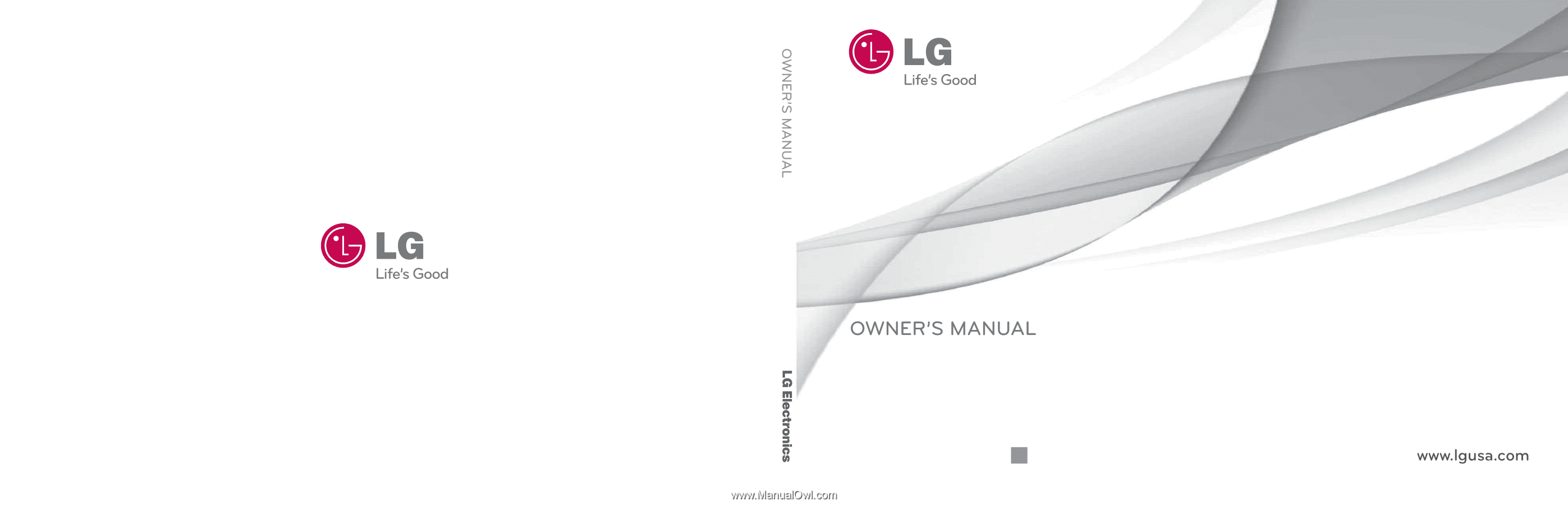
P/N : MFL67378001(1.0)
MW
RUMOR Reflex
Printed in Mexico
RUMOR Reflex