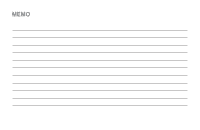LG LG272 Owners Manual - English - Page 111
Dial From the Contacts List
 |
View all LG LG272 manuals
Add to My Manuals
Save this manual to your list of manuals |
Page 111 highlights
A ABC Mode 31 Access Text/Picture Messages 76 Add a Number to a Contacts Entry 54, 56 Add an event to the calendar 60 Adjusting the Phone's Volume Settings 37 Airplane/Music Mode 42 Alarm Clock 63-64 Answer an Incoming Call 23 Assign Speed Dial Numbers 57 Auto-Answer Mode 44 B Backlight 38 Battery Capacity 17 Browser Menu 84 Browsing the Web 81, 84 C Calculator 65 Call Alerts 38 Call in Lock Mode 47 Caller ID 76 Calling Emergency Numbers 24 Caring for the Battery 93 Change the Lock Code 47 Changing the Phone's Menu Style 39 Charging the Battery 19 CMAS Settings 42 Compose Text/Picture Messages 74 Connection Status and Indicators 81 Contacts Entry Options 55 Contacts Match 45 Controlling Your Phone's Settings 34 D Data Service Applications 79 Data Services FAQs 85 Dial From the Contacts List 28 Dial Services 59 Dialing and Saving Phone Numbers With Pauses 27 Dialing Options 22 Display Settings 38 Displaying Your Phone Number 21 E Edit a Contacts Entry 58 Edit a Contacts Entry's Numbers 57 Emoticons 32 Enter Numbers, Symbols, Emoticons, Smileys and Preset Messages 32 Enter Text With the QWERTY Keyboard 33 Index 99 Index