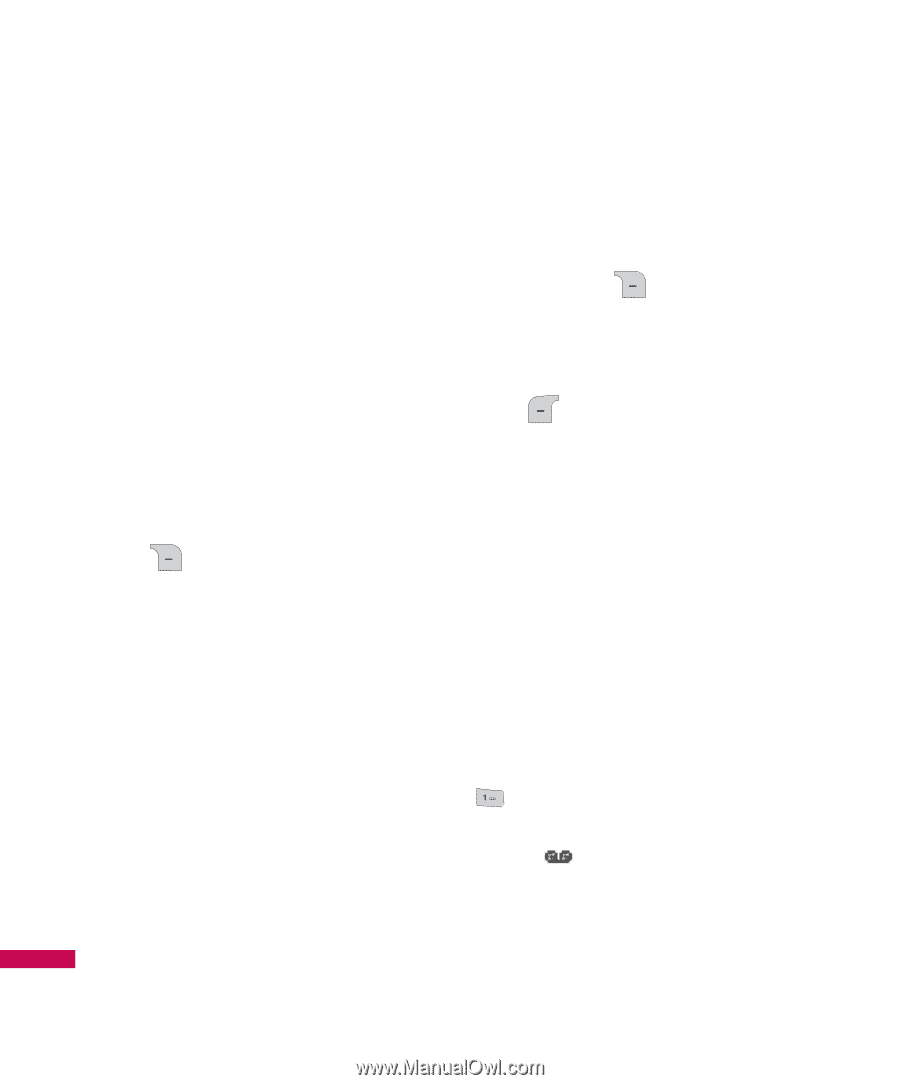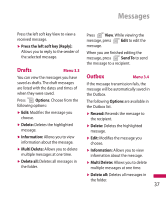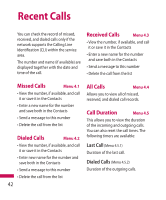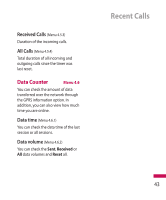LG LG600G User Guide - Page 40
Voicemail
 |
View all LG LG600G manuals
Add to My Manuals
Save this manual to your list of manuals |
Page 40 highlights
Messages Press the left soft key View to view a message. v Press the left soft key Resend to resend the message to the recipient. v Press the right soft key options to access additional options. Sent Menu 3.5 This menu allows you to manage the messages you have sent successfully. You can also view the delivery status. Press Options. Choose from the following options: v Forward: Forwards the current message to other recipients. v Delete: Deletes the selected message from the Sent list. v Information: Allows you to view information about the message. v Multi Delete: Allows you to delete multiple messages at one time. v Delete all: Deletes all messages in the folder. Press the left soft key View to view the selected message from the Sent list. While viewing the selected sent message, press Options. Select Delete to delete the message. Select Information to view information about the message. Press Forward to forward the message to a recipient. Voicemail Menu 3.6 This menu provides you with a quick way of accessing your voicemail box (if provided by your network). Before using this feature, you must enter the voice server number obtained from your service provider. This may already be available; to check the voicemail, press and hold the key. When new voicemail is received, the symbol will be displayed on the screen. 38