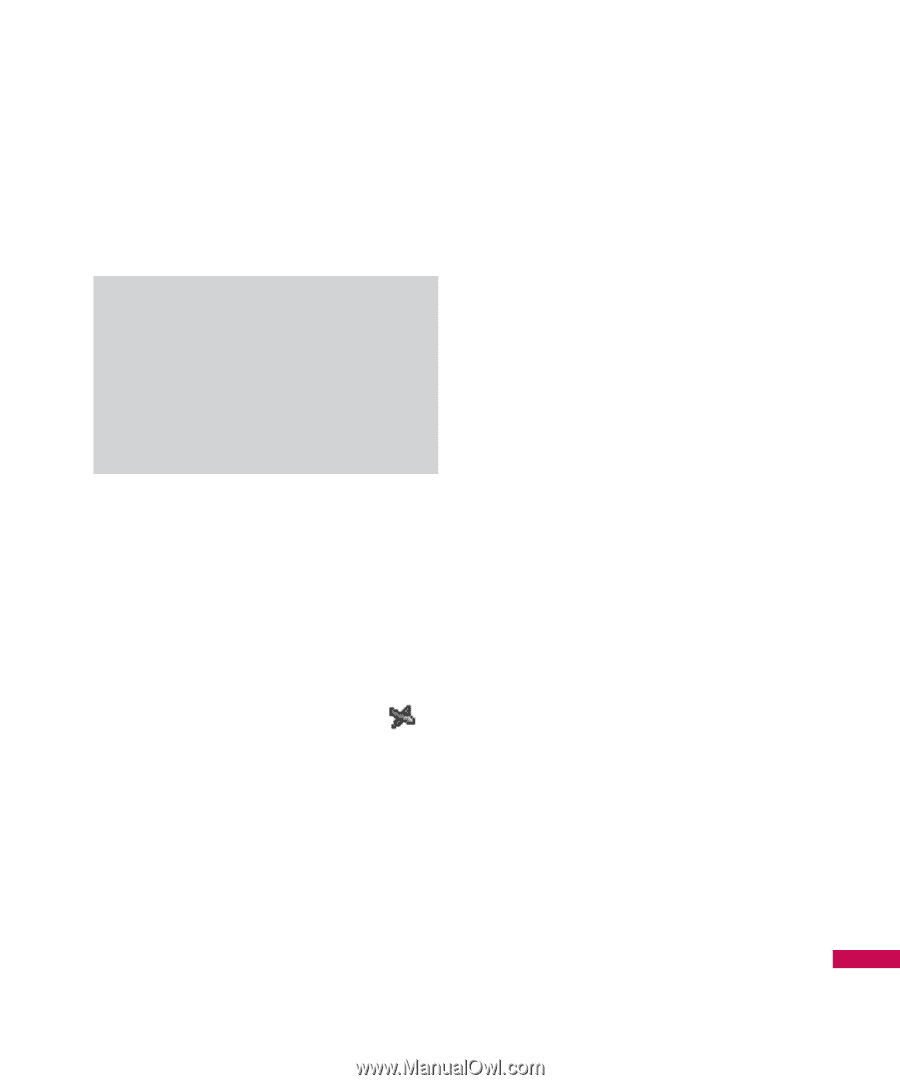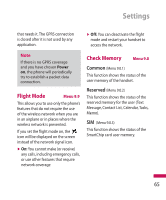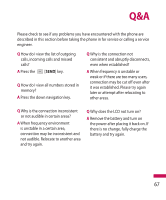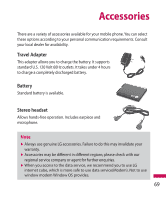LG LG600G User Guide - Page 67
Flight Mode, Check Memory
 |
View all LG LG600G manuals
Add to My Manuals
Save this manual to your list of manuals |
Page 67 highlights
Settings that needs it. The GPRS connection is closed after it is not used by any application. v Off: You can deactivate the flight mode and restart your handset to access the network. Note If there is no GPRS coverage and you have chosen Power on, the phone will periodically try to establish a packet data connection. Flight Mode Menu 9.9 This allows you to use only the phone's features that do not require the use of the wireless network when you are in an airplane or in places where the wireless network is prevented. If you set the flight mode on, the icon will be displayed on the screen instead of the network signal icon. v On: You cannot make (or receive) any calls, including emergency calls, or use other features that require network coverage Check Memory Menu 9.0 Common (Menu 9.0.1) This function shows the status of the user memory of the handset. Reserved (Menu 9.0.2) This function shows the status of the reserved memory for the user (Text Message, Contact List, Calendar, Tasks, Memo). SIM (Menu 9.0.3) This function shows the status of the SmartChip card user memory. 65