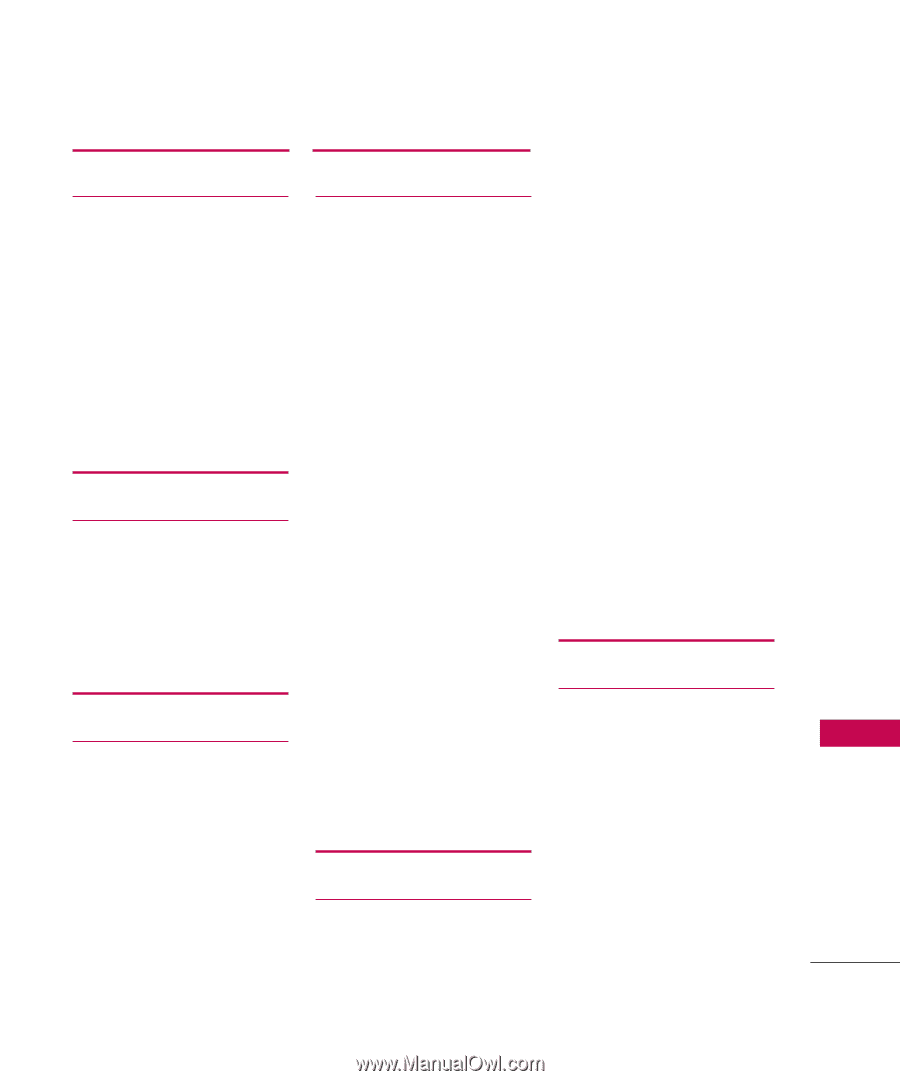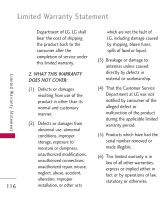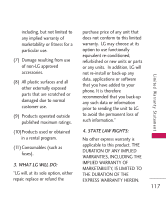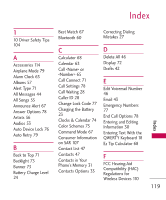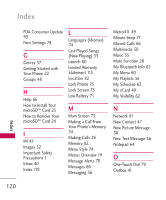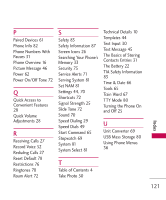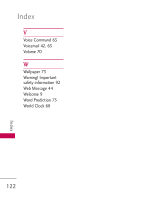LG LGMN240 Brochure - Page 123
Turning the Phone
 |
View all LG LGMN240 manuals
Add to My Manuals
Save this manual to your list of manuals |
Page 123 highlights
P Paired Devices 61 Phone Info 82 Phone Numbers With Pauses 31 Phone Overview 16 Picture Message 46 Power 62 Power On/Off Tone 72 Q Quick Access to Convenient Features 28 Quick Volume Adjustments 28 R Receiving Calls 27 Record Voice 52 Redialing Calls 27 Reset Default 78 Restrictions 76 Ringtones 70 Roam Alert 72 S Safety 83 Safety Information 87 Screen Icons 26 Searching Your Phone's Memory 33 Security 75 Service Alerts 71 Serving System 81 Set NAM 81 Settings 44, 70 Shortcuts 72 Signal Strength 25 Slide Tone 72 Sound 70 Speed Dialing 29 Speed Dials 49 Start Command 65 Stopwatch 69 System 81 System Select 81 T Table of Contents 4 Take Photo 50 Technical Details 10 Templates 44 Text Input 30 Text Message 45 The Basics of Storing Contacts Entries 31 The Battery 22 TIA Safety Information 83 Time & Date 66 Tools 65 Train Word 67 TTY Mode 80 Turning the Phone On and Off 25 U Unit Converter 69 USB Mass Storage 80 Using Phone Menus 36 Index 121