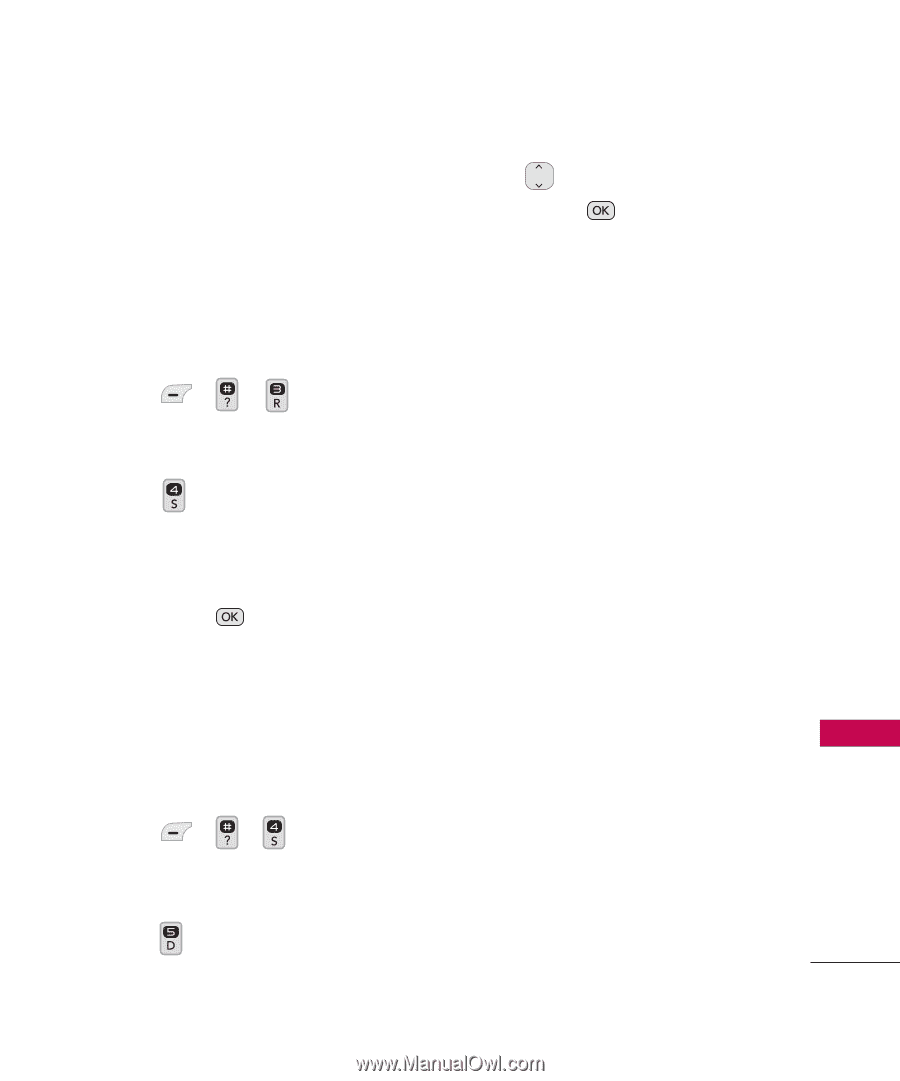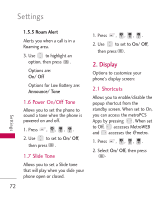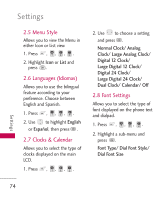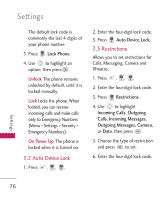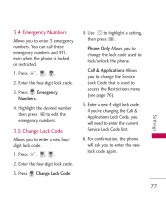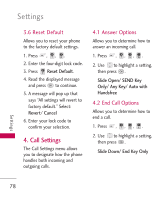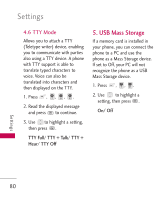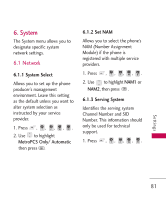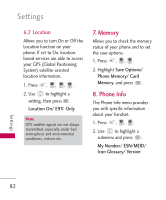LG LGMN240 Brochure - Page 79
Emergency Numbers, 5 Change Lock Code
 |
View all LG LGMN240 manuals
Add to My Manuals
Save this manual to your list of manuals |
Page 79 highlights
3.4 Emergency Numbers Allows you to enter 3 emergency numbers. You can call these emergency numbers and 911, even when the phone is locked or restricted. 1. Press , , . 2. Enter the four-digit lock code. 3. Press Emergency Numbers. 4. Highlight the desired number then press to edit the emergency numbers. 3.5 Change Lock Code Allows you to enter a new fourdigit lock code. 1. Press , , . 2. Enter the four-digit lock code. 3. Press Change Lock Code. 4. Use to highlight a setting, then press . Phone Only Allows you to change the lock code used to lock/unlock the phone. Call & Applications Allows you to change the Service Lock Code that is used to access the Restrictions menu (see page 76). 5. Enter a new 4-digit lock code. If you're changing the Call & Applications Lock Code, you will need to enter the current Service Lock Code first. 6. For confirmation, the phone will ask you to enter the new lock code again. Settings 77