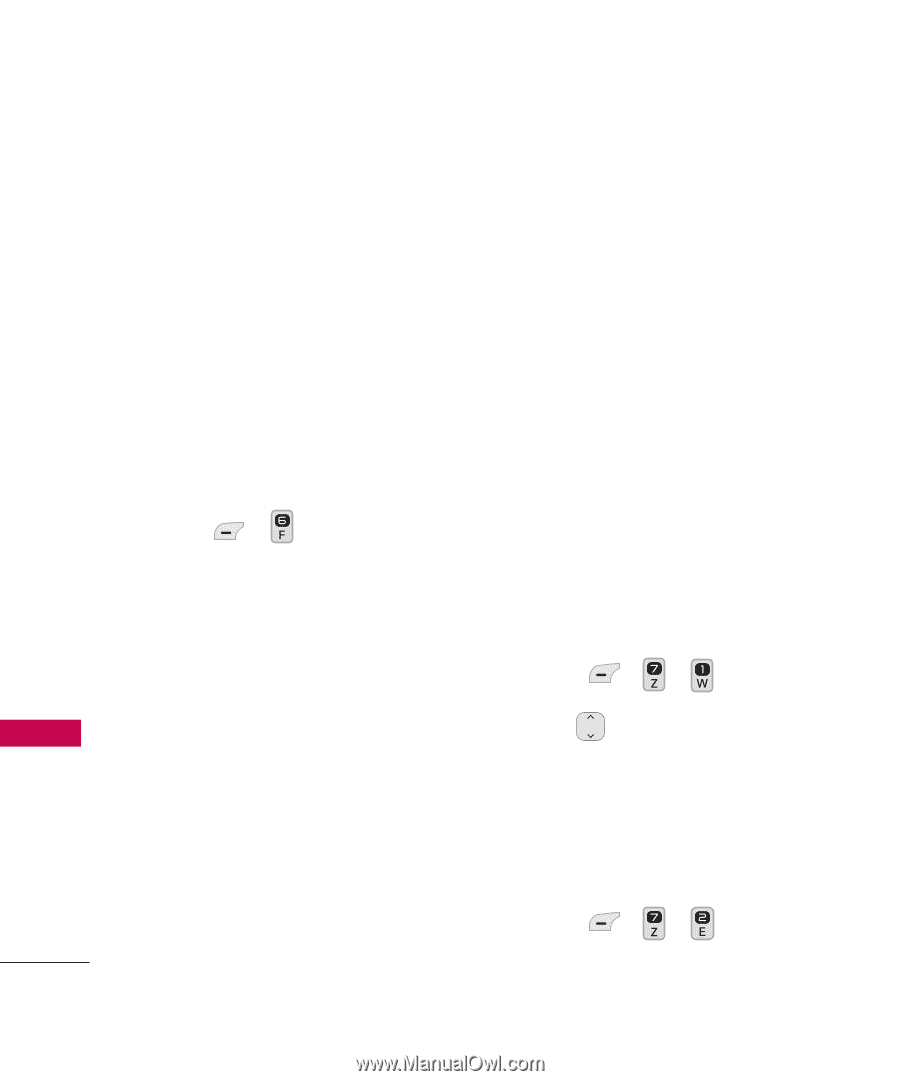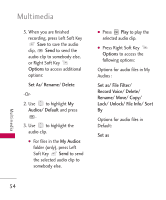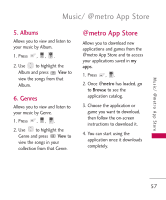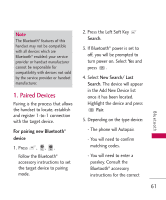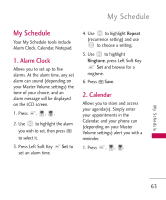LG LGMN240 Brochure - Page 60
MetroWEB, Call History
 |
View all LG LGMN240 manuals
Add to My Manuals
Save this manual to your list of manuals |
Page 60 highlights
MetroWEB/ Call History MetroWEB/ Call History MetroWEB The MetroWeb browser allows you to view Internet content. Access and potential airtime charges for this web access are dependent on your service provider. For specific information on Web access through your phone, contact your service provider. 1. Press , . Call History The Recent Calls menu has lists of phone numbers and/or Contact entries for calls you missed, received or dialed. It is continually updated as new numbers are added to the beginning of the list and the oldest entries are removed from the bottom of the list. 1. Missed Calls Allows you to view the list of missed calls, up to 50 entries. 1. Press , , . 2. Use to highlight an entry. 2. Received Calls Allows you to view the list of incoming calls; up to 50 entries. 1. Press , , . 58