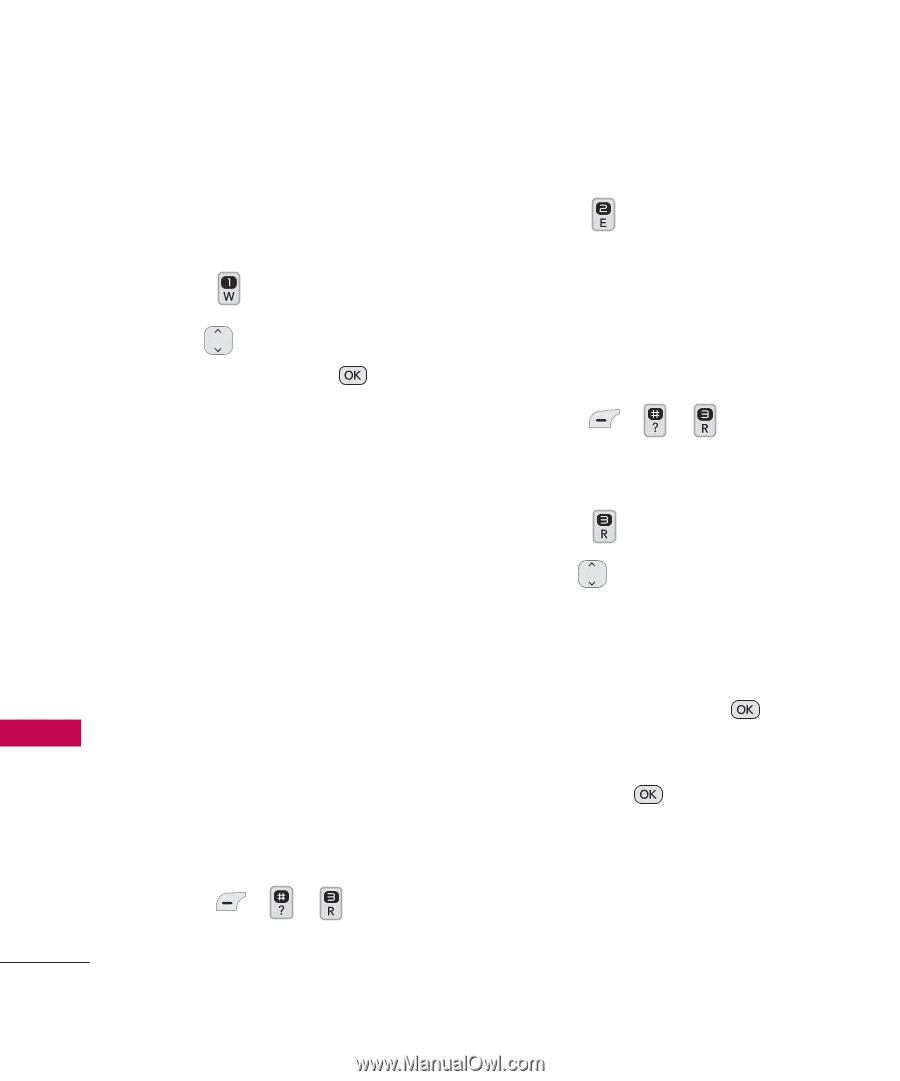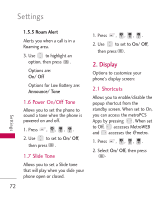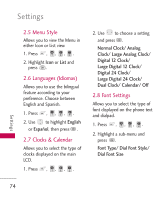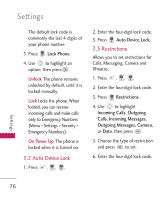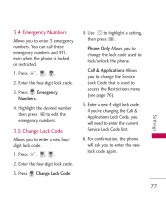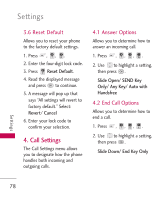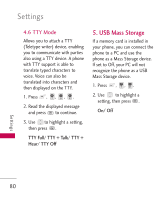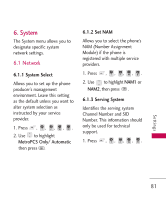LG LGMN240 Brochure - Page 78
Auto Device Lock, 3 Restrictions
 |
View all LG LGMN240 manuals
Add to My Manuals
Save this manual to your list of manuals |
Page 78 highlights
Settings The default lock code is commonly the last 4 digits of your phone number. 3. Press Lock Phone. 4. Use to highlight an option, then press . Unlock The phone remains unlocked by default, until it is locked manually. Lock Locks the phone. When locked, you can receive incoming calls and make calls only to Emergency Numbers (Menu > Settings > Security > Emergency Numbers). On Power Up The phone is locked when it is turned on. 3.2 Auto Device Lock 1. Press , , . 2. Enter the four-digit lock code. 3. Press Auto Device Lock. 3.3 Restrictions Allows you to set restrictions for Calls, Messaging, Camera and @metro. 1. Press , , . 2. Enter the four-digit lock code. 3. Press Restrictions. 4. Use to highlight Incoming Calls, Outgoing Calls, Incoming Messages, Outgoing Messages, Camera, or Data, then press . 5. Choose the type of restriction and press to set. 6. Enter the four-digit lock code. Settings 76