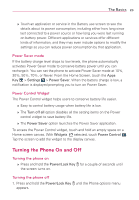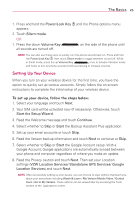LG LGVS840 Owners Manual - English - Page 29
Guided Tours, SmartShare, SmartShare Tips
 |
View all LG LGVS840 manuals
Add to My Manuals
Save this manual to your list of manuals |
Page 29 highlights
The Basics 27 information from these applications and services on the web are synchronized with your phone. O If you don't sign into a Google Account during setup, you are prompted to sign in or to create a Google Account the first time you start an application that requires one, such as Gmail or Android Market. O When you sign in, you're prompted to enter your username and password using the on-screen keyboard. Guided Tours The Guided Tours application allows you to quickly view information about your phone, including the user guide and video tutorials. To access Guided Tours, from the Home Screen, touch the Apps Key > Guided Tours . SmartShare SmartShare uses DLNA (Digital Living Network Alliance) technology to share digital content through a wireless network. Both devices must be DLNA certified to support this feature. To share your media files using SmartShare, From the Home Screen, touch the Apps Key > SmartShare . SmartShare Tips SmartShare requires a Wi-Fi or Wi-Fi Direct network connection. Please connect device to network you want to share content. Touch to select the device from the content library list, such as another phone or PC. Touch to select the device from the renderer device list, such as a TV. Select an item to share.