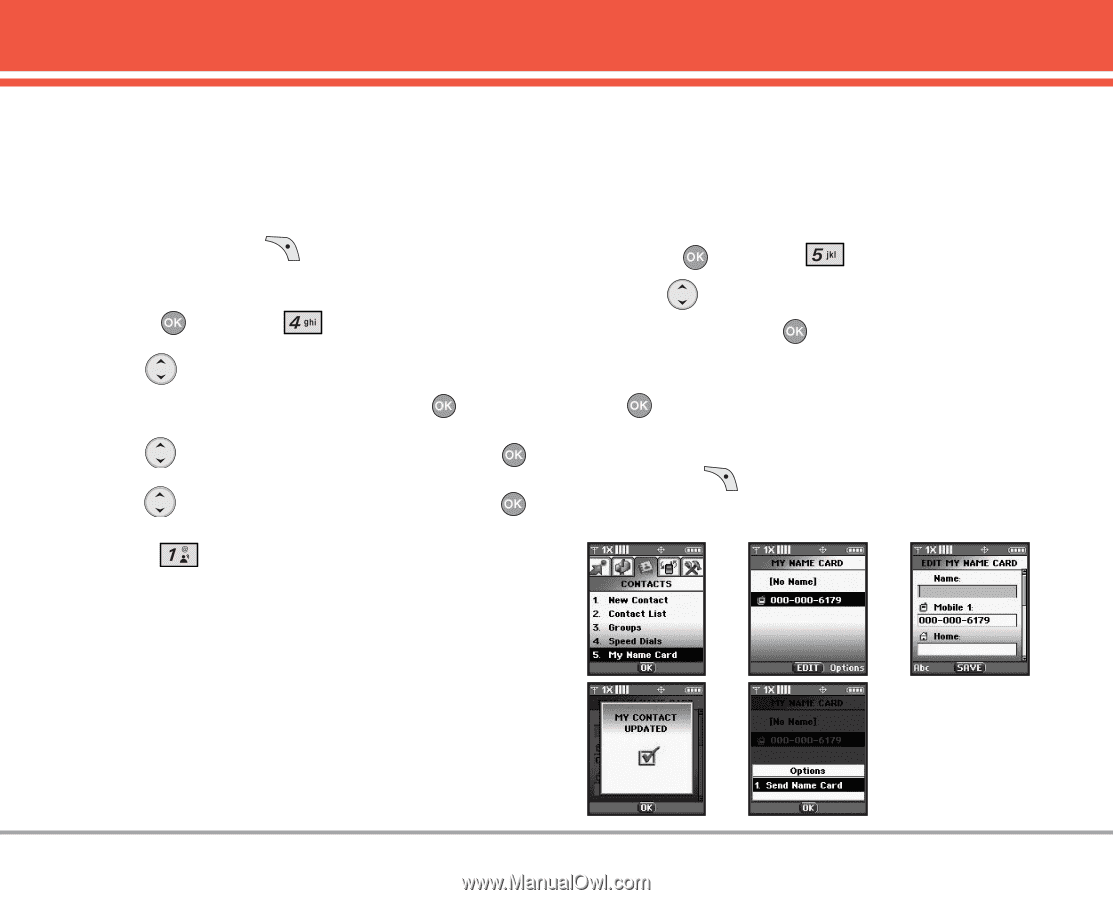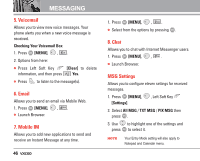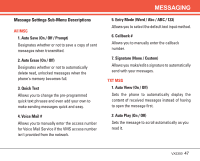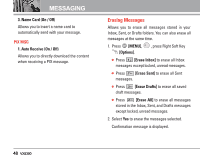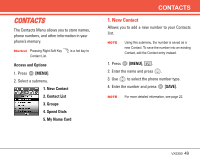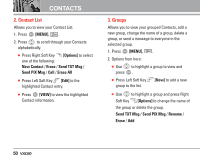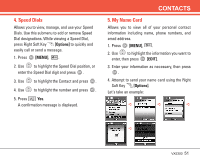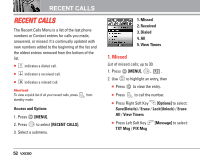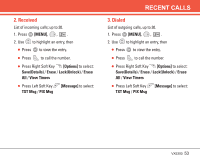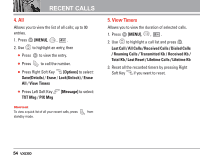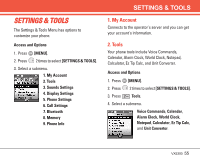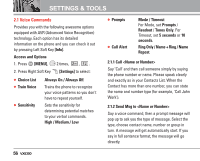LG LGVX5300 Owner's Manual (English) - Page 53
Speed Dials, My Name Card
 |
View all LG LGVX5300 manuals
Add to My Manuals
Save this manual to your list of manuals |
Page 53 highlights
4. Speed Dials Allows you to view, manage, and use your Speed Dials. Use this submenu to add or remove Speed Dial designations. While viewing a Speed Dial, press Right Soft Key [Options] to quickly and easily call or send a message. 1. Press [MENU], . 2. Use to highlight the Speed Dial position, or enter the Speed Dial digit and press . 3. Use to highlight the Contact and press . 4. Use to highlight the number and press . 5. Press Yes. A confirmation message is displayed. CONTACTS 5. My Name Card Allows you to view all of your personal contact information including name, phone numbers, and email address. 1. Press [MENU], . 2. Use to highlight the information you want to enter, then press [EDIT]. 3. Enter your information as necessary, then press . 4. Attempt to send your name card using the Right Soft Key [Options]. Let's take an example: Á Á Á Á VX5300 51