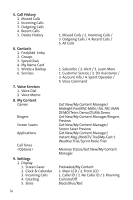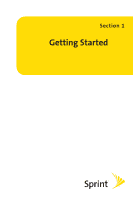LG LX150 Owner's Manual (English) - Page 10
Your Phone's Menu - how to text
 |
View all LG LX150 manuals
Add to My Manuals
Save this manual to your list of manuals |
Page 10 highlights
Your Phone's Menu The following list outlines your phone's menu structure. For more information about using your phone's menus, see "Navigating Through Phone Menus"on page 22. 1. Bluetooth 1. Add Device 2. Trusted Devices 3. Supported Services 4. Settings 1. Audio/2. Dial-up Networking/ 3. Sending Contact/Calendar (OPP) 1. On/Off / 2. Visibility / 3. Bluetooth Info 2. Messaging 1. Send Message 2. Text Messages 3. Picture Mail 4. VoiceSMS 5. IM & Email 6. Chat & Dating 7. Voicemail 8. Settings 1. Text Message / 2. VoiceSMS 1. Inbox / 2. Sent / 3. Outbox / 4. Draft / 5. Edit Folder/ 6. Send Message 1. PCS Mail / 2. AOL / 3. MSN / 4. Yahoo! / 5. Earthlink / 6. Other 1. Call Voicemail / 2. Voicemail Details / 3. Clear Icon 1. Notification / 2. Message Reminder / 3. VoiceSMS Options / 4. Auto-Delete / 5. Delivery Receipt / 6. Signature / 7. Callback Number / 8. Preset Messages 3. Web 1. Launch 4. Tools 1. Scheduler 2. Alarm Clock 3. Voice Memo 4. Notepad 5. Bluetooth 6. Ez Tip Calculator 7. Calculator 8. World Clock 1. Alarm 1 / 2. Alarm 2 / 3. Alarm 3 / 4. Quick Alarm iii