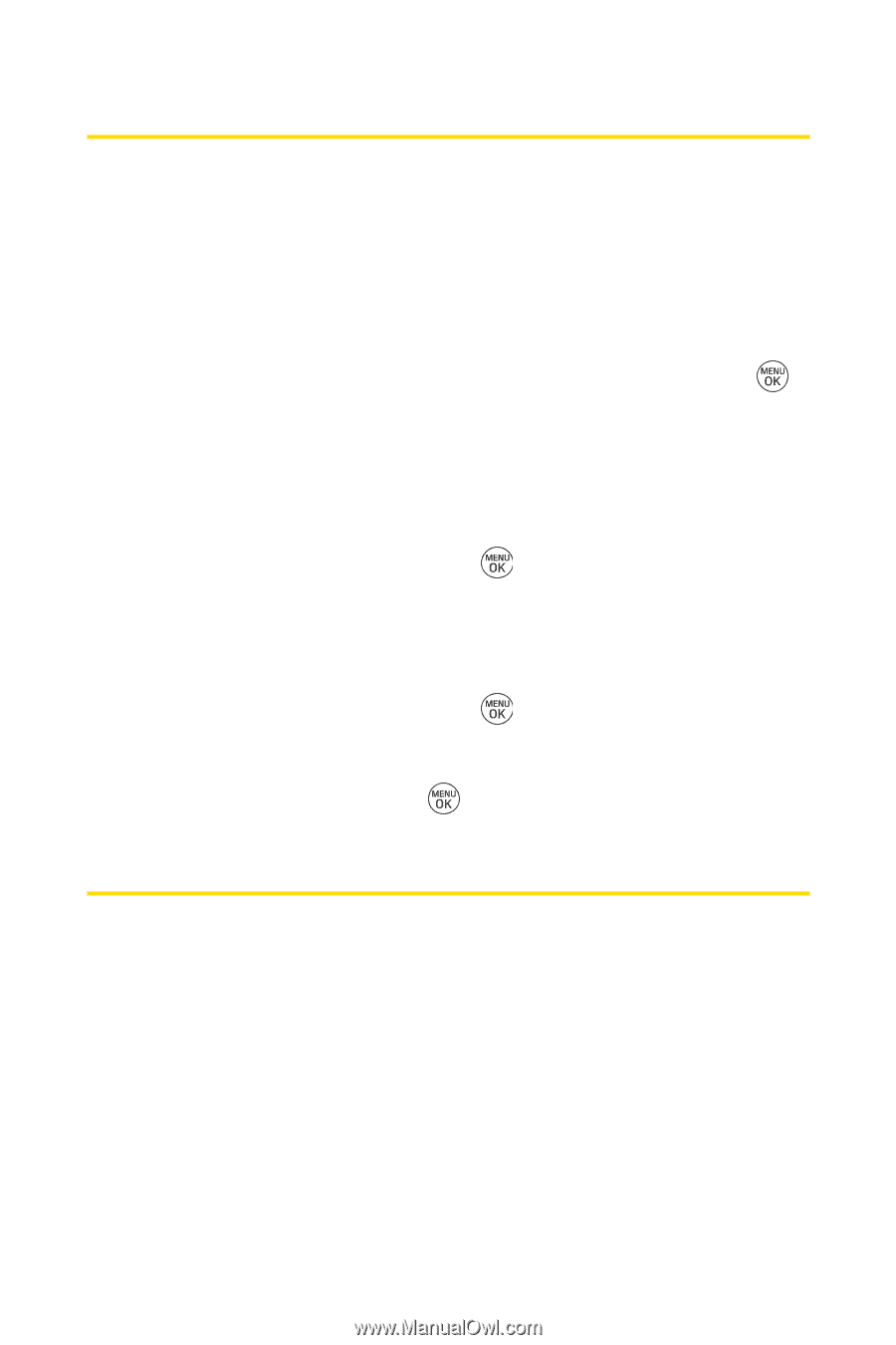LG LX150 Owner's Manual (English) - Page 111
Using Your Phone's Notepad, Using Your Phone's Tools
 |
View all LG LX150 manuals
Add to My Manuals
Save this manual to your list of manuals |
Page 111 highlights
Using Your Phone's Notepad Your phone comes with a notepad you can use to compose and store reminders and notes to help keep you organized. To compose a note: 1. Select Menu >Tools > Notepad > Add New. 2. Type your note using the numeric keypad and press . (See "Entering Text"on page 35.) To read a saved note: 1. Select Menu >Tools > Notepad. 2. Highlight a note and press . To delete saved notes: 1. Select Menu >Tools > Notepad. 2. Highlight a note and press . 3. Press Delete (right softkey). 4. Scroll to Yes and press . Using Your Phone's Tools In addition to helping you be more efficient and organized, your phone offers useful and entertaining tools. Using Ez Tips To quickly and easily calculate tip amounts: 1. Select Menu >Tools > EzTip Calculator. 98 Section 2G: Using the Phone's Calendar and Tools