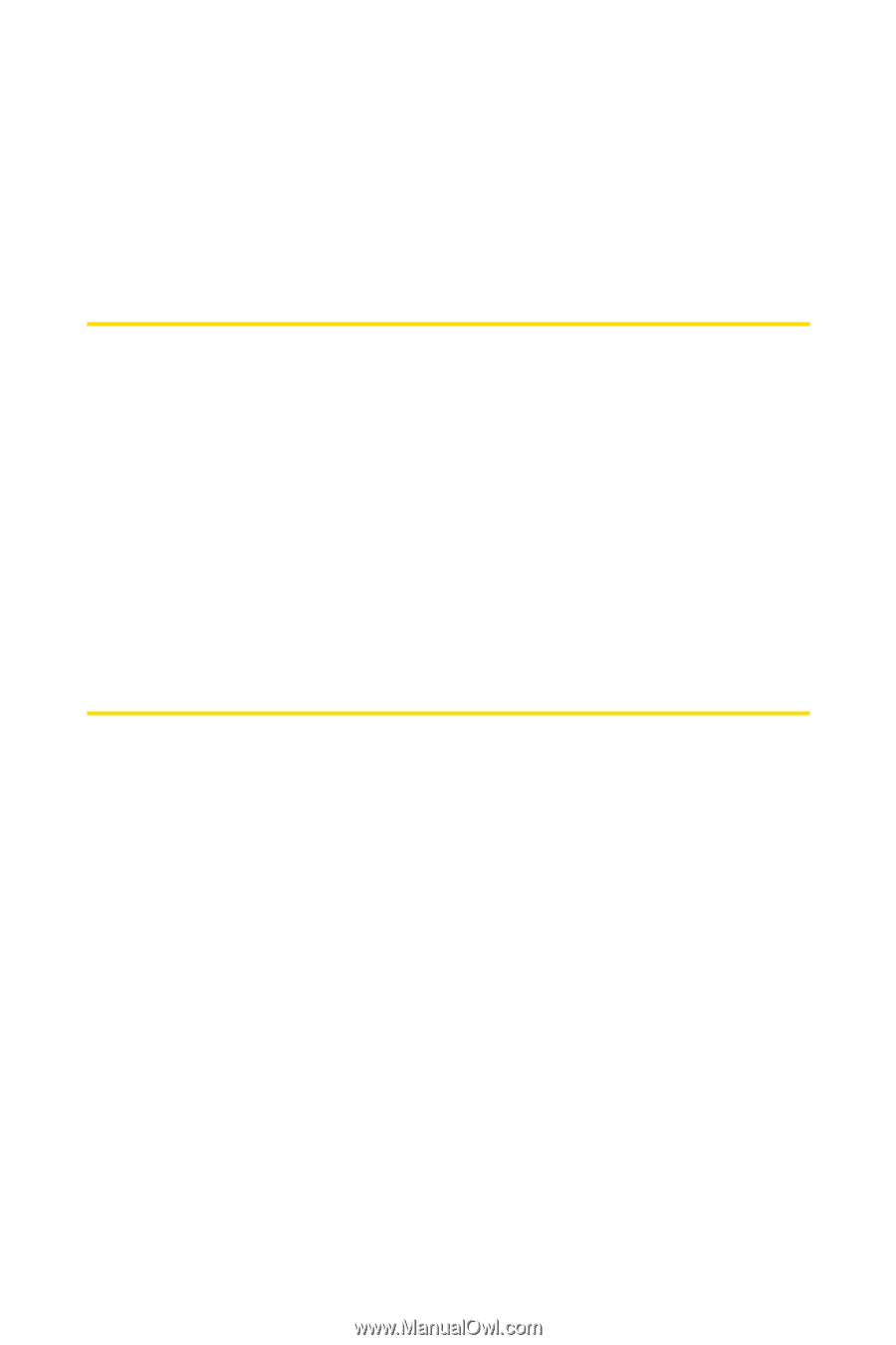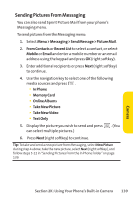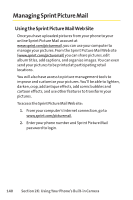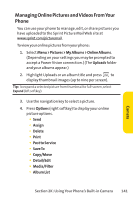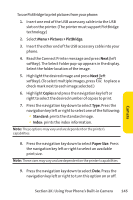LG LX570 User Guide - Page 158
Storing Videos, Printing Pictures Using PictBridge
 |
View all LG LX570 manuals
Add to My Manuals
Save this manual to your list of manuals |
Page 158 highlights
Ⅲ Create Album to create a new album. Ⅲ Album Info to display information about the album. You can view the name of the album, the creation date, and the number of pictures and videos in the album. Storing Videos Your phone's video storage area is called My Albums. There are three types of folders in the My Albums menu that can be used separately according to your needs: ⅷ In Phone (See "In Phone Folder"on page 129.) ⅷ Memory Card (See "Memory Card"on page 132.) ⅷ Online Albums (See "Online Albums"on page 132.) Printing Pictures Using PictBridge PictBridge is an industry standard established by the Camera & Imaging Products Association (CIPA) that enables a range of digital photo solutions, including direct photo printing from a digital camera to a printer without the need for a PC. Printing From Your Phone Your phone's built-in camera allows you to print images directly to a printer using the PictBridge technology. A USB cable must be connected between the two devices before any printing can occur. 144 Section 2K: Using Your Phone's Built-in Camera