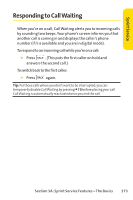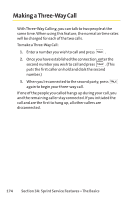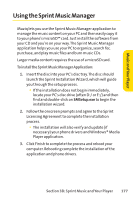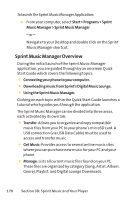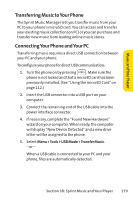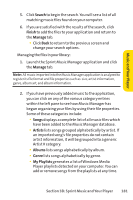LG LX570 User Guide - Page 192
Sprint Music Manager Overview
 |
View all LG LX570 manuals
Add to My Manuals
Save this manual to your list of manuals |
Page 192 highlights
To launch the Sprint Music Manager Application: ᮣ From your computer, select Start > Programs > Sprint Music Manager > Sprint Music Manager - or - Navigate to your Desktop and double click on the Sprint Music Manager shortcut. Sprint Music Manager Overview During the initial launch of the Sprint Music Manager application, you are guided through by an onscreen Quick Start Guide which covers the following topics: ⅷ Connecting your phone to your computer. ⅷ Downloading music from Sprint's Digital Music Lounge. ⅷ Using the Sprint Music Manager. Clicking on each topic within the Quick Start Guide launches a tutorial which guides you through the application. The Sprint Music Manager can be divided into three areas, each activated by its own tab: ⅷ Transfer: Allows you to organize and copy compatible music files from your PC to your phone's microSD card. A USB connection (via USB Data Cable) must be used to access and transfer music. ⅷ Get Music: Provides access to several online music sites where you can purchase new music for your PC and your phone. ⅷ Manage: Lists all current music files found on your PC. These files are organized by category (Song, Artist, Album, Genre), Playlist, and Digital Lounge Downloads. 178 Section 3B: Sprint Music and Your Player