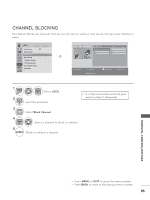LG M2280D-PU Owner's Manual - Page 87
TV Ratings Children - For USA/MEXICO
 |
View all LG M2280D-PU manuals
Add to My Manuals
Save this manual to your list of manuals |
Page 87 highlights
TV Ratings Children - For USA/MEXICO Certain children's programs can be blocked according to the ratings limit set. The children rating does not apply to other TV programs. Unless you block certain TV programs intended for mature audiences in the TV Rating - sub menu, your children can still view these programs. LOCK Move Lock System : Off Set Password Block Channel Movie Rating TTVVRRaatitningg--CChhilidldrerenn TV Rating-General Downloadable Rating Input Block Enter ꔋ ➩ LOCK Move Enter Lock System : Off Set Password Block Channel Movie Rating TTVVRRaatitningg-C-Chhilidldrerenn TV Rating-General Downloadable Rating Age ꔋ Fantasy Vioꔋlence Close Input Block 1 MENU Enter Select LOCK. 2 Input the password. 3 Select TV Rating-Children. 4 Enter Select Age or Fantasy Violence. 5 Enter Select block options. 6 Enter • Age (applies to TV-Y, TV-Y7) • Fantasy violence (applies to TV-Y7) PARENTAL CONTROL/RATINGS • Press MENU or EXIT to close the menu window. • Press BACK to move to the previous menu screaen. 87