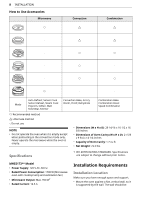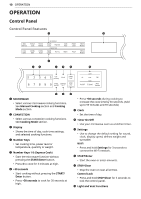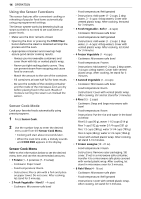LG MHES1738F Owners Manual - Page 12
Custom Setting, Microwave Power Levels
 |
View all LG MHES1738F manuals
Add to My Manuals
Save this manual to your list of manuals |
Page 12 highlights
12 OPERATION Turning the Vent Fan On or Off 1 Press On/Off once to turn the vent fan on. 2 Press On/Off again to turn the vent fan off. Setting the Vent Fan Speed When the fan is on, press 5 Speed to change the vent fan speed. • The fan speed will change in sequence from Level 4 to Level 5, Level 1, Level 2, Level 3 and back to Level 4. • When the Vent Fan is turned off and on again, the level at which it was turned off operates. Setting the Timed Ventilation Press Auto Timeset to set the ventilation time. • The ventilation time will change in sequence from 1 to 3, 5, 10, and 30 minutes. NOTE • Turn the microwave's vent fan on whenever you use the oven range cooktop below it. The fan captures smoke, steam, and odors and also prevents the heat from the cooktop from damaging microwave components. • If the microwave is cooking, the vent fan turns on automatically if the sensors detect too much heat from the cooktop. This is designed to prevent microwave component damage. Custom Setting Set the default values for beep sound, clock, display speed, defrost weight and turntable. Setting Menu Refer to the information below to adjust the settings. Item 1 Sound 2 Clock 3 Scroll Speed Option • 1 Sound On • 2 Sound Off • 1 Clock On • 2 Clock Off • 1 Slow • 2 Normal • 3 Fast Item 4 Defrost Weight 5 Turntable Option • 1 Lbs • 2 Kg • Turntable On • Turntable Off Setting the Defrost Weight from Lbs to Kg 1 Press Settings. 2 Use the number keys to select 4 and 2. Microwave Power Levels This microwave oven is equipped with 10 power levels to give you maximum flexibility and control over cooking. • When operating at 100% power levels for prolonged periods, the output power will be reduced gradually to help prevent the unit from electrically overheating. Power Level High 10 (100 %) 9 (90%) 8 (80%) 7 (70%) 6 (60%) 5 (50%) 4 (40%) Use • Boiling water. • Browning ground beef. • Making candy. • Cooking poultry pieces, fish & vegetables. • Cooking tender cuts of meat. • Reheating rice, pasta & vegetables. • Reheating prepared foods quickly. • Reheating sandwiches. • Cooking egg, milk and cheese dishes. • Melting chocolate. • Cooking veal. • Cooking whole fish. • Cooking puddings and custard. • Cooking ham, whole poultry and lamb. • Cooking rib roast and sirloin tip. • Thawing meat, poultry and seafood.