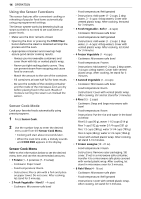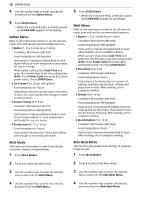LG MHES1738F Owners Manual - Page 18
Soften Menu, Melt Mode, Melt Menu, Kids Meal Mode
 |
View all LG MHES1738F manuals
Add to My Manuals
Save this manual to your list of manuals |
Page 18 highlights
18 OPERATION 4 Use the number keys to enter the desired amounts from the Soften Menu. 5 Press START/Enter. • When the cook time ends, a melody sounds and COOK END appears in the display. Soften Menu Refer to the information below to set the desired menu item and see the recommended amounts. • 1 Butter (1, 2 or 3 sticks (4 oz/1 stick)) - Cookware: Microwave-safe dish - Food temperature: Refrigerated - Instructions: Unwrap and place food in oven. Butter will be at room temperature and ready for use in a recipe. When using ½ stick, press Cook Time and press the number keys to set the cooking time (0:40). Press Power Level and press 2 to select power level 2. Press START/Enter. • 2 Ice Cream (Pint, Quart, Half gallon) - Food temperature: Frozen - Instructions: Remove lid and cover. Place food in oven. Ice cream will be soft enough to make scooping easier. • 3 Cream Cheese (3 or 8 oz) - Cookware: Microwave-safe dish - Food temperature: Refrigerated - Instructions: Unwrap and place food in oven. Cream cheese will be at room temperature and ready for use in a recipe. • 4 Frozen Juice (6, 12 or 16 oz) - Food temperature: Frozen - Instructions: Remove top. Frozen juice will be soft enough to mix easily with water. Melt Mode The oven uses low power to melt foods (butter, chocolate, cheese, marshmallows). 1 Press More Modes. 2 Press 2 to select the Melt mode. 3 Use the number keys to enter the desired menu code from the Melt Menu. 4 Use the number keys to enter the desired amounts from the Melt Menu. 5 Press START/Enter. • When the cook time ends, a melody sounds and COOK END appears in the display. Melt Menu Refer to the information below to set the desired menu item and see the recommended amounts. • 1 Butter (1, 2 or 3 sticks (4 oz/1 stick)) - Cookware: Microwave-safe bowl - Food temperature: Refrigerated - Instructions: Unwrap and place food in oven. After heating, stir to complete melting. When using ½ stick, press Cook Time and press the number keys to set the cooking time (0:30). Press Power Level and press 10 to select power level 10. Press START/Enter. • 2 Chocolate (4 or 8 oz) - Cookware: Microwave-safe bowl - Food temperature: Room - Instructions: Chocolate chips or squares of baking chocolate may be used. Unwrap and place food in oven. After heating, stir to complete melting. • 3 Cheese (8 or 16 oz) - Cookware: Microwave-safe bowl - Food temperature: Refrigerated - Instructions: Use processed cheese food only. Unwrap and cut into cubes. Place food in oven. Stir the food at the beep. After heating, stir to complete melting. • 4 Marshmallow (5 or 10 oz) - Cookware: Microwave-safe bowl - Food temperature: Room - Instructions: Unwrap and place food in oven. After heating, stir to complete melting. Kids Meal Mode This function has preset cook settings for popular foods for kids. 1 Press More Modes. 2 Press 3 to select Kids Meal mode. 3 Use the number keys to enter the desired menu code from the Kids Meal Menu. 4 Use the number keys to enter the desired amounts from the Kids Meal Menu.