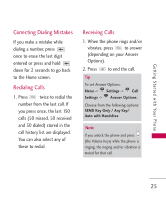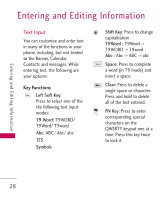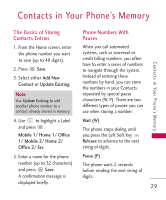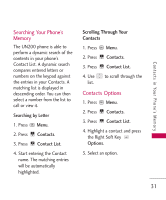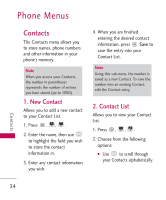LG UN200 Owner's Manual - Page 32
Storing a Number with Pause ..., Adding a Pause or Wait to an..., Contacts, New Contact, Options.
 |
View all LG UN200 manuals
Add to My Manuals
Save this manual to your list of manuals |
Page 32 highlights
Contacts in Your Phone's Memory Contacts in Your Phone's Memory Storing a Number with Pause or Wait 1. Press Menu. 2. Press Contacts. 3. Press New Contact. 4. Enter a name (up to 32 characters) and enter a number. 5. While entering a number, press the Right Soft Key Options. 6. Press Wait or Pause. 7. Enter the additional number(s) and press Save. Adding a Pause or Wait to an Existing Number 1. Press Menu. 2. Press Contacts. 3. Press Contact List. 4. Use to highlight the Contact entry to edit, then press View. 5. Press the Left Soft Key Edit. 6. Use to highlight the number. 7. Press the Right Soft Key Options. 8. Press Wait or Pause. 9. Enter the additional number(s), and press Save. 30
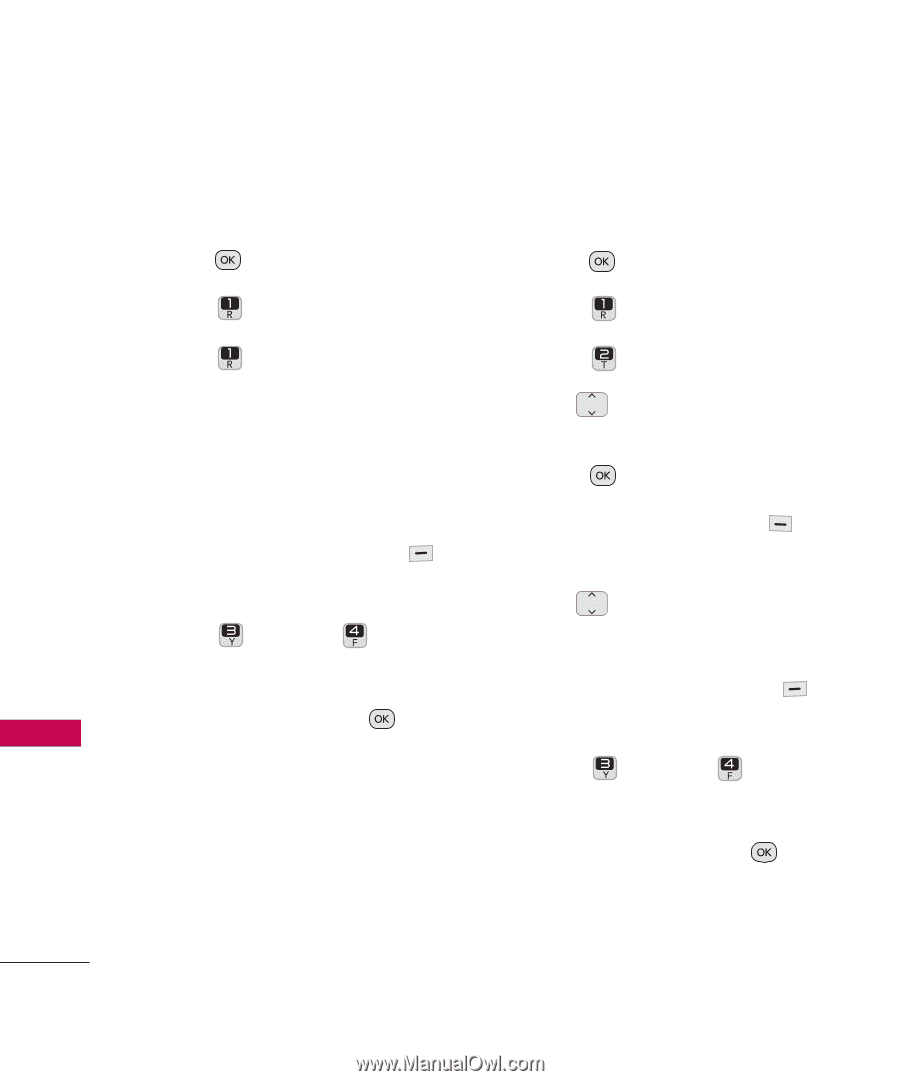
Contacts in Your Phone’s Memory
30
Contacts in Your Phone’s Memory
Storing a Number with Pause
or Wait
1. Press
Menu
.
2. Press
Contacts
.
3. Press
New Contact
.
4. Enter a name (up to 32
characters) and enter a
number.
5. While entering a number,
press the Right Soft Key
Options.
6. Press
Wait
or
Pause
.
7.
Enter the additional
number(s) and press
Save
.
Adding a Pause or Wait to an
Existing Number
1. Press
Menu
.
2. Press
Contacts
.
3. Press
Contact List
.
4. Use
to highlight the
Contact entry to edit, then
press
View
.
5. Press the Left Soft Key
Edit
.
6. Use
to highlight the
number.
7.
Press the Right Soft Key
Options
.
8. Press
Wait
or
Pause
.
9. Enter the additional
number(s), and press
Save
.