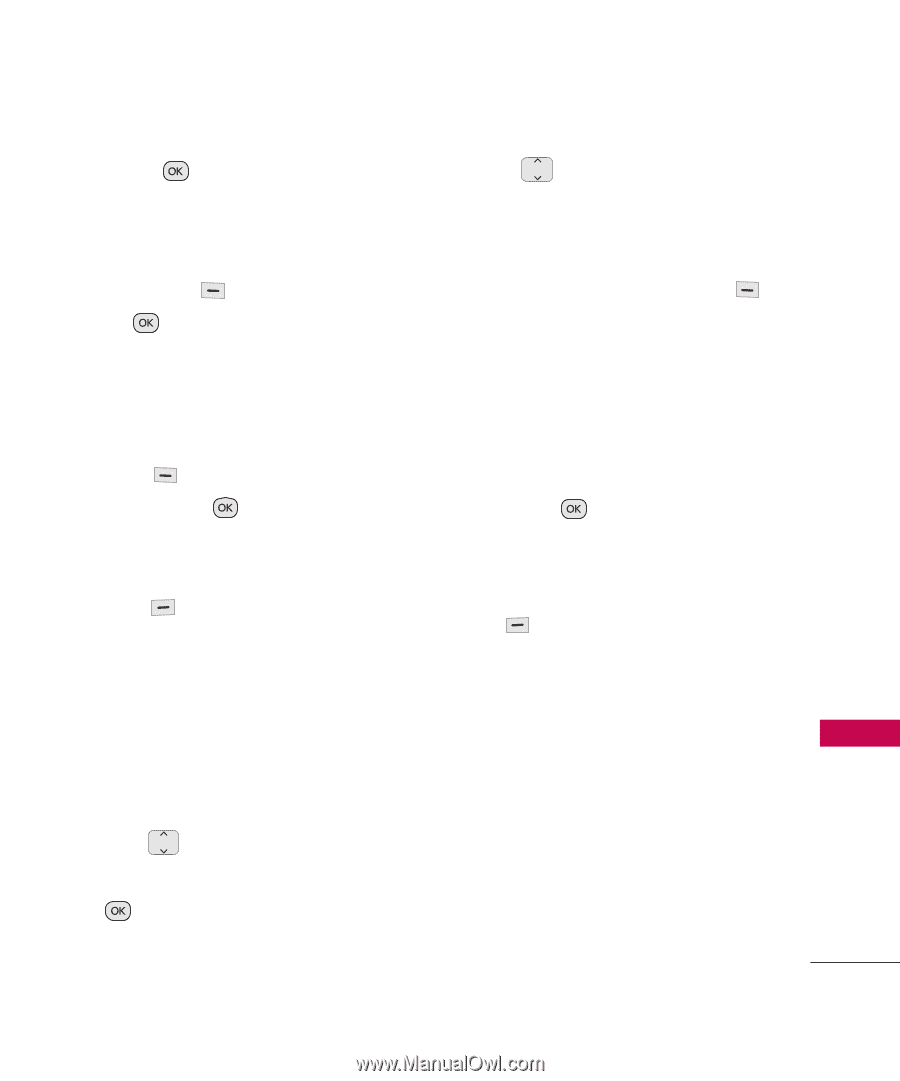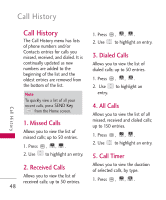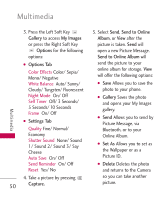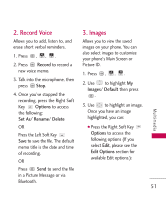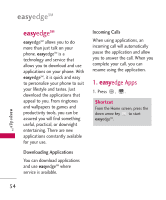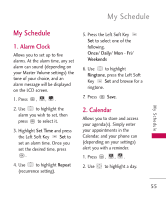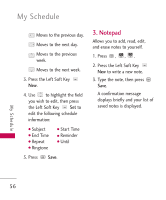LG UN200 Owner's Manual - Page 55
Set As/ Record Voice, Delete/Rename/ Lock/Unlock
 |
View all LG UN200 manuals
Add to My Manuals
Save this manual to your list of manuals |
Page 55 highlights
3. Press Record to begin recording. 4. While recording, press the Left Soft Key Pause to pause, or Stop to stop recording. 5. When you are finished recording, press the Left Soft Key Save to save the audio clip, Send to send the audio clip to somebody else, or press the Right Soft Key Options to access additional options: Set As (Ringtone/ Contact ID/ Alert Sounds)/ Rename/ Delete. OR 2. Use to highlight My Sounds/ Default and press . 3. Use to highlight the audio clip. The following options are available: G Press the Left Soft Key Send to send the selected audio clip to somebody else. Please note that this option is not available for files in the Default folder. G Press Play to play the highlighted audio clip. G Press the Right Soft Key Options to access the following options: For My Sounds files: Set As/ Record Voice/ Delete/Rename/ Lock/Unlock/ File Info/ Sort By For Default files: Set As (Ringtone/ Contact ID/ Alert Sounds) Multimedia 53