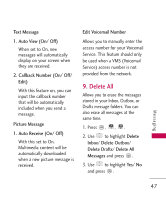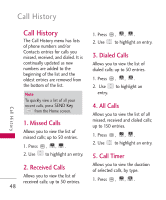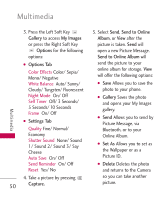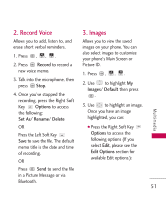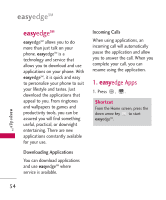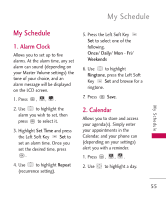LG UN200 Owner's Manual - Page 52
Gallery, My Images, Options, Options Tab, Settings Tab, Capture., Send to Online, Album, Set
 |
View all LG UN200 manuals
Add to My Manuals
Save this manual to your list of manuals |
Page 52 highlights
Multimedia Multimedia 3. Press the Left Soft Key Gallery to access My Images or press the Right Soft Key Options for the following options: G Options Tab Color Effects Color/ Sepia/ Mono/ Negative White Balance Auto/ Sunny/ Cloudy/ Tungsten/ Fluorescent Night Mode On/ Off Self Timer Off/ 3 Seconds/ 5 Seconds/ 10 Seconds Frame On/ Off G Settings Tab Quality Fine/ Normal/ Economy Shutter Sound None/ Sound 1/ Sound 2/ Sound 3/ Say Cheese Auto Save On/ Off Send Reminder On/ Off Reset Yes/ No 4. Take a picture by pressing 50 Capture. 5. Select Send, Send to Online Album, or View after the picture is taken. Send will open a new Picture Message. Send to Online Album will send the picture to your online album for storage. View will offer the following options: G Save Allows you to save the photo to your phone. G Gallery Saves the photo and opens your My Images gallery. G Send Allows you to send by Picture Message, via Bluetooth, or to your Online Album. G Set As Allows you to set as the Wallpaper or as a Picture ID. G Delete Deletes the photo and returns to the Camera so you can take another picture.