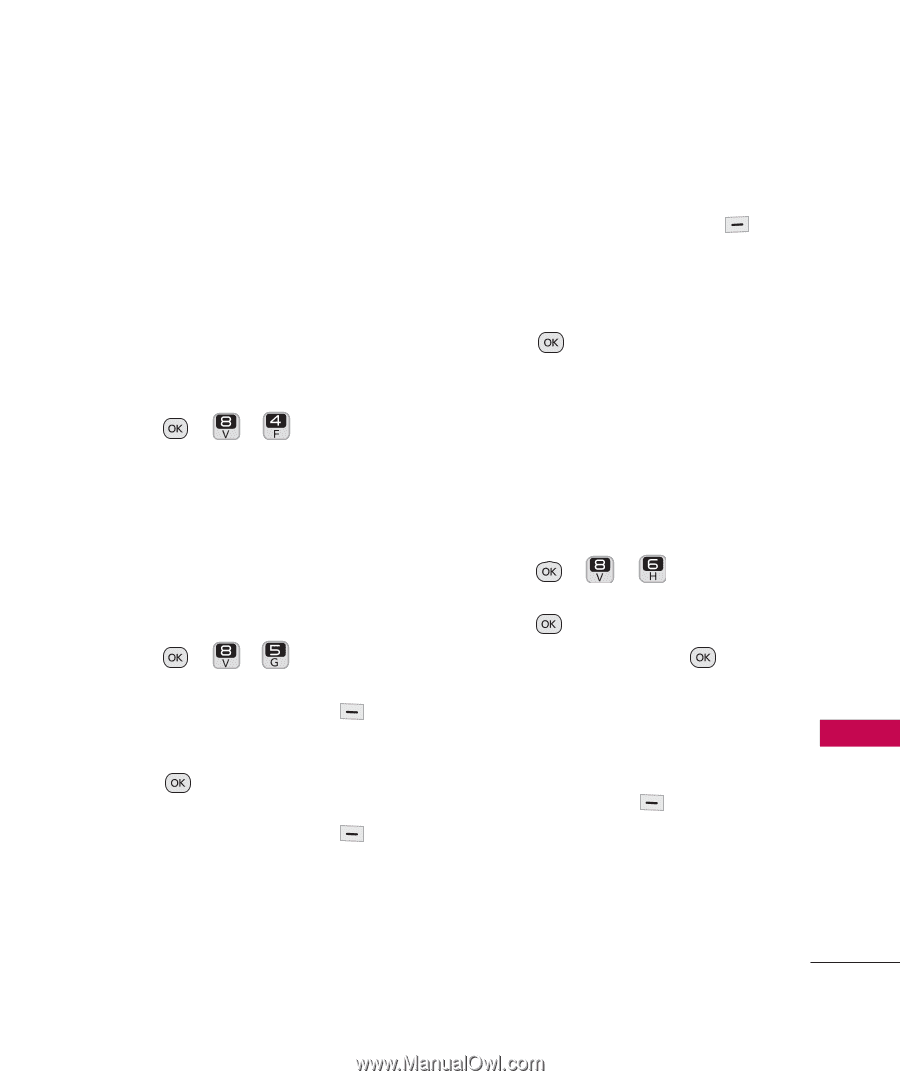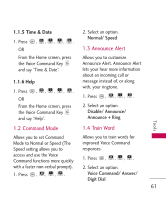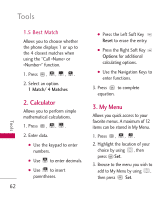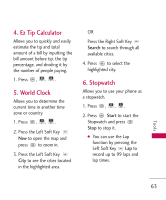LG UN200 Owner's Manual - Page 65
Ez Tip Calculator, 5. World Clock, 6. Stopwatch
 |
View all LG UN200 manuals
Add to My Manuals
Save this manual to your list of manuals |
Page 65 highlights
4. Ez Tip Calculator Allows you to quickly and easily estimate the tip and total amount of a bill by inputting the bill amount before tip, the tip percentage, and dividing it by the number of people paying. 1. Press , , . 5. World Clock Allows you to determine the current time in another time zone or country. 1. Press , , . 2. Press the Left Soft Key New to open the map and press to zoom in. 3. Press the Left Soft Key City to see the cities located in the highlighted area. OR Press the Right Soft Key Search to search through all available cities. 4. Press to select the highlighted city. 6. Stopwatch Allows you to use your phone as a stopwatch. 1. Press , , . 2. Press Start to start the Stopwatch and press Stop to stop it. G You can use the Lap function by pressing the Left Soft Key Lap to record up to 99 laps and lap times. To o l s 63