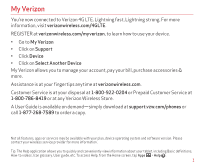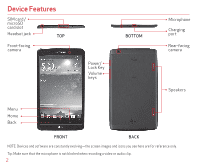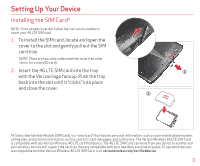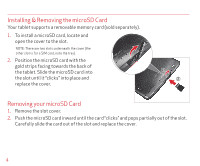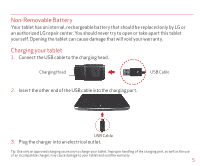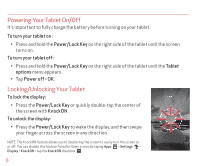LG VK810 Quick Start Guide - English - Page 2
My Verizon - 4g
 |
View all LG VK810 manuals
Add to My Manuals
Save this manual to your list of manuals |
Page 2 highlights
My Verizon You're now connected to Verizon 4G LTE. Lightning fast, Lightning strong. For more information, visit verizonwireless.com/4GLTE. REGISTER at verizonwireless.com/myverizon, to learn how to use your device. • Go to My Verizon • Click on Support • Click Device • Click on Select Another Device My Verizon allows you to manage your account, pay your bill, purchase accessories & more. Assistance is at your fingertips anytime at verizonwireless.com. Customer Service is at your disposal at 1-800-922-0204 or Prepaid Customer Service at 1-800-786-8419 or at any Verizon Wireless Store. A User Guide is available on demand-simply download at support.vzw.com/phones or call 1-877-268-7589 to order a copy. Not all features, apps or services may be available with your plan, device operating system and software version. Please contact your wireless service provider for more information. Tip: The Help application allows you to quickly and conveniently view information about your tablet, including Basic definitions, How-to videos, Icon glossary, User guide, etc. To access Help, from the Home screen, tap Apps > Help . 1