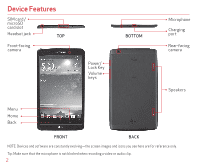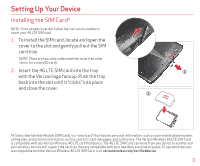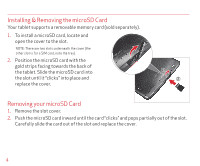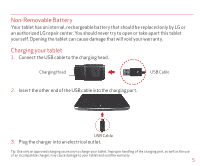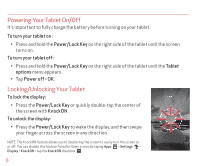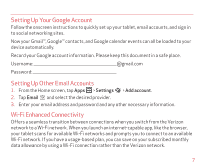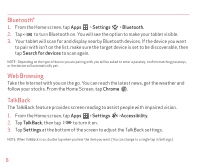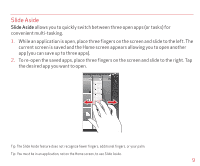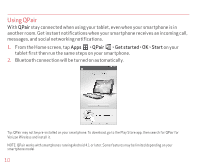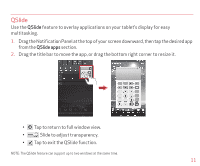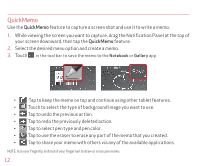LG VK810 Quick Start Guide - English - Page 8
Setting Up Your Google Account, Setting Up Other Email Accounts, Wi-Fi Enhanced Connectivity
 |
View all LG VK810 manuals
Add to My Manuals
Save this manual to your list of manuals |
Page 8 highlights
Setting Up Your Google Account Follow the onscreen instructions to quickly set up your tablet, email accounts, and sign in to social networking sites. Now your Gmail™, Google™ contacts, and Google calendar events can all be loaded to your device automatically. Record your Google account information. Please keep this document in a safe place. Username: @gmail.com Password: Setting Up Other Email Accounts 1. From the Home screen, tap Apps > Settings > Add account. 2. Tap Email and select the desired provider. 3. Enter your email address and password and any other necessary information. Wi-Fi Enhanced Connectivity Offers a seamless transition between connections when you switch from the Verizon network to a Wi-Fi network. When you launch an internet-capable app, like the browser, your tablet scans for available Wi-Fi networks and prompts you to connect to an available Wi-Fi network. If you have a usage-based plan, you can save on your subscribed monthly data allowance by using a Wi-Fi connection rather than the Verizon network. 7