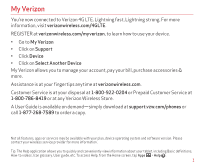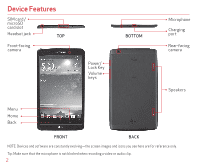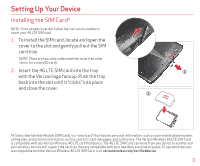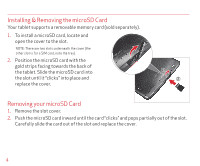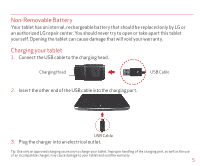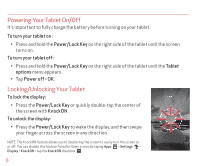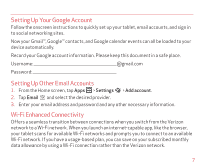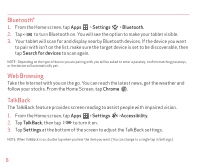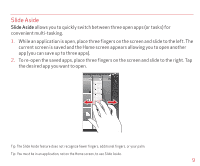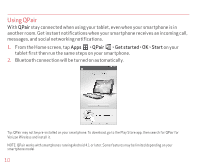LG VK810 Quick Start Guide - English - Page 6
Non-Removable Battery, Charging your tablet - accessories
 |
View all LG VK810 manuals
Add to My Manuals
Save this manual to your list of manuals |
Page 6 highlights
Non-Removable Battery Your tablet has an internal, rechargeable battery that should be replaced only by LG or an authorized LG repair center. You should never try to open or take apart this tablet yourself. Opening the tablet can cause damage that will void your warranty. Charging your tablet 1. Connect the USB cable to the charging head. Charging Head USB Cable 2. Insert the other end of the USB cable into the charging port. USB Cable 3. Plug the charger into an electrical outlet. Tip: Use only an approved charging accessory to charge your tablet. Improper handling of the charging port, as well as the use of an incompatible charger, may cause damage to your tablet and void the warranty. 5
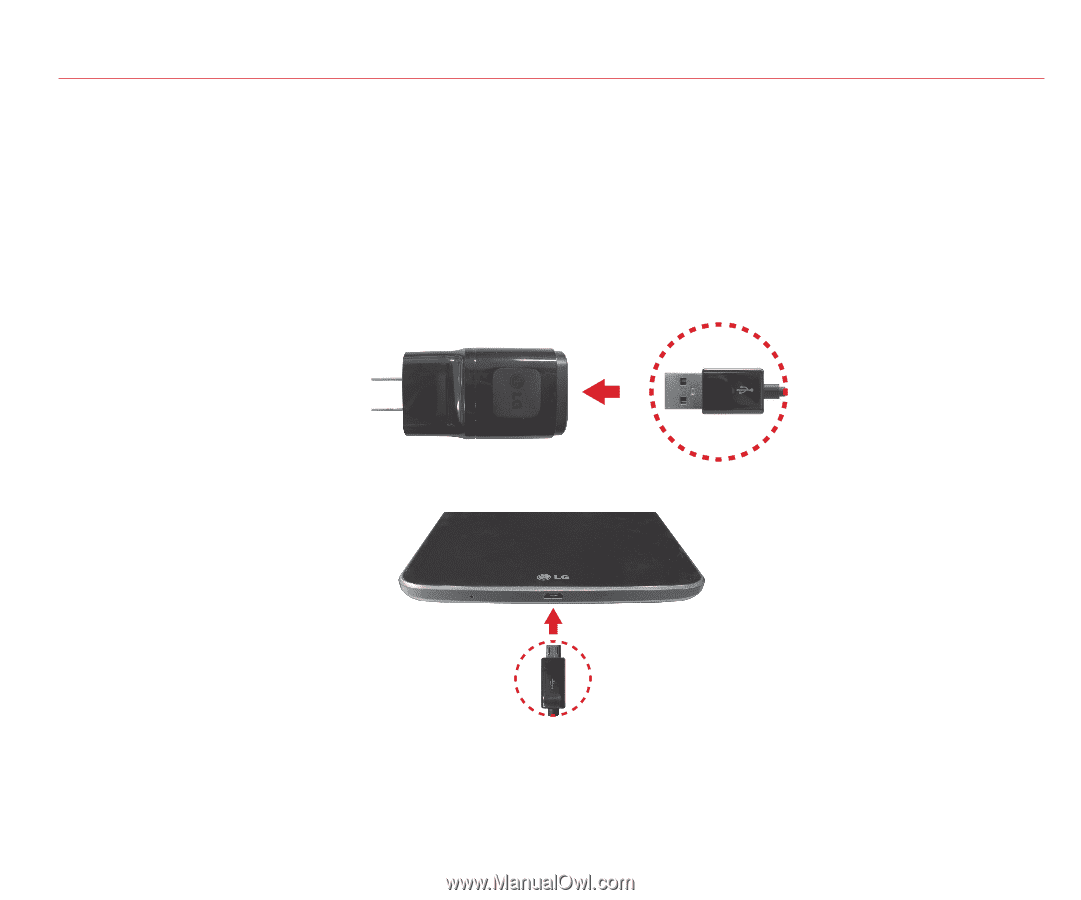
5
Non-Removable Battery
Your tablet has an internal, rechargeable battery that should be replaced only by LG or
an authorized LG repair center. You should never try to open or take apart this tablet
yourself. Opening the tablet can cause damage that will void your warranty.
Charging your tablet
1.
Connect the USB cable to the charging head.
USB Cable
Charging Head
2.
Insert the other end of the USB cable into the charging port.
USB Cable
3.
Plug the charger into an electrical outlet.
Tip: Use only an approved charging accessory to charge your tablet. Improper handling of the charging port, as well as the use
of an incompatible charger, may cause damage to your tablet and void the warranty.