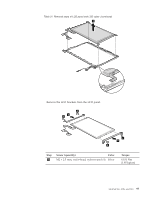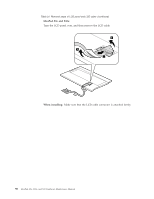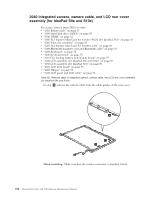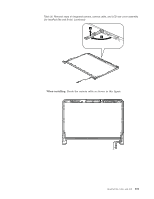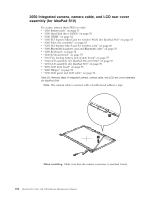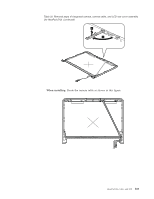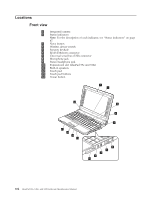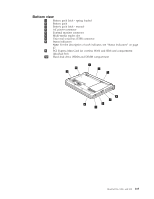Lenovo 4187RVU Lenovo IdeaPad S9e, S10e and S10 Hardware Maintenance Manual - Page 108
Integrated, camera, camera, cable, cover, assembly, IdeaPad
 |
View all Lenovo 4187RVU manuals
Add to My Manuals
Save this manual to your list of manuals |
Page 108 highlights
2040 Integrated camera, camera cable, and LCD rear cover assembly (for IdeaPad S9e and S10e) For access, remove these FRUs in order: v "1010 Battery pack" on page 57 v "1030 Hard disk drive (HDD)" on page 59 v "1040 DIMM" on page 62 v "1050 PCI Express Mini Card for wireless WAN (for IdeaPad S10)" on page 63 v "1060 Palm rest assembly" on page 65 v "1070 PCI Express Mini Card for wireless LAN" on page 68 v "1080 Bluetooth daughter card and Bluetooth cable" on page 70 v "1090 Keyboard" on page 72 v "1100 Keyboard bezel" on page 75 v "1110 Fan, backup battery, and system board" on page 77 v "1140 LCD assembly (for IdeaPad S9e and S10e)" on page 87 v "1150 LCD assembly (for IdeaPad S10)" on page 90 v "2010 LCD front bezel" on page 93 v "2020 Hinges" on page 94 v "2030 LCD panel and LCD cable" on page 96 Table 32. Removal steps of Integrated camera, camera cable, and LCD rear cover assembly (for IdeaPad S9e and S10e) In step 1 , release the camera cable from the cable guides of the rear cover. 2 1 1 When installing: Make sure that the camera connector is attached firmly. 100 IdeaPad S9e, S10e, and S10 Hardware Maintenance Manual