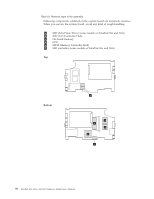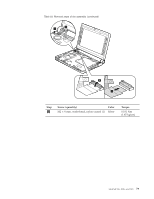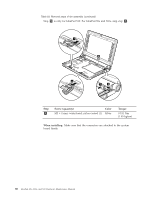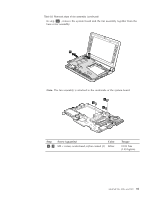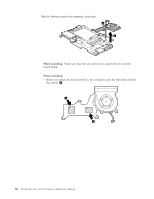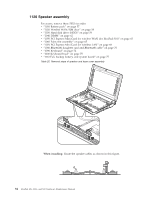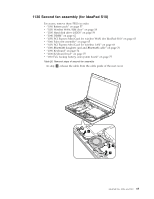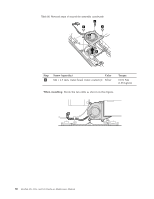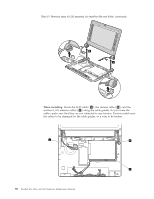Lenovo 4187RVU Lenovo IdeaPad S9e, S10e and S10 Hardware Maintenance Manual - Page 91
battery, specified, parts, computer., other, could, ignite, explode.
 |
View all Lenovo 4187RVU manuals
Add to My Manuals
Save this manual to your list of manuals |
Page 91 highlights
DANGER Use only the battery specified in the parts list for your computer. Any other battery could ignite or explode. Table 24. Removal steps of backup battery and system board 1 2 When installing: Make sure that the battery connector is attached firmly. IdeaPad S9e, S10e, and S10 83

DANGER
Table
24.
Removal
steps
of
backup
battery
and
system
board
2
1
When
installing:
Make
sure
that
the
battery
connector
is
attached
firmly.
Use
only
the
battery
specified
in
the
parts
list
for
your
computer.
Any
other
battery
could
ignite
or
explode.
IdeaPad
S9e,
S10e,
and
S10
83