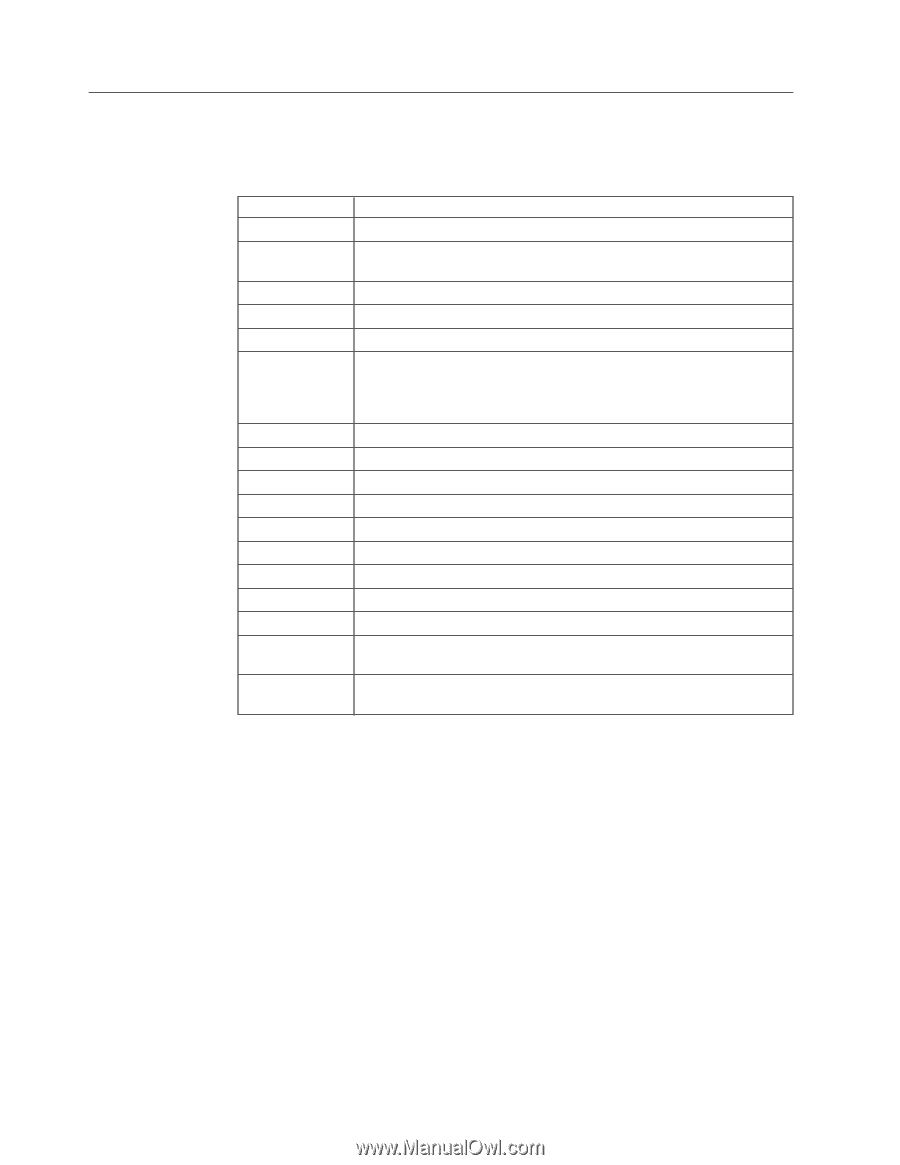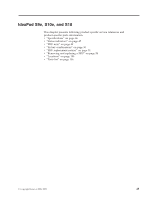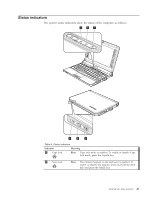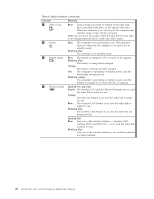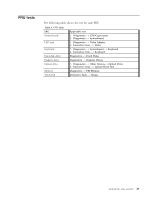Lenovo 4187RVU Lenovo IdeaPad S9e, S10e and S10 Hardware Maintenance Manual - Page 58
combinations
 |
View all Lenovo 4187RVU manuals
Add to My Manuals
Save this manual to your list of manuals |
Page 58 highlights
Fn key combinations The following table shows the function of each combination of Fn with a function key. Table 10. Fn key combinations Key combination Description Fn+Esc Turn on or off the integrated camera. Fn+F1 Put the computer in standby mode. To return to normal operation, press the power button or the Fn key, without pressing a function key. Fn+F2 Turn off or on the LCD screen. Fn+F3 Shift to other connected display devices. Fn+F4 Reserved. Fn+F5 Enable or disable the built-in wireless networking features and the Bluetooth features. If you press Fn+F5, a list of wireless features is displayed. You can quickly change the power state of each feature in the list. Fn+F6 Enable or disable the touch pad. Fn+F7/NmLk Enable or disable the numeric keypad. Fn+F8/ScrLk Enable or disable Scroll Lock. Fn+F9/Break Activate the Break function. Fn+F10/Pause Activate the Pause function. Fn+F11/F12 Activate the F12 function. Fn+PgUp/Home Activate the Home function. Fn+PgDn/End Activate the End function. Fn+Ins/SysRq Activate the System Request. Fn+up/down arrow Increase or decrease display brightness. Fn+right/left arrow Increase or decrease computer volume. 50 IdeaPad S9e, S10e, and S10 Hardware Maintenance Manual