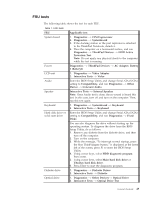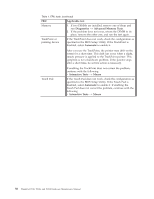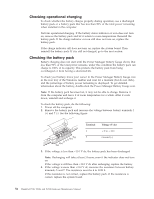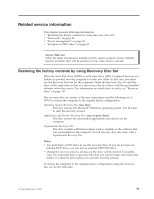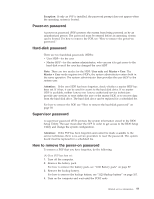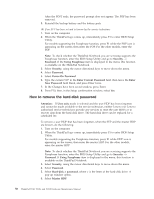Lenovo 43192NF User Manual - Page 61
Checking the backup battery
 |
View all Lenovo 43192NF manuals
Add to My Manuals
Save this manual to your list of manuals |
Page 61 highlights
Checking the backup battery Do the following: 1. Power off the computer, and unplug the ac adapter from it. 2. Turn the computer upside down. 3. Remove the battery pack (see "1010 Battery pack" on page 87). 4. Remove the backup battery (see "1120 Backup battery" on page 107). 5. Measure the voltage of the backup battery. See the following figure. Red (+) Black (-) Wire Red Black Voltage (V dc) +2.5 to +3.2 Ground v If the voltage is correct, replace the system board. v If the voltage is not correct, replace the backup battery. v If the backup battery discharges quickly after replacement, replace the system board. General checkout 53
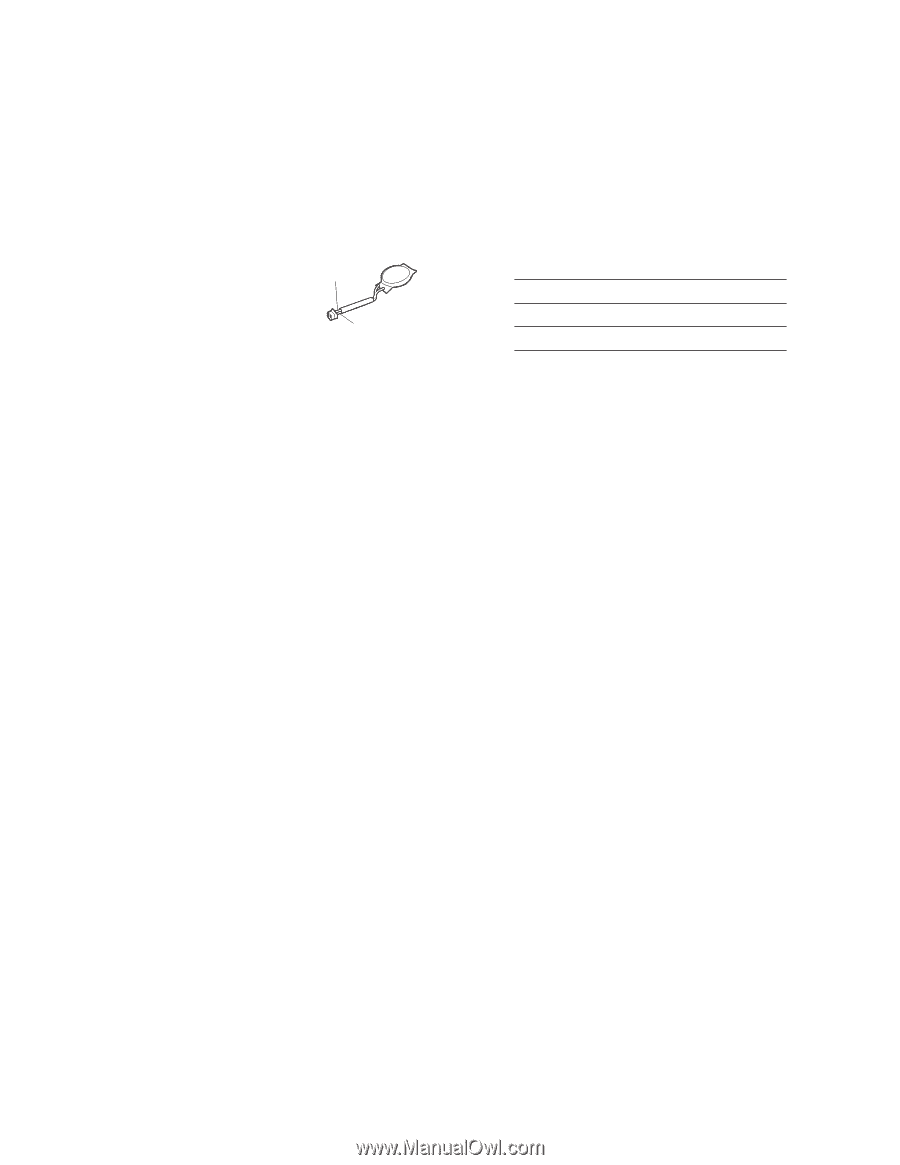
Checking the backup battery
Do the following:
1.
Power off the computer, and unplug the ac adapter from it.
2.
Turn the computer upside down.
3.
Remove the battery pack (see “1010 Battery pack” on page 87).
4.
Remove the backup battery (see “1120 Backup battery” on page 107).
5.
Measure the voltage of the backup battery. See the following figure.
Red (+)
Black (-)
Wire
Voltage (V dc)
Red
+2.5 to +3.2
Black
Ground
v
If the voltage is correct, replace the system board.
v
If the voltage is not correct, replace the backup battery.
v
If the backup battery discharges quickly after replacement, replace the system
board.
General checkout
53