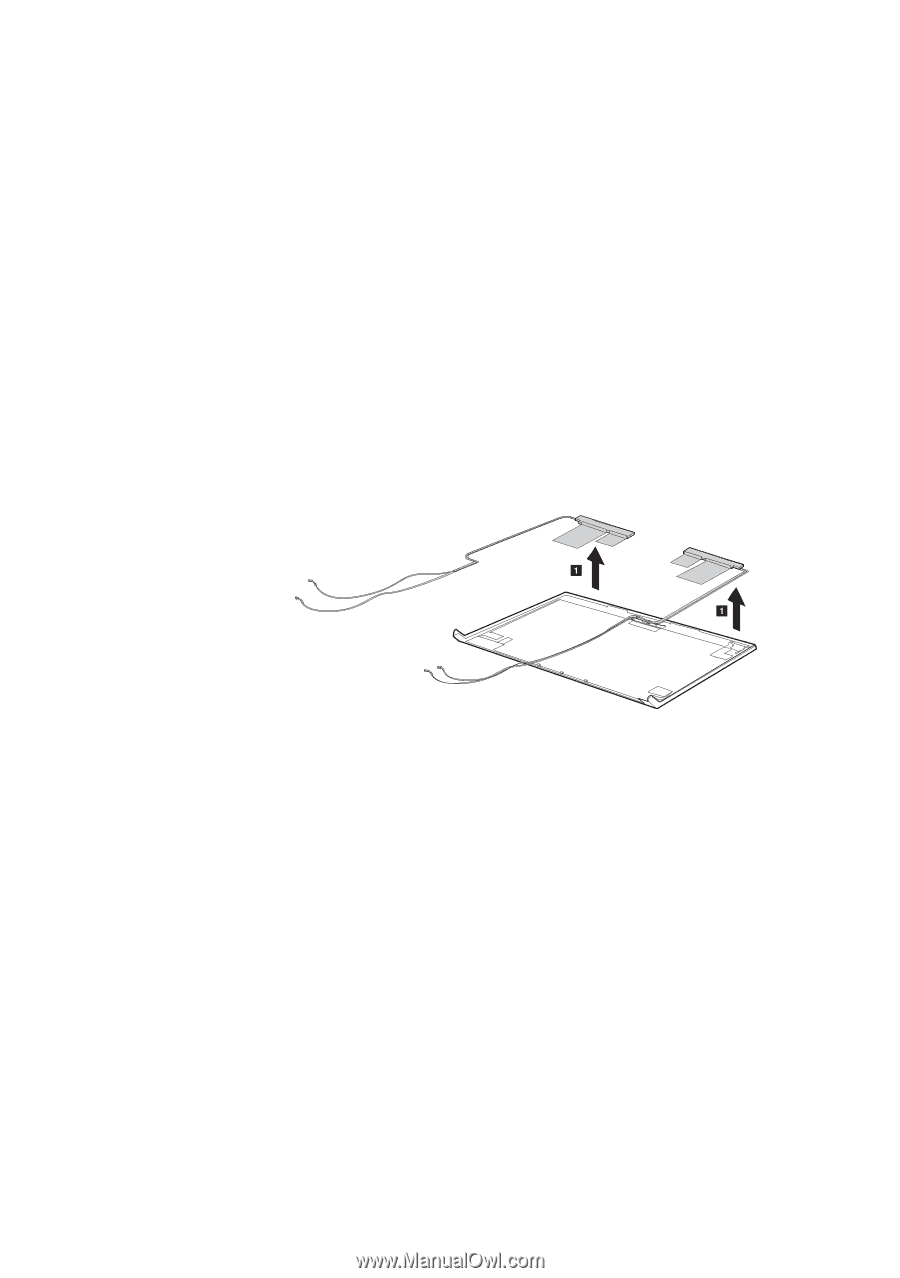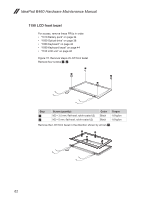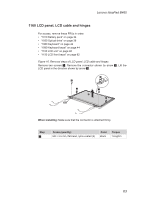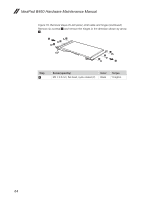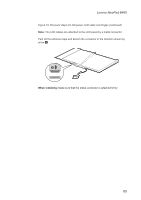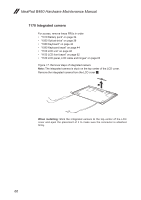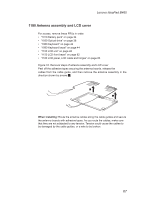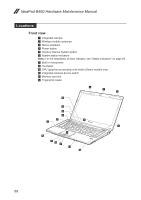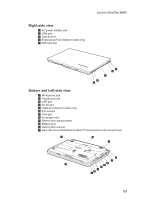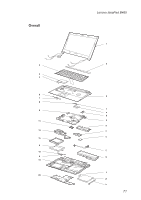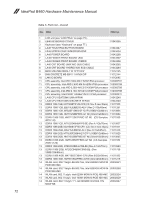Lenovo B460 Lenovo B460 Hardware Maintenance Manual V2.0 - Page 71
Antenna assembly and LCD cover, Route the antenna cables along the cable guides and secure
 |
View all Lenovo B460 manuals
Add to My Manuals
Save this manual to your list of manuals |
Page 71 highlights
Lenovo IdeaPad B460 1180 Antenna assembly and LCD cover For access, remove these FRUs in order: •• "1010 Battery pack" on page 34 •• "1050 Optical drive" on page 38 •• "1080 Keyboard" on page 42 •• "1090 Keyboard bezel" on page 44 •• "1100 LCD unit" on page 48 •• "1150 LCD front bezel" on page 62 •• "1160 LCD panel, LCD cable and hinges" on page 63 Figure 18. Removal steps of antenna assembly and LCD cover Peel off the adhesive tapes securing the antenna boards, release the cables from the cable guide, and then remove the antenna assembly in the direction shown by arrows 1. When installing: Route the antenna cables along the cable guides and secure the antenna boards with adhesive tapes. As you route the cables, make sure that they are not subjected to any tension. Tension could cause the cables to be damaged by the cable guides, or a wire to be broken. 67