Lenovo IdeaPad A1-07 IdeaPad Tablet A1-07 User Guide V1.1 (English) - Page 21
wing Phot, oto Saving, eo Record, g Location - reviews
 |
View all Lenovo IdeaPad A1-07 manuals
Add to My Manuals
Save this manual to your list of manuals |
Page 21 highlights
Zoom: Adjust the size of a photo (from 1x to 4x). Select camera Viewing Photos In the photo taking preview interface, in the vertical mode, touch Photo Preview on lower right to open the photo preview interface. Here, you can set and play photo slideshows. Photo Saving Location Any photos you have taken will be saved in the " Gallery" application. In the applications list, touch " Gallery" to open the list of all the photos you have taken. Videos Video Recording In the video recording preview interface, touch on the screen to start recording, or touch to stop recording. Camera: Switches to the photo taking mode. Color effect, Camera settings White balance Video quality Select camera
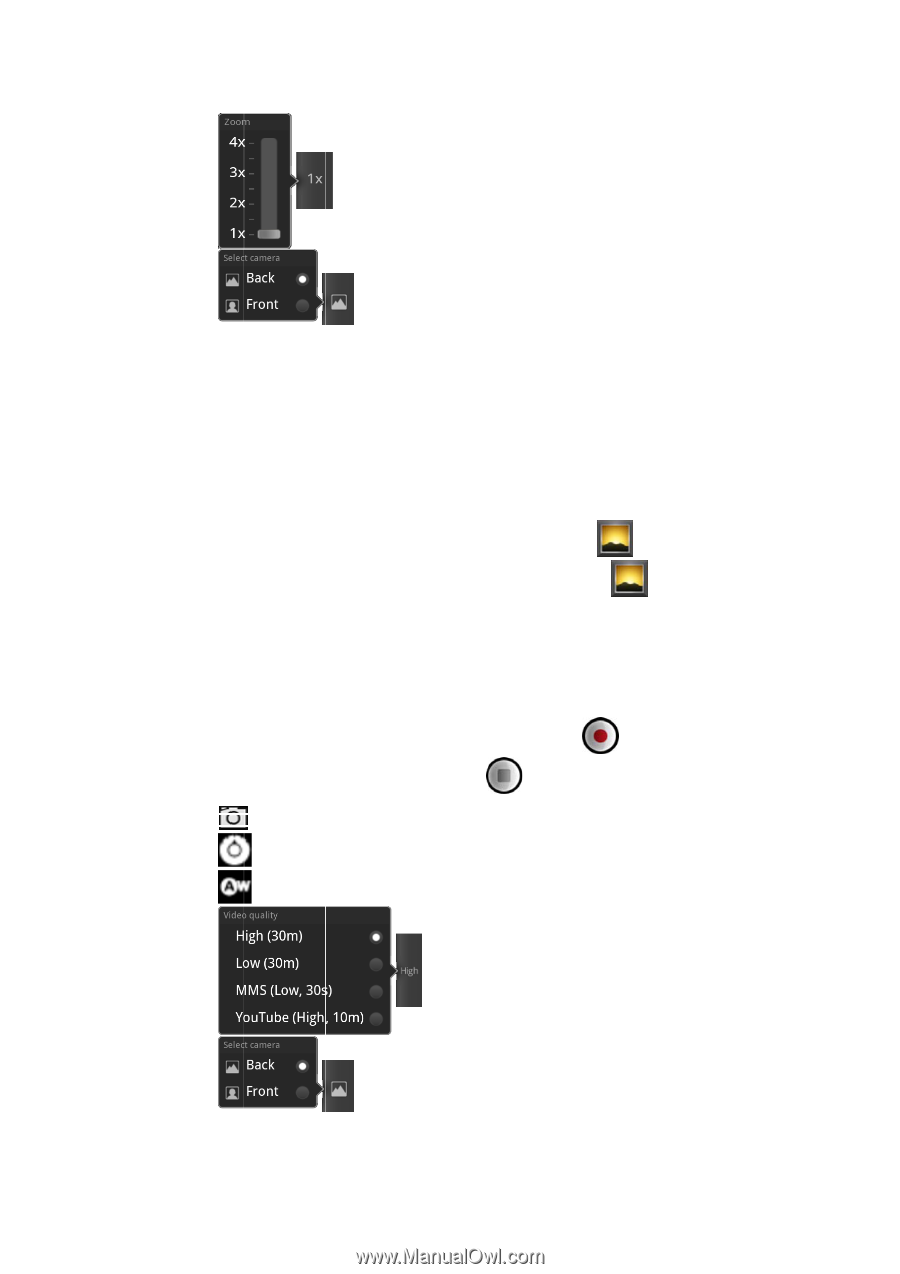
View
In t
touc
prev
slide
Pho
Any
Gall
Gall
Vid
Vide
In t
scre
wing Phot
he photo ta
ch Photo Pr
view interfa
eshows.
oto Saving
y photos yo
ery" applic
ery" to ope
deos
eo Record
he video re
een to start
Camera: S
Color effe
White bala
Zoom: Ad
photo (fro
Select
tos
aking previ
review on lo
ace. Here, y
g Location
u have take
ation. In th
en the list o
ding
ecording pre
t recording,
Switches to
ct, Camera
ance
Select
djust the si
om 1x to 4
camera
ew interfac
ower right
you can set
en will be s
he applicati
of all the ph
eview inter
, or touch
the photo
a settings
Video qu
camera
ze of a
x).
ce, in the ve
to open the
t and play p
saved in the
ons list, to
hotos you h
rface, touch
to stop
taking mod
ality
ertical mod
e photo
photo
e "
uch "
have taken.
h
on th
p recording
de.
de
,
.
he
.














