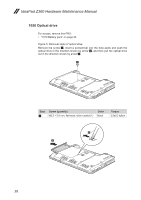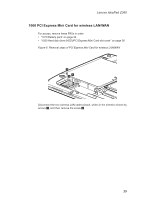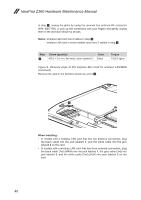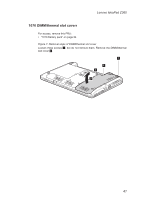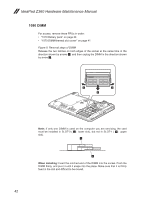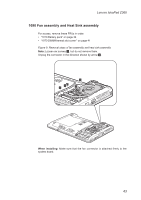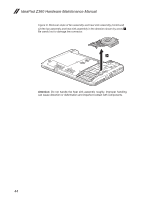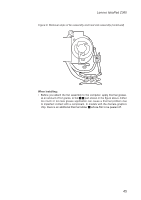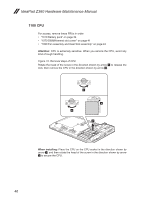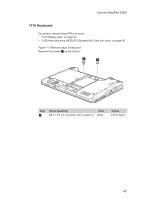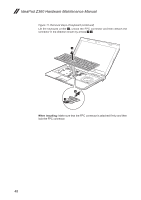Lenovo IdeaPad Z360 Lenovo IdeaPad Z360 Hardware Maintenance Manual - Page 47
Fan assembly and Heat Sink assembly, Make sure that the fan connector is attached firmly to
 |
View all Lenovo IdeaPad Z360 manuals
Add to My Manuals
Save this manual to your list of manuals |
Page 47 highlights
Lenovo IdeaPad Z360 1090 Fan assembly and Heat Sink assembly For access, remove these FRUs in order: •• "1010 Battery pack" on page 34 •• "1070 DIMM/thermal slot coverr" on page 41 Figure 9. Removal steps of fan assembly and heat sink assembly Note: Loosen six screws 1, but do not remove them. Unplug the connector in the direction shown by arrow 2. 1 11 1 2 1 1 When installing: Make sure that the fan connector is attached firmly to the system board. 43
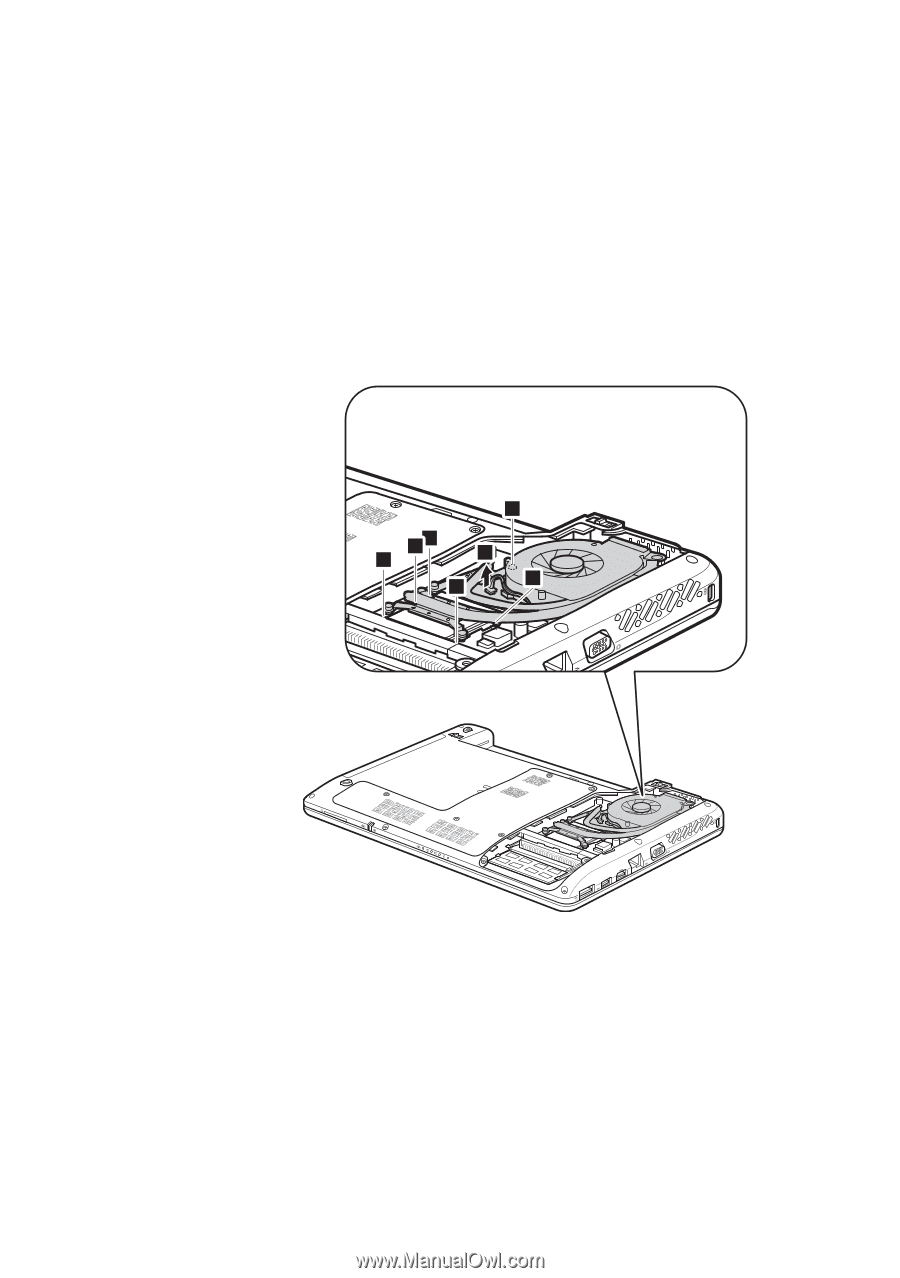
43
Lenovo IdeaPad Z360
1090 Fan assembly and Heat Sink assembly
For access, remove these FRUs in order:
•
“1010 Battery pack” on page 34
•
“1070 DIMM/thermal slot coverr” on page 41
Figure 9. Removal steps of fan assembly and heat sink assembly
Note:
Loosen six screws
1
, but do not remove them.
Unplug the connector in the direction shown by arrow
2
.
2
1
1
1
1
1
1
When installing:
Make sure that the fan connector is attached firmly to the
system board.