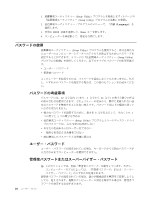Lenovo ThinkCentre M57 Japanese (User guide) - Page 16
PC Doctor for Windows, PC Doctor for Windows PE, Adobe Reader
 |
View all Lenovo ThinkCentre M57 manuals
Add to My Manuals
Save this manual to your list of manuals |
Page 16 highlights
Windows PC Doctor for WindowsɺPC Doctor for Windows PE PC Doctor for Windows ͱ PC Doctor for Windows PE PC-Doctor for Windows PC-Doctor for Windows PE Rescue and Recovery PC-Doctor for Windows PE Windows PC-Doctor for Windows 21 ϖʔδͷʰPC-Doctor for Windowsʱ͓Αͼ 23 ϖ ʔδͷʰPC-Doctor for Windows PE Adobe Reader Adobe Reader ɺPDF Lenovo Web 37 Online Books 8

ング・システム設定、ファイルおよびフォルダー、カスタマイズしたアプリケーシ
ョン設定、およびユーザー・アカウント
)
を移すことが可能となります。
指紋認証ソフトウェア
一部のキーボードに備えられている内蔵指紋センサーを使用して、自分の指紋を登
録し、それをパワーオン・パスワード、ハードディスク・ドライブ・パスワード、
および
Windows
パスワードと関連付けることができます。こうすることでパスワ
ードの代わりに指紋認証を利用することができるようになり、ユーザー・アクセス
が容易かつ安全になります。指紋センサー・キーボードは、特定のコンピューター
でご利用いただけるものですが、このオプションをサポートするコンピューター用
に購入することも可能です。
PC Doctor for Windows
、
PC Doctor for Windows PE
PC Doctor for Windows
と
PC Doctor for Windows PE
診断プログラムは、ハード
ディスク・ドライブに初期インストールされており、ハードウェア障害の診断に役
立ちます。
PC-Doctor for Windows
プログラムは、オペレーティング・システムを
介して機能し、ハードウェア問題を診断し、 ハードウェア障害を起こす可能性があ
るオペレーティング・システム制御の設定を報告します。
PC-Doctor for Windows
PE
プログラムは、
Rescue and Recovery
ワークスペースの一部です。
PC-Doctor
for Windows PE
を使用するのは、
Windows
オペレーティング・システムを起動で
きない場合、または
PC-Doctor for Windows
が、考えられる問題の切り分けができ
なかった場合です。詳しくは、
21
ページの『
PC-Doctor for Windows
』および
23
ペ
ージの『
PC-Doctor for Windows PE
』を参照してください。
Adobe Reader
Adobe Reader
は、
PDF
文書の表示、印刷、および検索に使用するツールです。
オンライン・ブックおよび
Lenovo Web
サイトのアクセスに関する詳細について
は、
37
ページの『「
Online Books
」フォルダー』 を参照してください。
8
ユーザー・ガイド