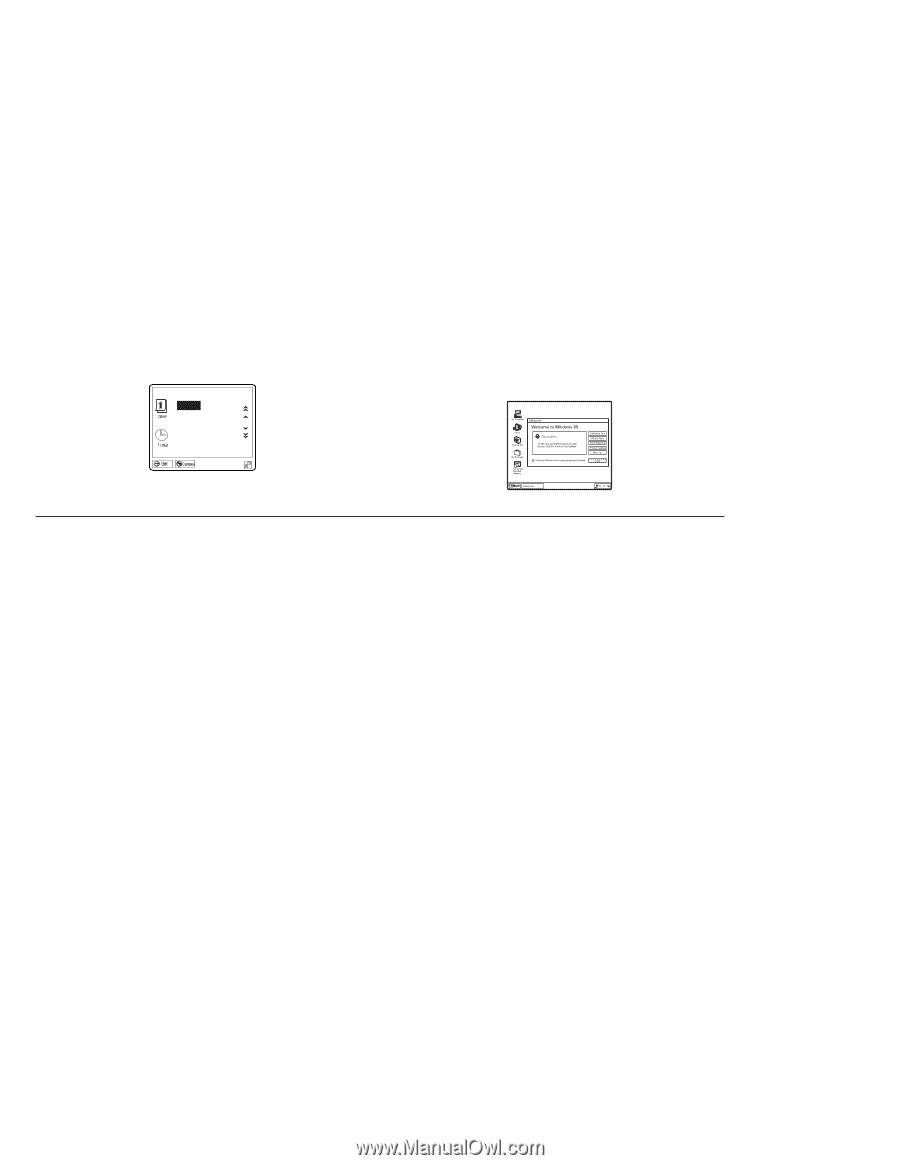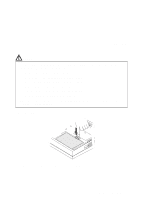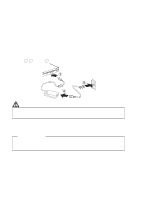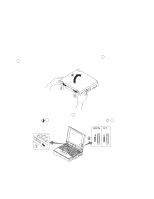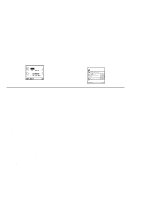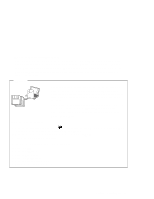Lenovo ThinkPad 380ED ThinkPad 385 User's Guide - Page 30
Going from Here, Congratulations, You have successfully completed the basic setup of, your computer.
 |
View all Lenovo ThinkPad 380ED manuals
Add to My Manuals
Save this manual to your list of manuals |
Page 30 highlights
Getting Started 9 After a single beep, one of the following panels appears, confirming that the system is operating correctly. 1996 .12.31 Year Month Day 23:59:59 Hour Month Second Date and Time menu panel This menu instructs you to set the initial date and time. To set the date and time, see "Using Easy-Setup" on page 33. Startup panel The preinstalled operating system panel (startup panel) appears. (The panel shown is an example of an operating system screen.) If one of these panels do not appear, a failure might have occurred in the computer. See Chapter 8. Congratulations! You have successfully completed the basic setup of your computer. Going from Here After you have completed setting up your computer, you can now start using your computer: Do you want to know more about your computer? If you like to know more about your 385 or 385D computer, read Chapter 2, which provides you with the basic features of your computer. Are you ready to use your computer? If you have any application programs to install, follow the instructions in the documentation that came with those programs. Do you need to reinstall the operating system? Note: Make a backup copy of all necessary files using the Diskette Factory and the Create System Disk utility program of Windows 95. If you are reinstalling the operating system to customize your computer, follow the instructions on page 99. 10 IBM ThinkPad 385 or 385D User's Guide