Lenovo ThinkPad 380ED TP 380Z On-line User's Guide that was provided with the - Page 11
Using the 3D Sound Retrieval System (SRS) Function, Attention, Start, Programs, Accessories
 |
View all Lenovo ThinkPad 380ED manuals
Add to My Manuals
Save this manual to your list of manuals |
Page 11 highlights
the necessary information that allows the human ear to hear in three dimensions. Attention You should stop playing audio before entering suspend or hibernation mode. You need to turn off any automatic timers that put the computer into suspend or hibernation mode. If the computer enters suspend or hibernation mode, data from a running audio program will be lost. Using the 3D Sound Retrieval System (SRS) Function To use the SRS function, do the following: 1 Double-click on the small speaker icon ( ) at the bottom right of the Windows desktop. or Click on the Start button, and then select Programs, Accessories, Entertainment, and Volume Control. The "Master Out" window appears: 2 Make sure that the SRS Balance column is displayed and the Mute check box is unchecked. If the column is displayed and the check box is not checked, exit the window. You can use the SRS function; skip the remaining steps. Chapter 2. Using Audio Features 7