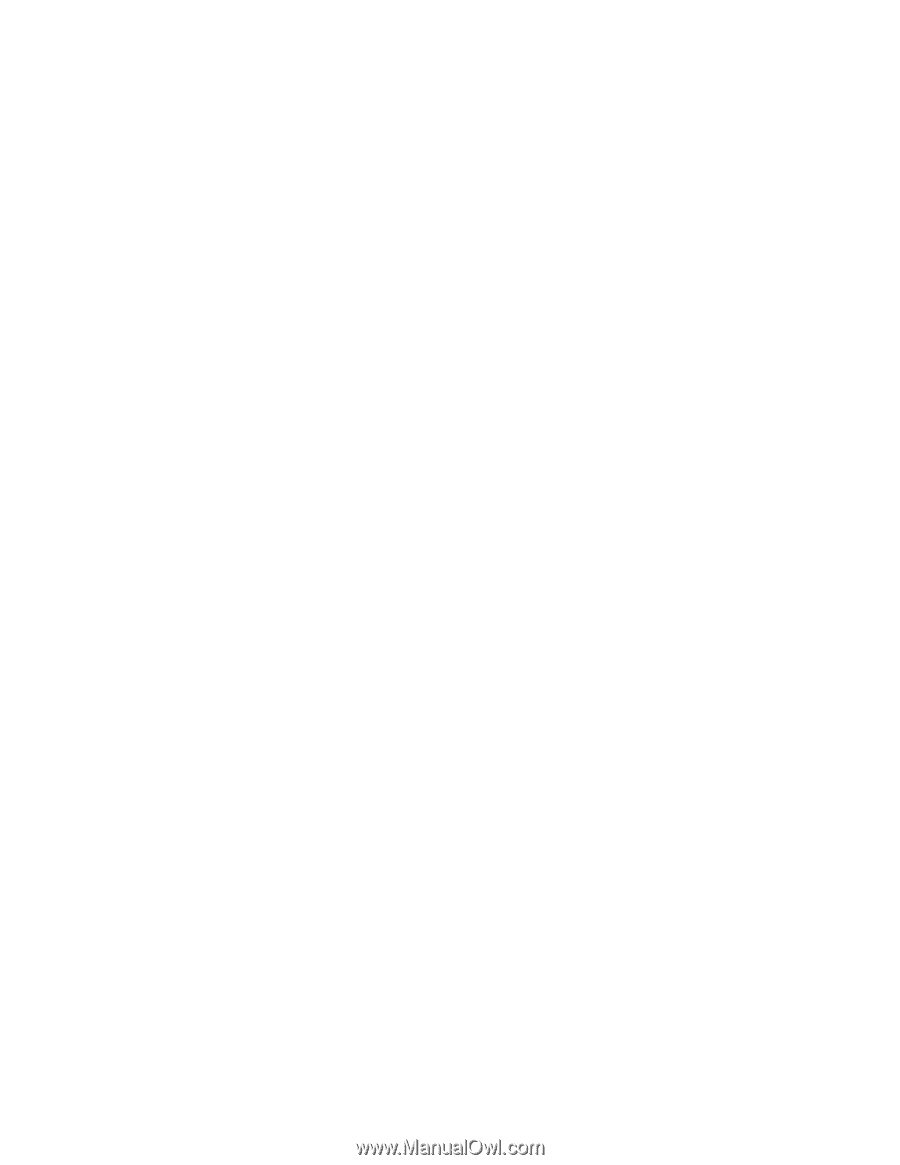Lenovo ThinkPad 380ED TP 380Z On-line User's Guide that was provided with the - Page 66
Updating the CONFIG.SYS File, Registered Drivers and Standard Rules
 |
View all Lenovo ThinkPad 380ED manuals
Add to My Manuals
Save this manual to your list of manuals |
Page 66 highlights
4 You can change the following registered information for the PC Card. The items that can be changed differ depending on the PC Card. Card ID I/O port address IRQ level COM number of the serial port Memory window address Memory window size Card offset address 5 Click on the OK button, and save the changes. To cancel the changes, click on the Cancel button. Updating the CONFIG.SYS File For PC Card Director to work correctly, the PC Card device drivers must be registered in the CONFIG.SYS file. These drivers are automatically registered in the CONFIG.SYS file when you install PC Card Director following the instructions in Installing a New Operating System and Its Device Drivers. The following section describes the standard rules for each driver registered in the CONFIG.SYS file for your reference. Registered Drivers and Standard Rules The following is a sample of a CONFIG.SYS file: : BASEDEV=PCMCIA.SYS --→ Card Services BASEDEV=IBM2SS14.SYS --→ Socket Services BASEDEV=AUTODRV2.SYS --→ Auto Configurator DEVICE=C:\THINKPAD\VPCMCIA.SYS --→ Virtual Card Services : DEVICE=C:\THINKPAD\xxxxxxx.SYS --→ Storage card device driver : REM PC_Card_Client_Device_Driver : DEVICE=C:\THINKPAD\$ICPMOS2.SYS --→ Power Management Support driver 62 IBM ThinkPad 380Z Online User's Guide