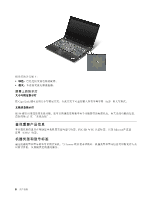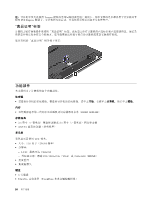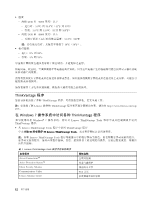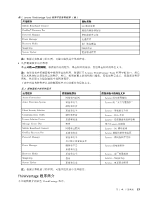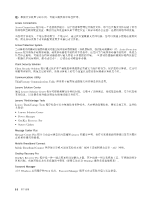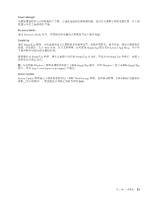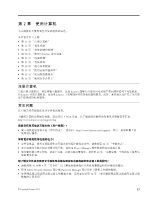Lenovo ThinkPad Edge E135 (Simplified Chinese) User Guide - Page 26
ThinkVantage 程序, 在 Windows 7 操作系统中访问各种 ThinkVantage 程序
 |
View all Lenovo ThinkPad Edge E135 manuals
Add to My Manuals
Save this manual to your list of manuals |
Page 26 highlights
2438 米(8000 5.0°C 到 35.0°C(41°F 到 95°F 5.0°C 到 43.0°C(41°F 到 109°F 2438 米(8000 31.3°C(88°F) 10°C(50°F - 运行:8% 到 80 5% 到 95% ThinkVantage 程序 ThinkVantage Lenovo 提供的 ThinkVantage http://www.lenovo.com/sup port。 在 Windows 7 ThinkVantage 程序 Windows® 7 Lenovo ThinkVantage Tools ThinkVantage 程序。 • 从 Lenovo ThinkVantage Tools ThinkVantage Lenovo ThinkVantage Tools Lenovo ThinkVantage Tools 表 1. Lenovo ThinkVantage Tools Access Connections™ Active Protection System™ Client Security Solution Communications Utility Lenovo Solution Center Web 12
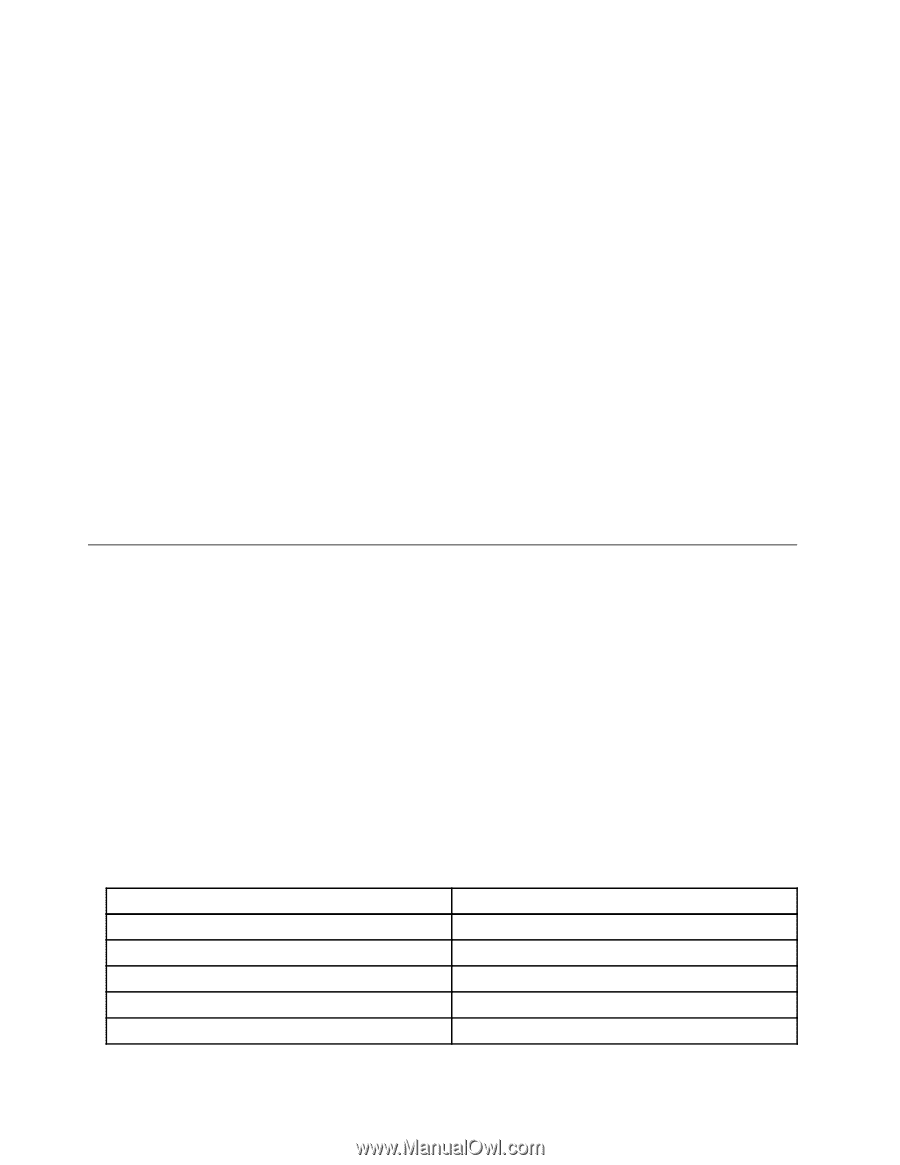
•
温度
–
海拔 2438 米(8000 英尺)以下
–
运行时:5.0
°
C 到 35.0
°
C(41
°
F 到 95
°
F)
–
存放:5.0
°
C 到 43.0
°
C(41
°
F 到 109
°
F)
–
海拔 2438 米(8000 英尺)以上
–
无增压情况下运行时的最高温度:31.3
°
C(88
°
F)
注:给电池充电时,其温度不得低于 10
°
C(50
°
F)。
•
相对湿度:
–
运行:8% 到 80%
–
存放:5% 到 95%
尽量将计算机放在通风良好的干燥区域内,并避免阳光直射。
将电风扇、收音机、空调和微波炉等电器远离计算机,因为这些电器产生的强磁场可能会损坏显示器以及硬
盘驱动器上的数据。
请勿将饮料放在计算机或所连接设备顶部或旁边。如果液体泼溅到计算机或所连接设备上或内部,可能会引
起短路或其他损坏。
请勿在键盘上方吃东西或抽烟。微粒落入键盘可能会造成损坏。
ThinkVantage 程序
您的计算机预装了多种 ThinkVantage 程序,可帮助您更轻松、更安全地工作。
注:要详细了解 Lenovo 提供的 ThinkVantage 程序和其他计算解决方案,请访问 http://www.lenovo.com/sup
port。
在 Windows 7 操作系统中访问各种 ThinkVantage 程序
如果使用的是 Windows
®
7 操作系统,则可从 Lenovo ThinkVantage Tools 程序中或从控制面板中访问
ThinkVantage 程序。
•
从 Lenovo ThinkVantage Tools 程序中访问 ThinkVantage 程序
单击开始
➙
所有程序
➙
Lenovo
Lenovo
Lenovo ThinkVantage
ThinkVantage
ThinkVantage Tools
Tools
Tools。双击程序图标以访问该程序。
注:如果 Lenovo ThinkVantage Tools 程序导航窗口中的程序图标为灰色,则表明需要手动安装该程序。
要手动安装该程序,请双击该程序图标。然后,按照屏幕上的说明进行操作。安装过程完成后,将激活
该程序图标。
表 1. Lenovo ThinkVantage Tools 程序中的各种程序
应用程序
图标名称
Access Connections
™
互联网链接
Active Protection System
™
安全气囊保护
Client Security Solution
增强的安全性
Communications Utility
Web 会议
Lenovo Solution Center
系统健康状况和诊断
12
12
12
用户指南