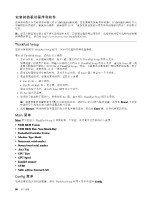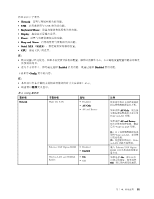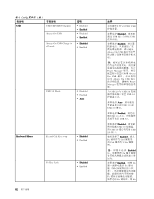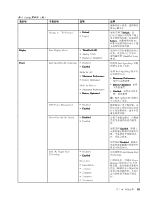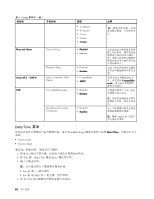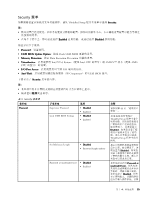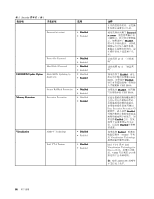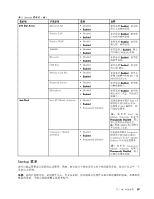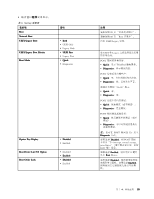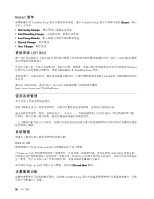Lenovo ThinkPad Edge E135 (Simplified Chinese) User Guide - Page 99
Security 菜单
 |
View all Lenovo ThinkPad Edge E135 manuals
Add to My Manuals
Save this manual to your list of manuals |
Page 99 highlights
Security 菜单 ThinkPad Setup Security。 注: Enabled Disabled • Password UEFI BIOS Update Option:指定 Flash UEFI BIOS Memory Protection:指定 Data Execution Prevention Virtualization Intel VT-d Feature(配备 Intel CPU AMD-V AMD CPU • I/O Port Access I/O Anti-Theft Computrace)的 UEFI BIOS 接口。 Security 注: 表 5. Security Password Supervisor Password Lock UEFI BIOS Settings 选项 • Disabled • Enabled • Disabled • Enabled Set Minimum Length • Disabled • Password length options Password at unattended boot • Disabled • Enabled 注释 44 ThinkPad Setup Disabled ThinkPad Setup Disabled Password at unattended boot Disabled 第 7 85
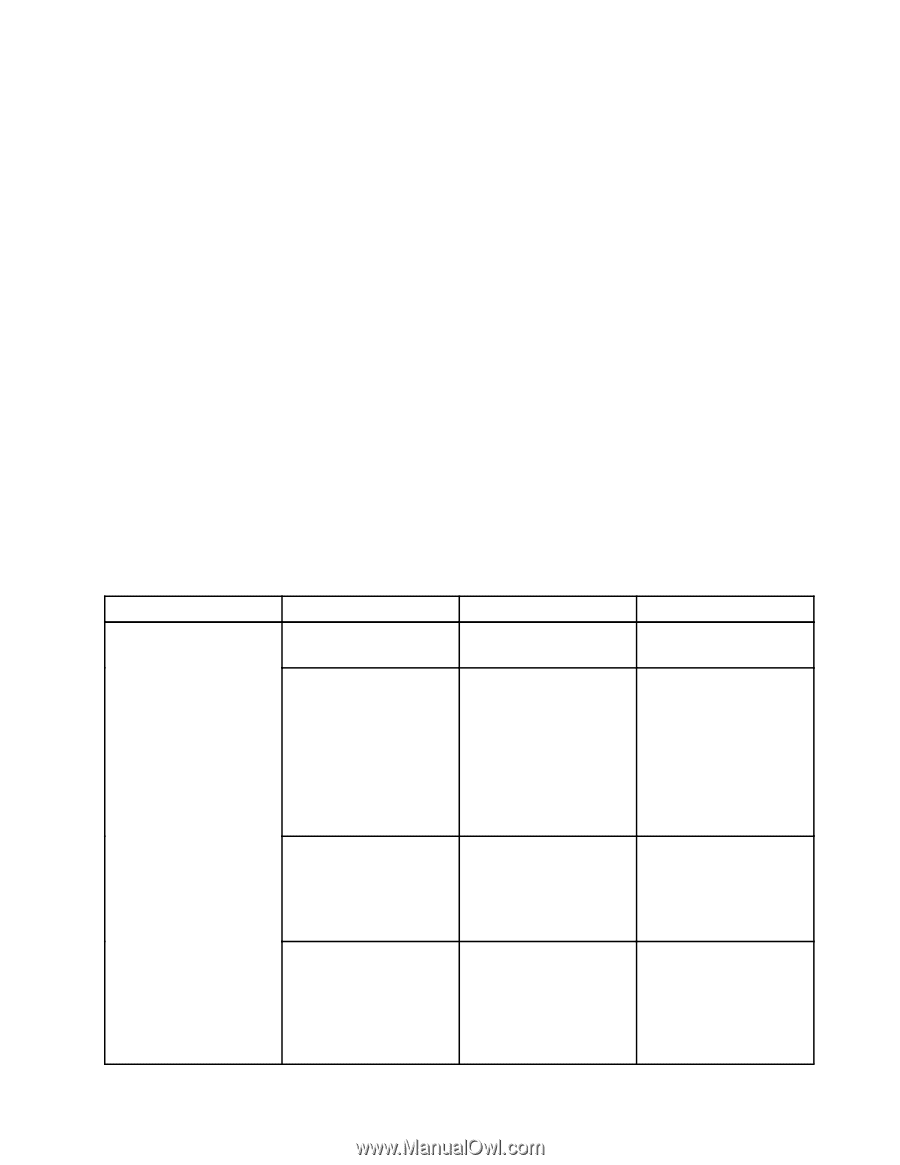
Security 菜单
如果需要设置计算机的安全功能部件,请从 ThinkPad Setup 程序主菜单中选择 Security
Security
Security。
注:
•
默认设置已经过优化。如果考虑更改计算机的配置,操作时请格外小心。不正确地设置配置可能会导致无
法预料的结果。
•
在每个子菜单上,都可通过选择 Enabled
Enabled
Enabled 启用功能,或通过选择 Disabled
Disabled
Disabled 禁用功能。
将显示以下子菜单:
•
Password
Password
Password:设置密码。
•
UEFI
UEFI
UEFI BIOS
BIOS
BIOS Update
Update
Update Option
Option
Option:指定 Flash UEFI BIOS 更新的设置。
•
Memory
Memory
Memory Protection
Protection
Protection:指定 Data Execution Prevention 功能的设置。
•
Virtualization
Virtualization
Virtualization:启用或禁用 Intel VT-d Feature(配备 Intel CPU 的型号)或 AMD-V
™
技术(配备 AMD
CPU 的型号)的设置。
•
I/O
I/O
I/O Port
Port
Port Access
Access
Access:启用或禁用对个别 I/O 端口的访问。
•
Anti-Theft
Anti-Theft
Anti-Theft:启用或禁用激活防盗服务(如 Computrace)的 UEFI BIOS 接口。
下表显示了 Security
Security
Security 菜单的内容。
注:
•
某些项只有在计算机支持相应功能部件时才会在菜单上显示。
•
缺省值以粗体突出显示。
表 5. Security 菜单项
菜单项
子菜单项
选项
注释
Supervisor Password
•
Disabled
Disabled
Disabled
•
Enabled
请参阅第 44 页 “超级用户
密码”。
Lock UEFI BIOS Settings
•
Disabled
Disabled
Disabled
•
Enabled
启用或禁用负责保护
ThinkPad Setup 程序中各个
项的功能,以防没有超级用
户密码的用户更改这些项。
缺省情况下,该项设置为
Disabled
Disabled
Disabled。如果您设置了超
级用户密码并启用了此功
能,那么只有您可以更改
ThinkPad Setup 程序中的任
何项。
Set Minimum Length
•
Disabled
Disabled
Disabled
•
Password length options
指定开机密码和硬盘密码的
最小长度。缺省情况下,该
项设置为 Disabled
Disabled
Disabled。如果您
设置了超级用户密码并指定
了密码的最小长度,那么只
有您可以更改该长度。
Password at unattended boot
•
Disabled
Disabled
Disabled
•
Enabled
如果选择并启用 Password
Password
Password at
at
at
unattended
unattended
unattended boot
boot
boot,则从电源
关闭状态或休眠状态开启计
算机时,将提示输入密码。
如果选择了 Disabled
Disabled
Disabled,将不
显示密码提示,计算机继续
运行并装入操作系统。要阻
Password
Password
Password
第 7 章. 高级配置
85
85
85