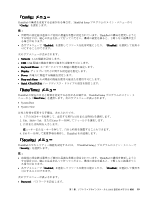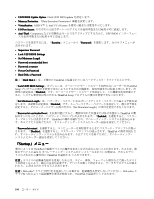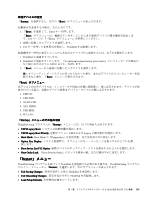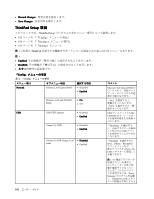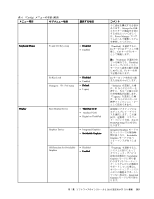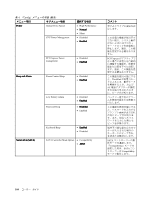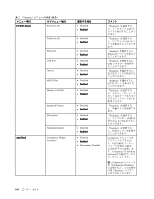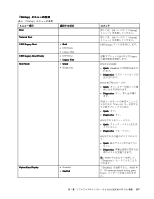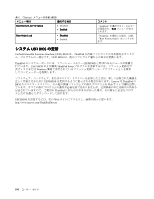Lenovo ThinkPad Edge E425 (Japanese) User Guide - Page 121
Fn and Ctrl Key swap
 |
View all Lenovo ThinkPad Edge E425 manuals
Add to My Manuals
Save this manual to your list of manuals |
Page 121 highlights
表 4. 『Config Keyboard/Mouse Fn and Ctrl Key swap • Disabled • Enabled Display Fn Key Lock Change to 『F1-F12 keys』 • Disabled • Enabled • Default • Legacy Boot Display Device • ThinkPad LCD • Analog (VGA) • Digital on ThinkPad Graphics Device • Integrated Graphics • Switchable Graphics OS Detection for Switchable Graphics • Disabled • Enabled コメント Always On USB Power Manager 『Enabled Fn キーが Ctrl Ctrl キーが Fn 注:『Enabled ThinkPad Fn Fn 『Default F1 から F12 Legacy F1 から F12 ThinkPad Setup Integrated Graphics Switchable Graphics 『Enabled UEFI Switchable Graphics Integrated Graphics 第 7 BIOS TCO 機能 103

表
4.
『
Config
』
メニューの
項
目 (続き)
メニュー項目
サブメニュー項目
選択する項目
コメント
うに設定を構成する必要が
あります。Always On USB
コネクターの機能を有効に
する方法について詳しく
は、Power Manager プログ
ラムのヘルプ情報システム
を参照してください。
Fn and Ctrl Key swap
•
Disabled
Disabled
Disabled
Disabled
•
Enabled
『Enabled』を選択すると、
Fn キーが Ctrl キーとして機
能し、Ctrl キーが Fn キー
として機能します。
注:『Enabled』が選択され
ている場合でも、ThinkPad
をスリープ (スタンバイ)
モードから通常の動作状態
に戻すには、Fn キーを押
す必要があります。
Fn Key Lock
•
Disabled
Disabled
Disabled
Disabled
•
Enabled
Fn キーロックを使用可能
または使用不可にします。
Keyboard/Mouse
Keyboard/Mouse
Keyboard/Mouse
Keyboard/Mouse
Change to 『F1–F12 keys』
•
Default
Default
Default
Default
•
Legacy
『Default』を選択した場
合、F1 から F12 のキーを
押すと、各キーに図示され
た特殊機能が起動します。
『Legacy』を選択した場
合、F1 から F12 のキーは
標準ファンクション・キー
として使用できます。
Boot Display Device
•
ThinkPad
ThinkPad
ThinkPad
ThinkPad LCD
LCD
LCD
LCD
•
Analog (VGA)
•
Digital on ThinkPad
起動時にアクティブにな
るディスプレイ・デバイ
スを選択します。この選
択は、起動時、パスワー
ド・プロンプト時、および
ThinkPad Setup 時に有効に
なります。
Graphics Device
•
Integrated Graphics
•
Switchable
Switchable
Switchable
Switchable Graphics
Graphics
Graphics
Graphics
Integrated Graphics モードで
はバッテリーでの駆動時
間が長くなり、Switchable
Graphics モードではパ
フォーマンスが向上しま
す。
Display
Display
Display
Display
OS Detection for Switchable
Graphics
•
Disabled
•
Enabled
Enabled
Enabled
Enabled
『Enabled』を選択すると、
システム UEFI によって
グラフィック・デバイス
設定は自動的に Switchable
Graphics モードに切り替
わります (オペレーティン
グ・システムがこの機能を
サポートしている場合)。
オペレーティング・システ
ムがこの機能をサポートし
ていない場合は、Integrated
Graphics モードに切り替わ
ります。
第
7
章
.
ソフトウェアのインストールと
BIOS
設定および
TCO
機能
103