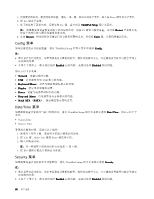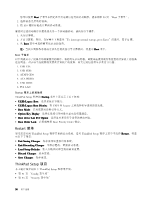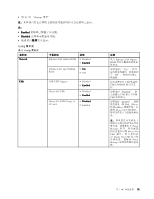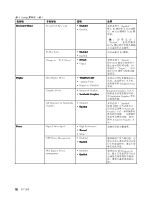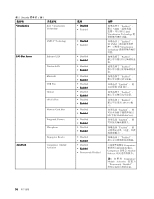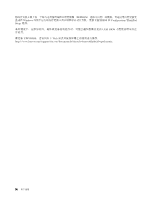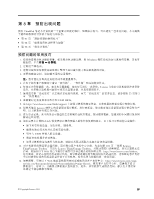Lenovo ThinkPad Edge E425 (Simplified Chinese) User Guide - Page 108
ThinkPad LCD, Switchable Graphics
 |
View all Lenovo ThinkPad Edge E425 manuals
Add to My Manuals
Save this manual to your list of manuals |
Page 108 highlights
表 4. Config Keyboard/Mouse Fn and Ctrl Key swap 选项 • Disabled • Enabled Display Power Fn Key Lock Change to "F1-F12 keys" • Disabled • Enabled • Default • Legacy Boot Display Device Graphics Device • ThinkPad LCD • Analog (VGA) • Digital on ThinkPad • Integrated Graphics • Switchable Graphics OS Detection for Switchable • Disabled Graphics • Enabled Optical Drive Speed CPU Power Management • High Performance • Normal • Silent • Disabled • Enabled PCI Express Power management • Disabled • Enabled 注释 Enabled", 那么 Fn Ctrl Ctrl Fn Enabled Fn Fn 键锁。 Default", 按 F1-F12 Legacy F1-F12 ThinkPad Setup 有效。 Integrated Graphics Switchable Graphics Enabled", 系统 UEFI Switchable Graphics Integrated Graphics 方 式。 PCI Express 92
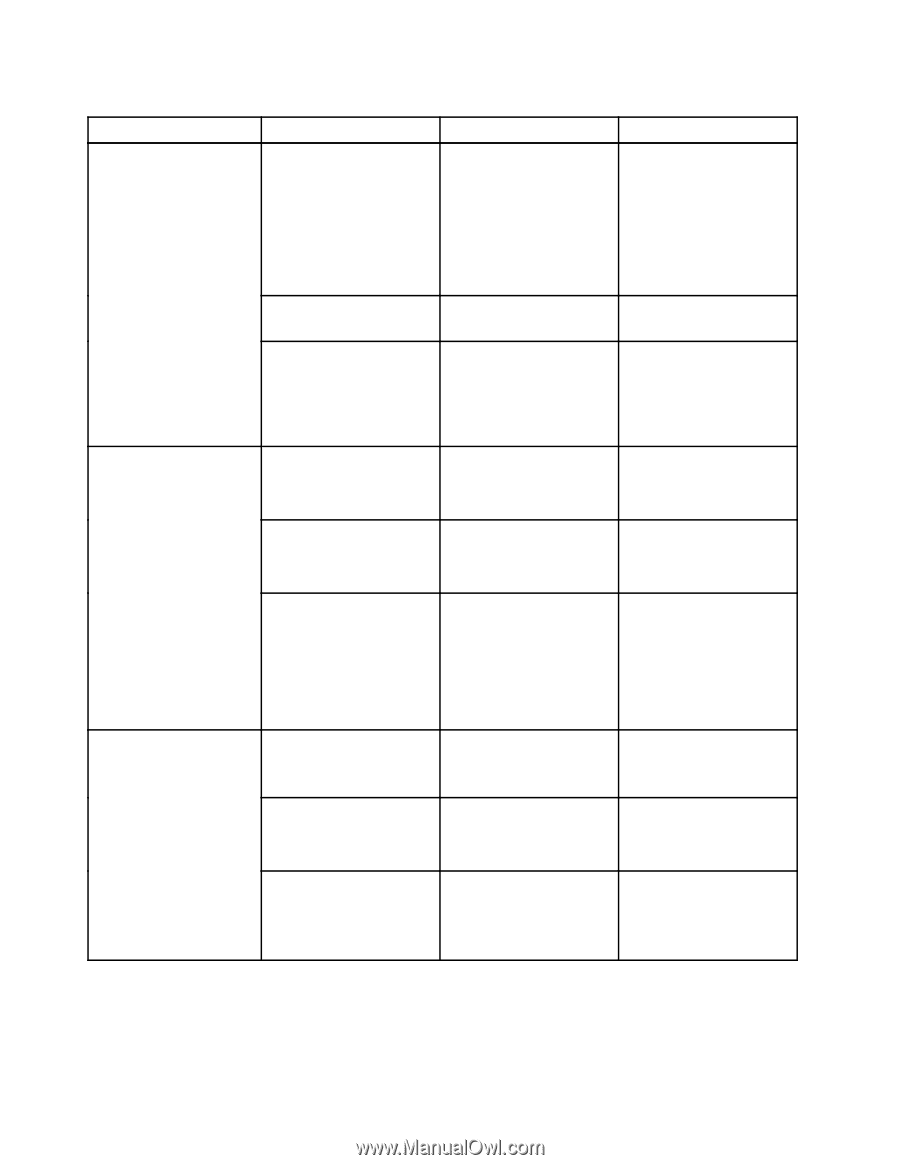
表 4. Config 菜单项 (续)
菜单项
子菜单项
选项
注释
Fn and Ctrl Key swap
•
Disabled
Disabled
Disabled
Disabled
•
Enabled
如果选择了“Enabled”,
那么 Fn 键将作为 Ctrl 键使
用,而 Ctrl 键将作为 Fn 键
使用。
注
:
即
使
选
择
了
“Enabled” , 您 仍 然 需 要
按 Fn 键以使计算机从睡眠
方式返回至正常操作。
Fn Key Lock
•
Disabled
Disabled
Disabled
Disabled
•
Enabled
启用或禁用 Fn 键锁。
Keyboard/Mouse
Keyboard/Mouse
Keyboard/Mouse
Keyboard/Mouse
Change to “F1
–
F12 keys”
•
Default
Default
Default
Default
•
Legacy
如果选择了“Default”,
按 F1-F12 键会启动在每个
键上显示的特殊功能。如
果选择了“Legacy”,可以
将 F1-F12 键作为标准功能
键使用。
Boot Display Device
•
ThinkPad
ThinkPad
ThinkPad
ThinkPad LCD
LCD
LCD
LCD
•
Analog (VGA)
•
Digital on ThinkPad
选择在引导时要激活的显示
设备。此选择对于引导时、
密码提示和 ThinkPad Setup
有效。
Graphics Device
•
Integrated Graphics
•
Switchable
Switchable
Switchable
Switchable Graphics
Graphics
Graphics
Graphics
Integrated Graphics 方式可
提供更长的电池使用时间,
而 Switchable Graphics 方式
可增强性能。
Display
Display
Display
Display
OS Detection for Switchable
Graphics
•
Disabled
•
Enabled
Enabled
Enabled
Enabled
如果选择了“Enabled”,
系统 UEFI 会自动将显卡
设备设置切换为 Switchable
Graphics 方式(如果操作系
统支持该功能),如果操作
系统不支持该功能,则切
换为 Integrated Graphics 方
式。
Optical Drive Speed
•
High Performance
•
Normal
Normal
Normal
Normal
•
Silent
设置光盘驱动器速度。
CPU Power Management
•
Disabled
•
Enabled
Enabled
Enabled
Enabled
除非禁用了该节能功能,否
则它会在无系统活动时自动
停止处理器时钟。通常不需
要更改此功能。
Power
Power
Power
Power
PCI Express Power
management
•
Disabled
•
Enabled
Enabled
Enabled
Enabled
如果没有 PCI Express 活
动,那么启用或禁用可以自
动调整电源管理的功能部
件。通常不需要更改此功
能。
92
92
92
92
用户指南