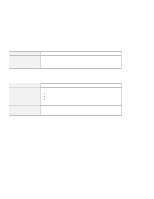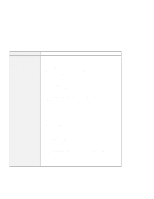Lenovo ThinkPad T21 English - 46L4325 - ThinkPad T20, T21User's Reference guid - Page 46
Battery problems - run windows 7
 |
View all Lenovo ThinkPad T21 manuals
Add to My Manuals
Save this manual to your list of manuals |
Page 46 highlights
Hardware troubleshooting Problem When you try to start DVD playback, a message appears: "Unable to create overlay window." or While running video playback, DVD playback, or game applications, you may get poor playback or none at all. Cause and action Do either of the following: If you are using LCD and external monitor simultaneously in 32-bit color mode, change the color depth to 16-bit mode. If you are using TV with 32-bit color, change the color depth to 16-bit mode. If you are using a desktop size of 1280x1024 or larger, reduce the desktop size and the color depth. Battery problems Problem The battery pack cannot be fully charged by the power-off charging method in the standard charge time for your computer. Your computer shuts down before the battery status indicator shows empty, -orYour computer operates after the battery status indicator shows empty. The operating time for a fully charged battery pack is short. The computer does not operate with a fully charged battery pack. Cause and action The battery pack might be over-discharged. Do the following: 1. Turn off the computer. 2. Make sure that the over-discharged battery pack is in the computer. 3. Connect the ac adapter to the computer and let it charge. If the battery pack cannot be fully charged in 24 hours, use a new battery pack. If you have an optional Quick Charger, use it to charge the over-discharged battery pack. Discharge and recharge the battery pack. Discharge and recharge the battery pack. If your battery's operating time is still short, use a new battery pack. The surge protector in the battery pack might be active. Turn off the computer for one minute to reset the protector; then turn on the computer again. 30 IBM ThinkPad T20 User's Reference