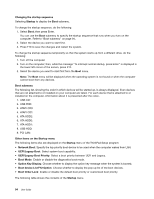Lenovo ThinkPad X131e (English) User Guide - Page 109
Startup menu, Startup, Attention - camera software
 |
View all Lenovo ThinkPad X131e manuals
Add to My Manuals
Save this manual to your list of manuals |
Page 109 highlights
Table 5. Security menu items (continued) Menu item Submenu item USB Port Memory Card Slot Selection • Disabled • Enabled • Disabled • Enabled Integrated Camera Microphone • Disabled • Enabled • Disabled • Enabled Anti-Theft Intel AT Module Activation • Disabled • Enabled • Permanently Disabled Computrace Module Activation • Disabled • Enabled • Permanently Disabled Comments If you select Enabled, you can use the USB connectors. If you select Enabled, you can use the memory card slot for SD or MultiMediaCard. If you select Enabled, you can use the integrated camera. If you select Enabled, you can use the microphone (internal, external, or line-in). Enable or disable the UEFI BIOS interface to activate the Intel AT module that is an optional anti-theft service from Intel. Note: If you set the Intel AT module activation to Permanently Disabled, you will be unable to enable this setting again. Note: This sub-menu is not supported in models with an AMD CPU. Enables or disables the UEFI BIOS interface to activate the Computrace module. Computrace is an optional monitoring service from Absolute Software. Note: If you set the Computrace module activation to Permanently Disabled, you will be unable to enable this setting again. Startup menu You might need to change the startup sequence of your computer. For example, if you have different operating systems on different devices, you can have the system start up from either of them. To change the computer startup settings, select Startup from the ThinkPad Setup main menu. Attention: After you change your startup sequence, you must be extremely careful not to specify a wrong device during a copy, save, or format operation. If you specify a wrong device, your data and programs might be erased or overwritten. Attention: If you are using the BitLocker® drive encryption, you should not change the startup sequence. BitLocker drive encryption detects the change of startup sequence and locks the computer from booting. Chapter 7. Advanced configuration 93