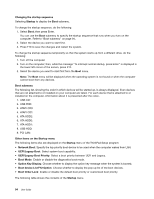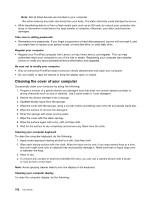Lenovo ThinkPad X131e (English) User Guide - Page 114
Startup, Network Boot, If you want to initialize the setting to return to the default startup sequence
 |
View all Lenovo ThinkPad X131e manuals
Add to My Manuals
Save this manual to your list of manuals |
Page 114 highlights
1. On the ThinkPad Setup program menu, select Startup. The submenu is displayed. 2. Select Network Boot and press the Enter key. The boot device list is displayed. 3. Select a boot device from the list to make it as the top boot priority. 4. Press F10 to save changes and exit. Note: If you want to initialize the setting to return to the default startup sequence, press F9. The default settings are automatically reloaded. 98 User Guide

1. On the ThinkPad Setup program menu, select
Startup
. The submenu is displayed.
2. Select
Network Boot
and press the Enter key. The boot device list is displayed.
3. Select a boot device from the list to make it as the top boot priority.
4. Press F10 to save changes and exit.
Note:
If you want to initialize the setting to return to the default startup sequence, press F9. The default
settings are automatically reloaded.
98
User Guide