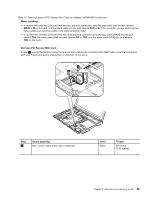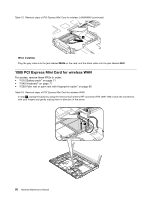Lenovo ThinkPad X200s Hardware Maintenance Manual - Page 96
I/O card assembly
 |
View all Lenovo ThinkPad X200s manuals
Add to My Manuals
Save this manual to your list of manuals |
Page 96 highlights
Table 19. Removal steps of monaural speaker assembly (for X200, X200s, X201s, and X201si) 2 1 When installing: Make sure that the speaker connector is attached firmly. 1120 I/O card assembly For access, remove these FRUs in order: • "1010 Battery pack" on page 71 • "1040 Keyboard" on page 77 • "1050 Palm rest or palm rest with fingerprint reader" on page 80 • "1110 Monaural speaker assembly (for X200, X200s, X201s, and X201si)" on page 89 90 Hardware Maintenance Manual

Table 19. Removal steps of monaural speaker assembly (for X200, X200s, X201s, and X201si)
1
2
When installing:
Make sure that the speaker connector is attached firmly.
1120 I/O card assembly
For access, remove these FRUs in order:
•
“1010 Battery pack” on page 71
•
“1040 Keyboard” on page 77
•
“1050 Palm rest or palm rest with fingerprint reader” on page 80
•
“1110 Monaural speaker assembly (for X200, X200s, X201s, and X201si)” on page 89
90
Hardware Maintenance Manual