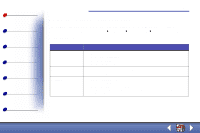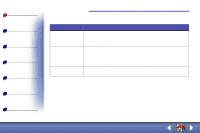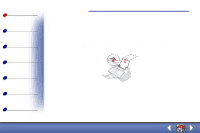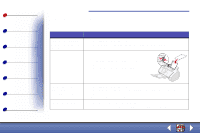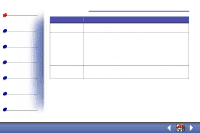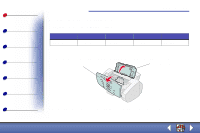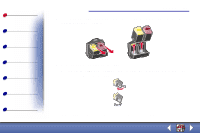Lexmark 13H0027 User's Guide for Windows 98, Me, and 2000 - Page 23
Replacing the cartridges
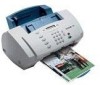 |
UPC - 734646370134
View all Lexmark 13H0027 manuals
Add to My Manuals
Save this manual to your list of manuals |
Page 23 highlights
Basics Copying Printing Scanning Faxing Troubleshooting Index Basics 15 Replacing the cartridges Your All-In-One uses the following cartridges: Black 12A1970 Color 15M0120 High Yield Black High Yield Color Photo 12A1975 15M0125 12A1990 1 Make sure the printer is on. 2 Pull the operator panel toward you, and then open the cartridge access door. Operator panel Cartridge access door The cartridge carrier moves to the loading position, unless the printer is busy. Lexmark X63

Basics
Copying
Printing
Scanning
Faxing
Troubleshooting
15
Basics
Index
Lexmark X63
Replacing the cartridges
Your All-In-One uses the following cartridges:
1
Make sure the printer is on.
2
Pull the operator panel toward you, and then open the cartridge access door.
The cartridge carrier moves to the loading position, unless the printer is busy.
Black
Color
High Yield Black
High Yield Color
Photo
12A1970
15M0120
12A1975
15M0125
12A1990
Operator panel
Cartridge access door