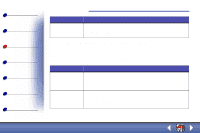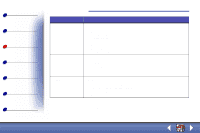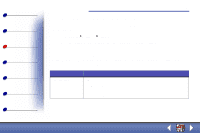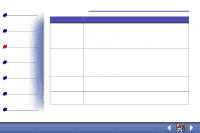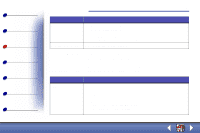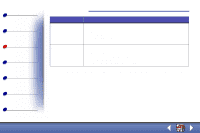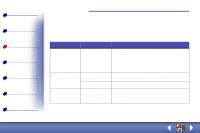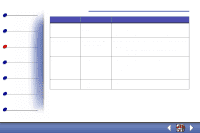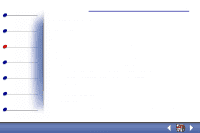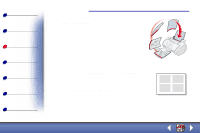Lexmark 13H0027 User's Guide for Windows 98, Me, and 2000 - Page 44
Click the Help button on any tab in the Printer Preferences to access the, printer driver Help.
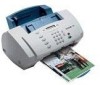 |
UPC - 734646370134
View all Lexmark 13H0027 manuals
Add to My Manuals
Save this manual to your list of manuals |
Page 44 highlights
Basics Copying Printing Scanning Faxing Troubleshooting Index Printing 36 Click this tab: Color Features To: Select the output • Color. • Shading. • Color appearance. • Brightness and contrast. Select • The Dry Time Delay option. • The Two-Sided Printing option. • The binding option. • The Print Instruction Sheet option. Note: Click the Help button on any tab in the Printer Preferences to access the printer driver Help. Lexmark X63

Printing
Copying
Printing
Scanning
Faxing
Troubleshooting
36
Basics
Index
Lexmark X63
Note:
Click the Help button on any tab in the Printer Preferences to access the
printer driver Help.
Color
Select the output
•
Color.
•
Shading.
•
Color appearance.
•
Brightness and contrast.
Features
Select
•
The Dry Time Delay option.
•
The Two-Sided Printing option.
•
The binding option.
•
The Print Instruction Sheet option.
Click this tab:
To: