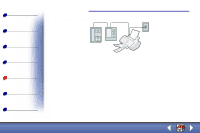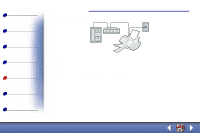Lexmark 13H0027 User's Guide for Windows 98, Me, and 2000 - Page 74
Using the Fax Setup Utility
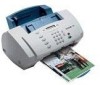 |
UPC - 734646370134
View all Lexmark 13H0027 manuals
Add to My Manuals
Save this manual to your list of manuals |
Page 74 highlights
Basics Copying Printing Scanning Faxing Troubleshooting Index Faxing 66 Using the Fax Setup Utility 1 Click Start Programs Lexmark X63 Fax Setup Utility. 2 Click Fax. Select this tab: Settings Speed Dial About To: • Add your name and fax number to the top of outgoing faxes. • Control how the fax answers incoming calls. • Select the paper size for faxes. • Reduce incoming faxes so they fit on the selected paper size. • Select the number of telephone rings before the All-In-One receives a fax. • Set the number of redial attempts. • Set the redial interval. • Receive a message confirmation. • Select the print quality of incoming faxes. • Select an Error Correction Mode. • Print a Speed Dial list. • Send a Speed Dial list. • Add, delete, or edit speed dial entries. View version information for your All-In-One. Lexmark X63